If you’re thinking about using KickResume to build your resume, then I’m giving you my honest opinions in this KickResume Review.
Let’s face it. Creating professional-looking resumes that will stand your application apart from hundreds of other job seekers is tough. Or it was before AI resume builders.
Because with an AI resume builder, you can:
In this KickResume review, I’m going to walk you through my entire experience from beginning to end.
You can check out my other AI resume builders here (such as my Rezi Review or Teal HQ Review) as well.
First, What’s KickResume and How Does It Work?
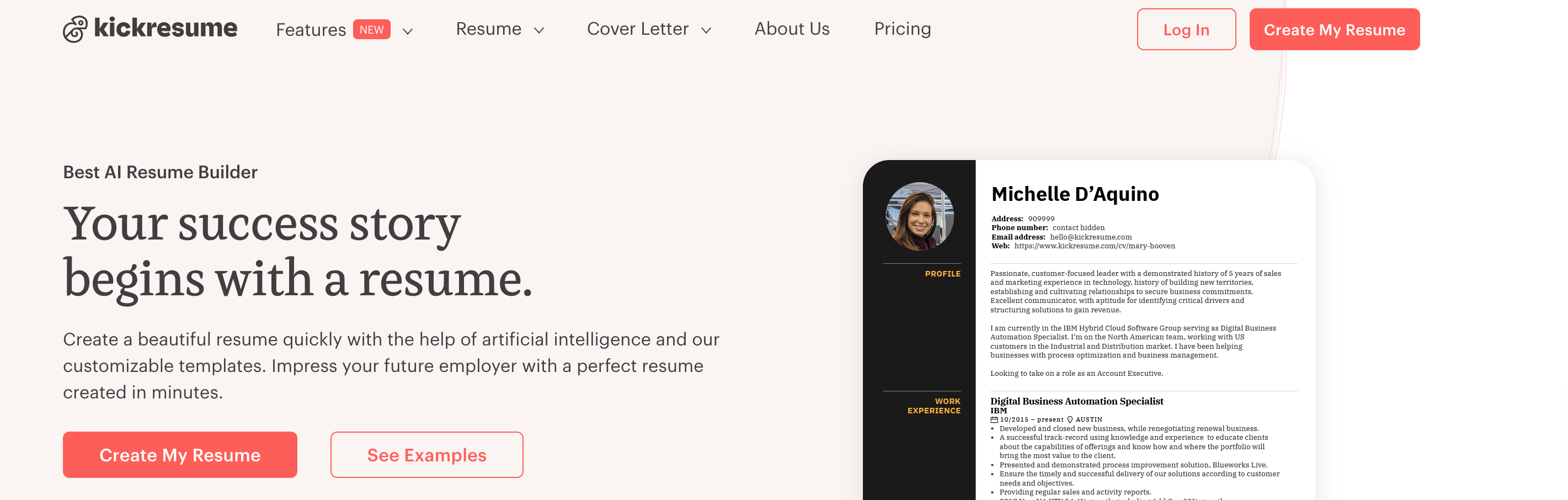
KickResume is a resume and cover letter builder that utilizes artificial intelligence technology to write the most professional resume.
It utilizes ChatGPT4 (if you’ve been living under a rock, it’s the most powerful language learning model at the moment), to help you write better job descriptions and enables job seekers to do this in half the time.
KickResume’s Online Resume Builder Experience
Alright, let’s take their software for a test drive.
For this example, I’ve positioned myself as an industrial maintenance specialist looking for a management position in the commercial industry (inspiration from my husband).
Step 1: Create an Account and Verify Your Email
This one’s self-explanatory. Create your KickResume account with your email and verify your account.
Step 2: Answer the Questions in ChatGPT Format
This was one of the most fun and unique resume-writing experiences I’ve had thus far.
Similar to ChatGPT, their AI wizard asks you a bunch of questions and you simply answer them.
It first asks for your most recent job title or role.
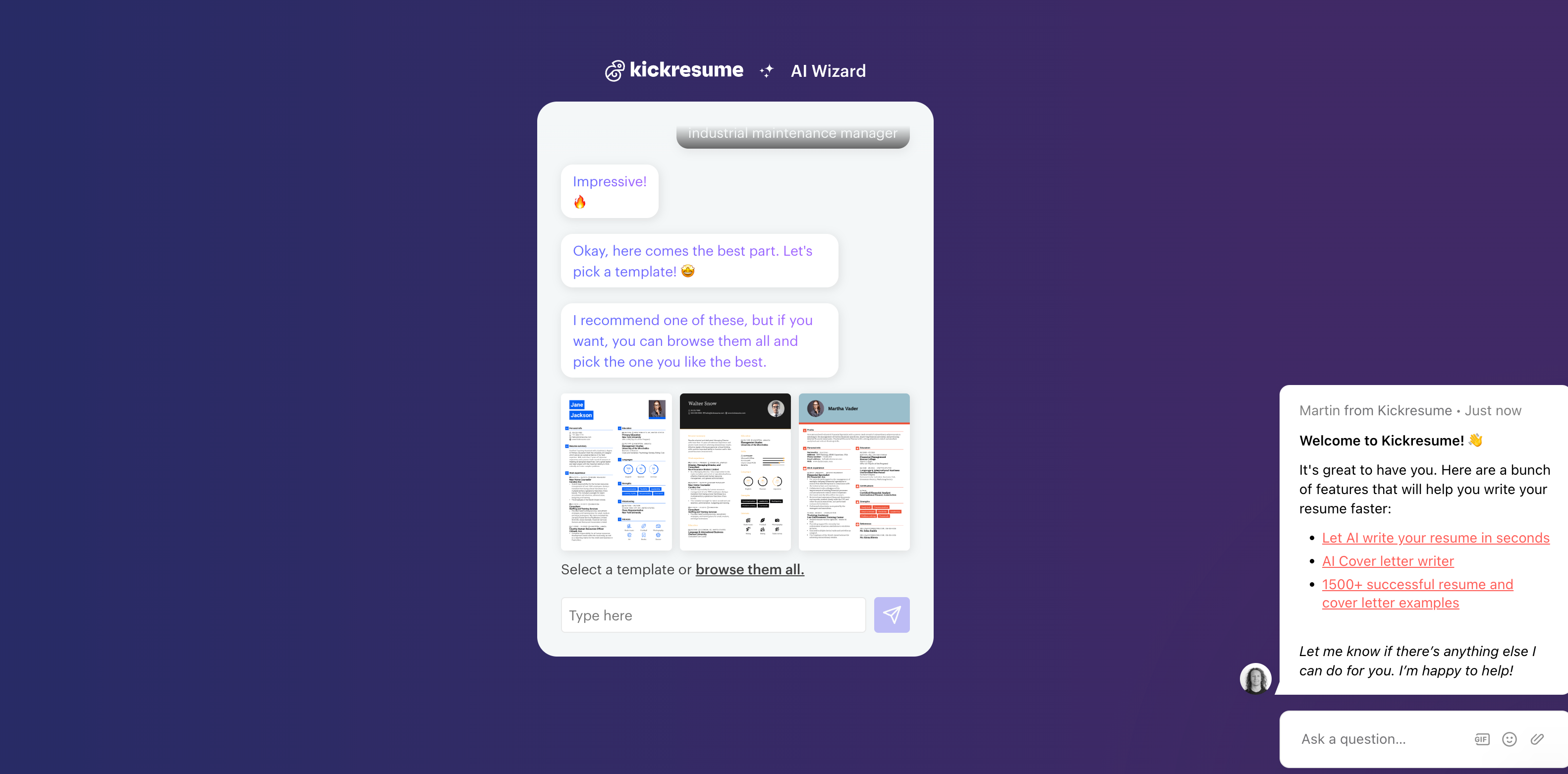
Step 3: Choose a Template
Next, pick among the dozens of resume templates that you love most.
There are tons of options, each with a different page format and information to match different industries.
Here’s what it looked like when I browsed through them:

Once you’ve chosen a template, it then takes you to their dashboard.
Step 4: KickResume Resume Builder Dashboard
It’s now time to actually fill out your resume.
Here’s a glimpse of what the overall dashboard experience feels like.
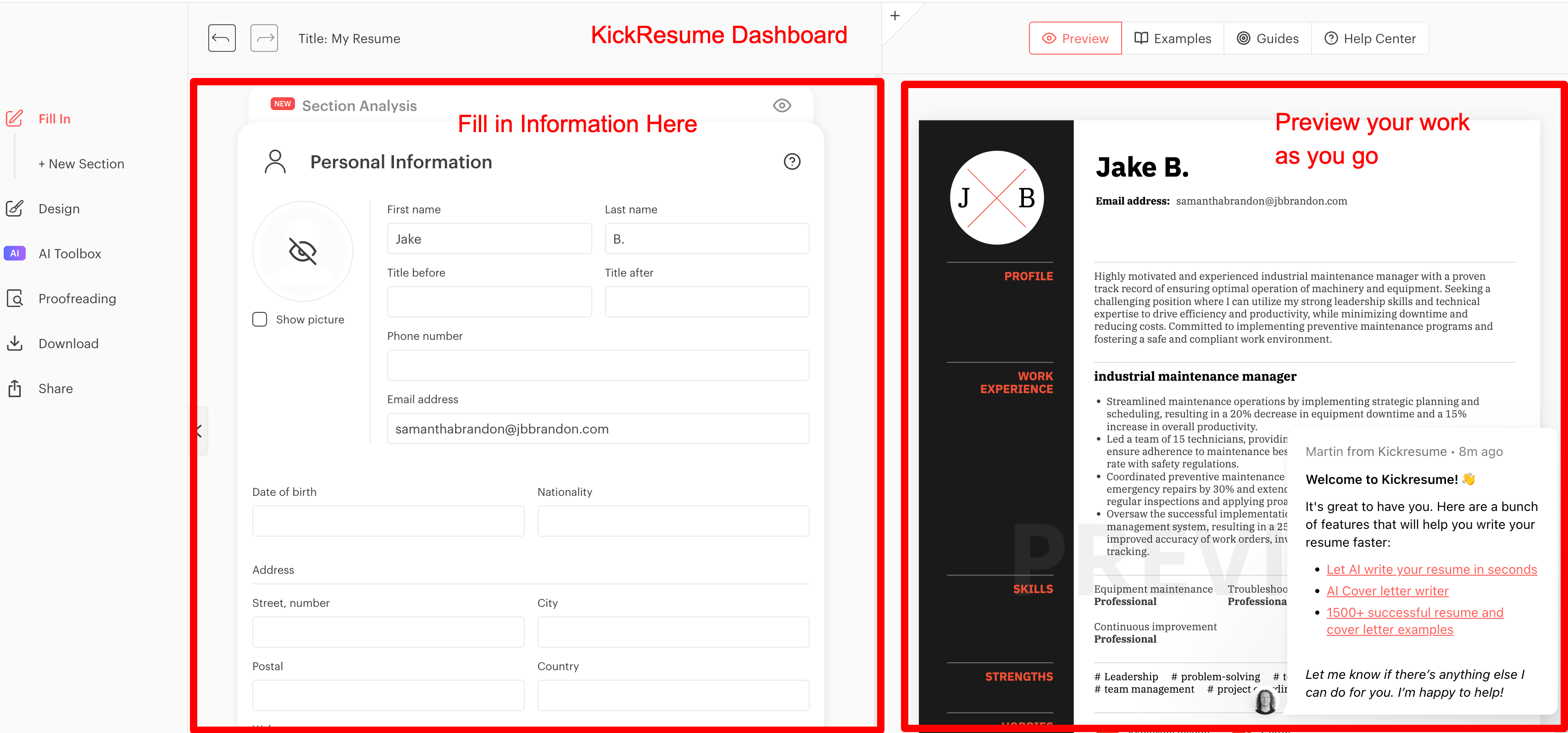
As you can tell from the Dashboard, you’ll be spending your time working through the prompts, which include:
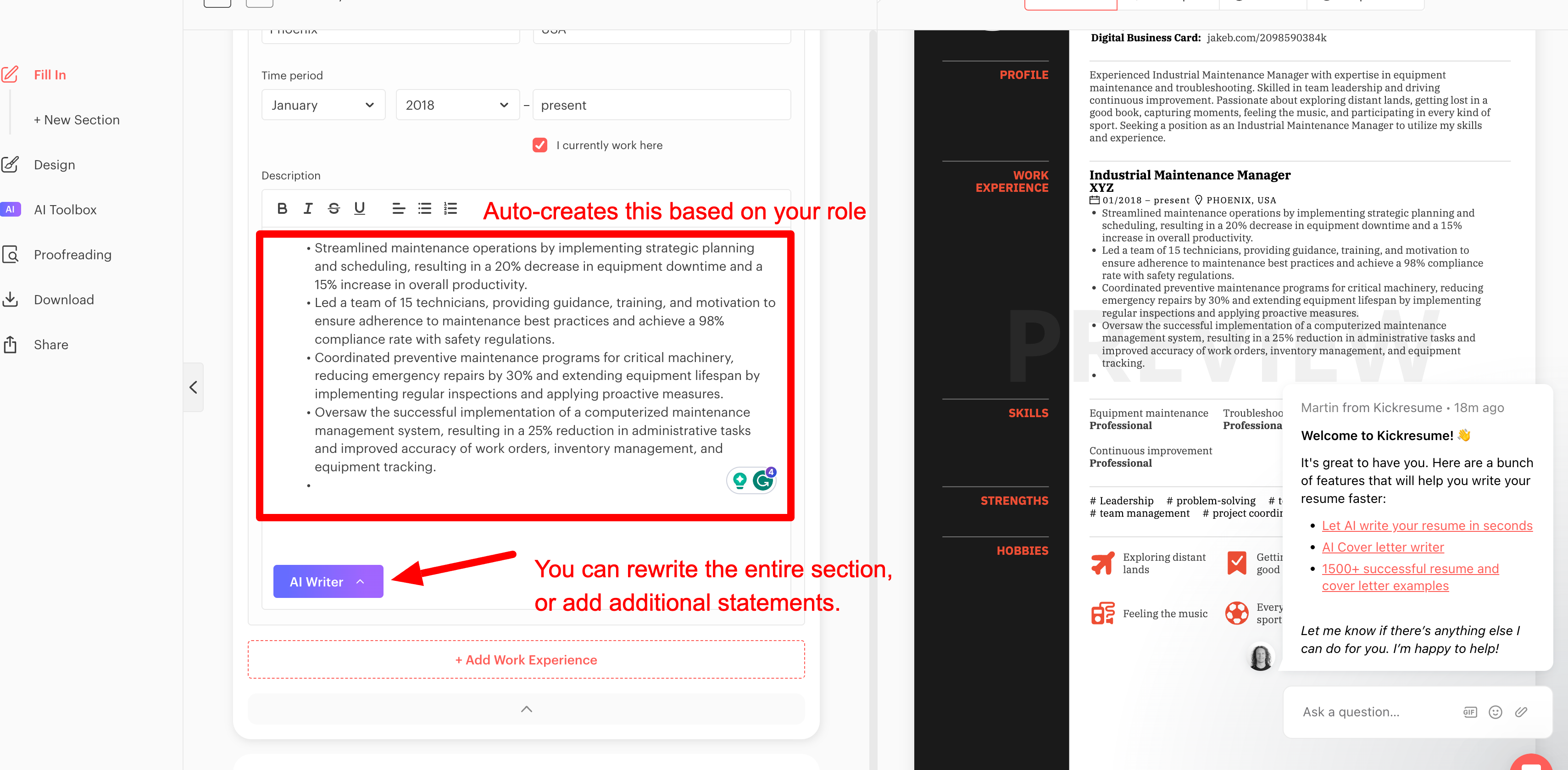
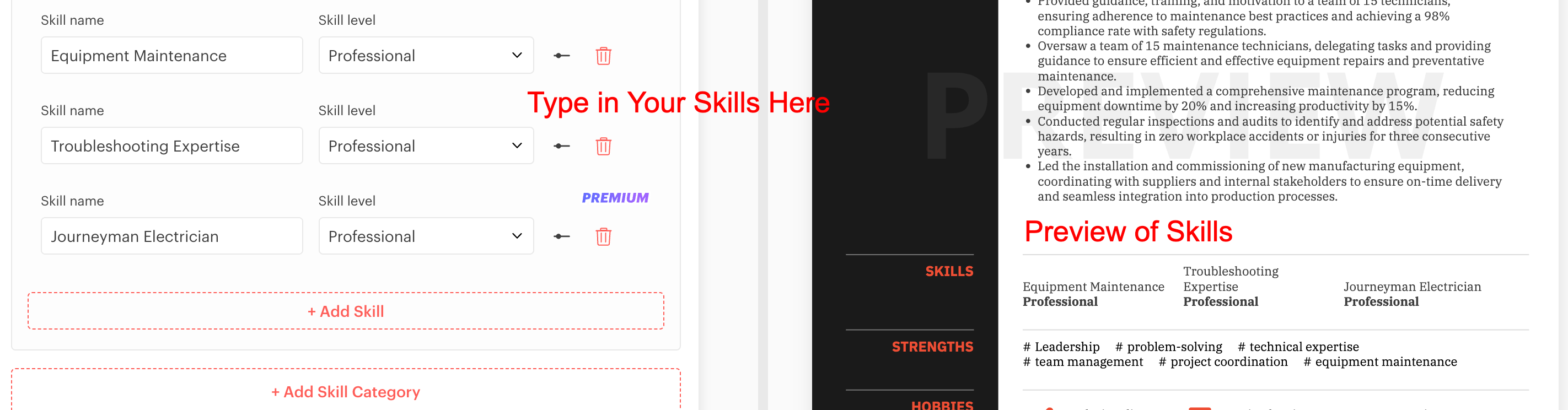
You can delete sections if it’s applicable (I deleted hobbies as it’s not very necessary in this industry).
You can even add entirely new sections like education, certifications, etc.
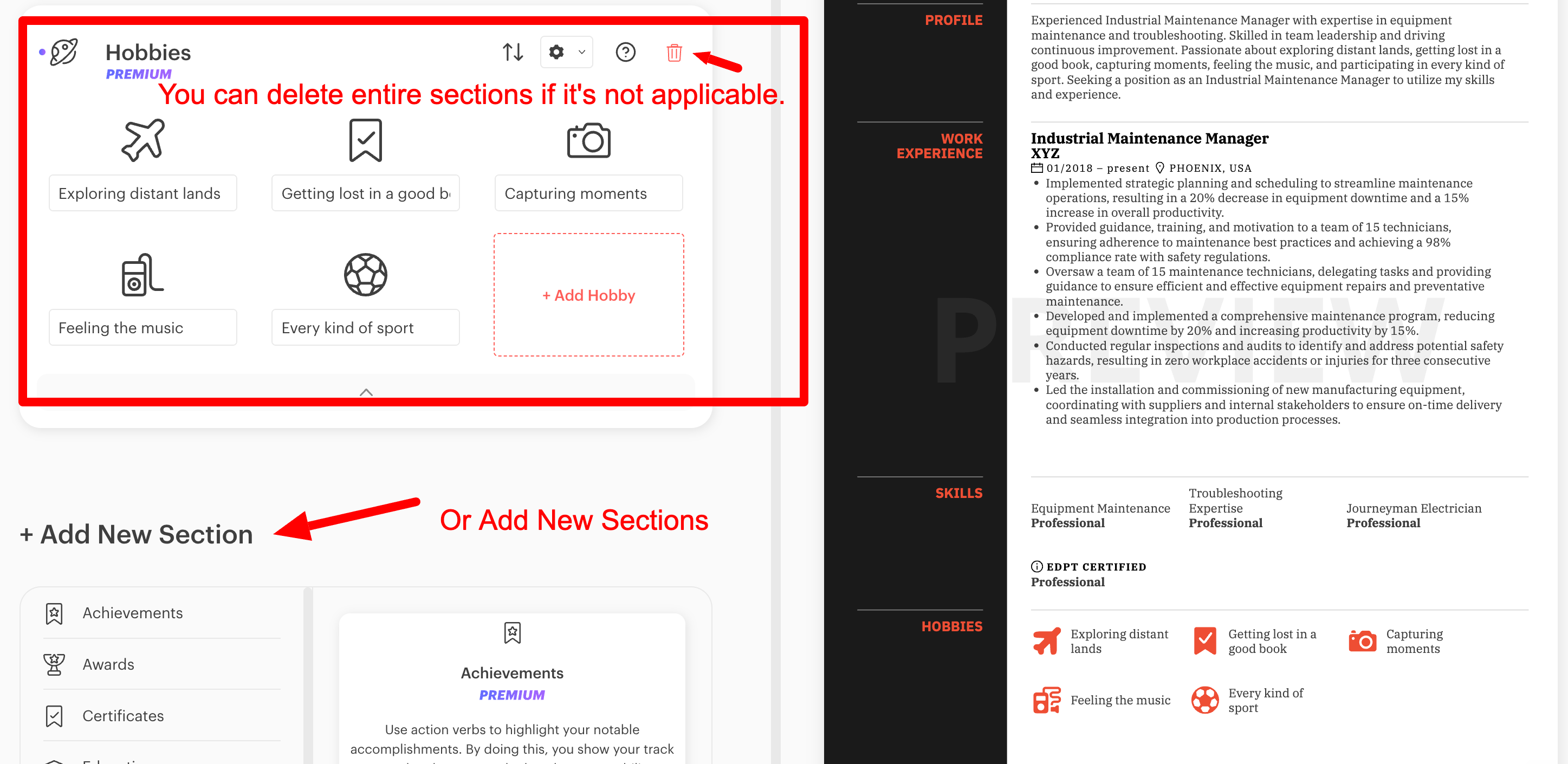
Here’s a list of all the additional sections you can add:
- Education
- Certification
- Achievements
- Graphs
- Strengths
- Publications
- Skills
- Social Media
- Text
- Volunteering
- Awards
Step 5: Use KickResume Resources
As I mentioned before, on the right-hand side of your screen you will usually be looking at a “preview” of your resume as you fill out the sections.
However, you can actually toggle to different screens that include successful resume examples, guides, and a Help Center for when you get stuck.
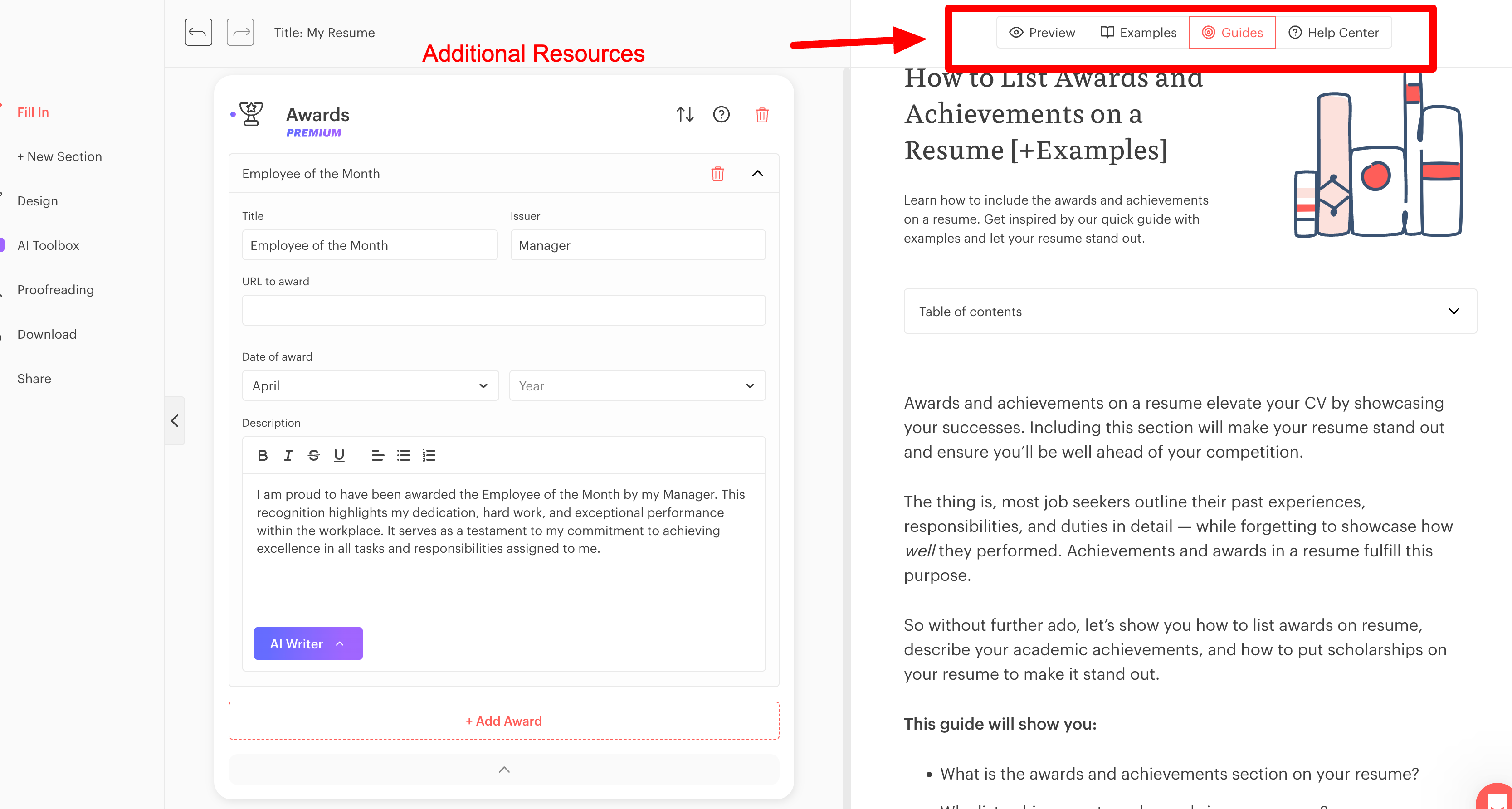
Step 6: Edit Your Design
While you may have chosen a template, it doesn’t marry you to the design and color schemes.
The user-friendly design features allow you to change colors, font style, and even change the template if you’re no longer satisfied with the one you chose in the beginning.
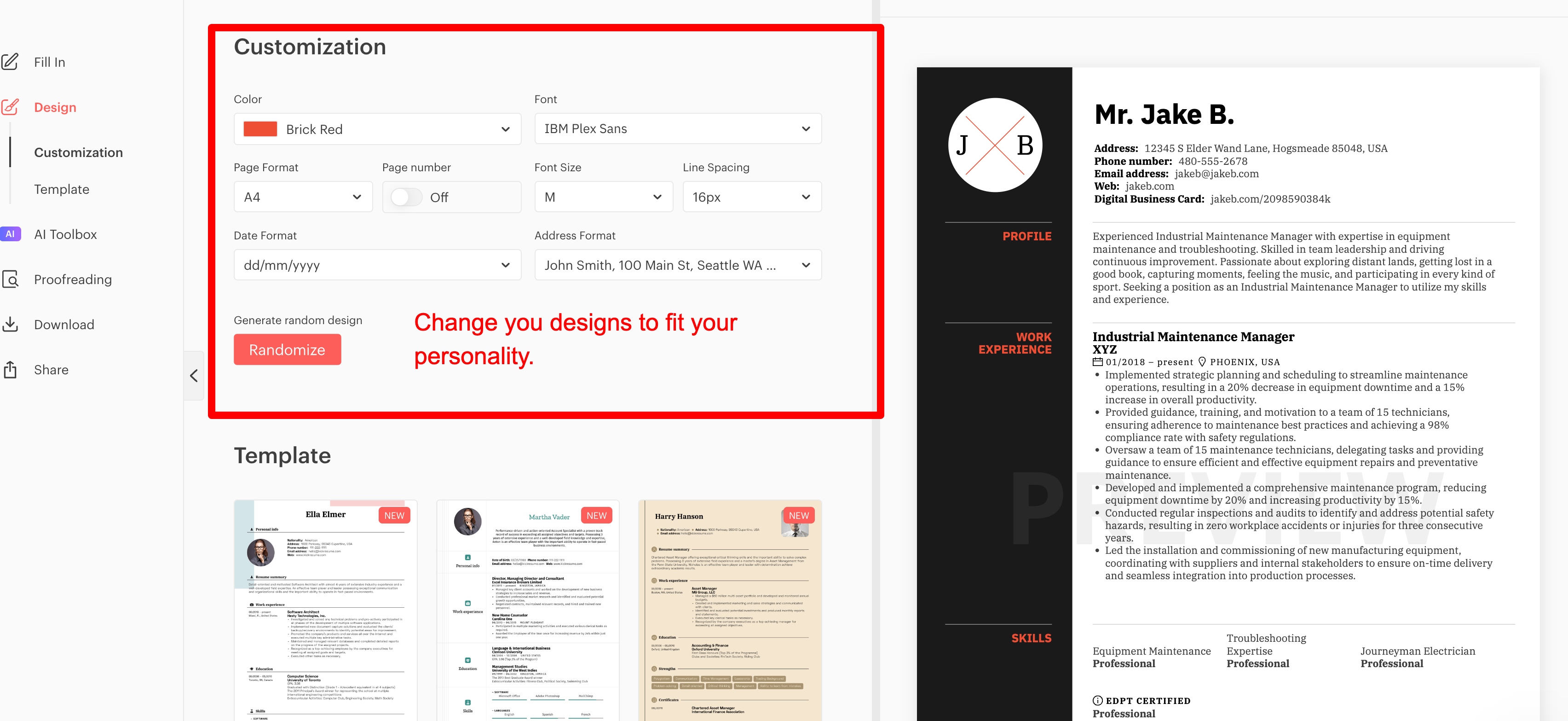
Step 7: Optimize Your Resume With AI Tools
Once you’ve completed you’re resume, it’s now time to optimize and proofread your resume so that it becomes the best resume to actually get you the dream job you’re after.
Here are the three features to help get you there:
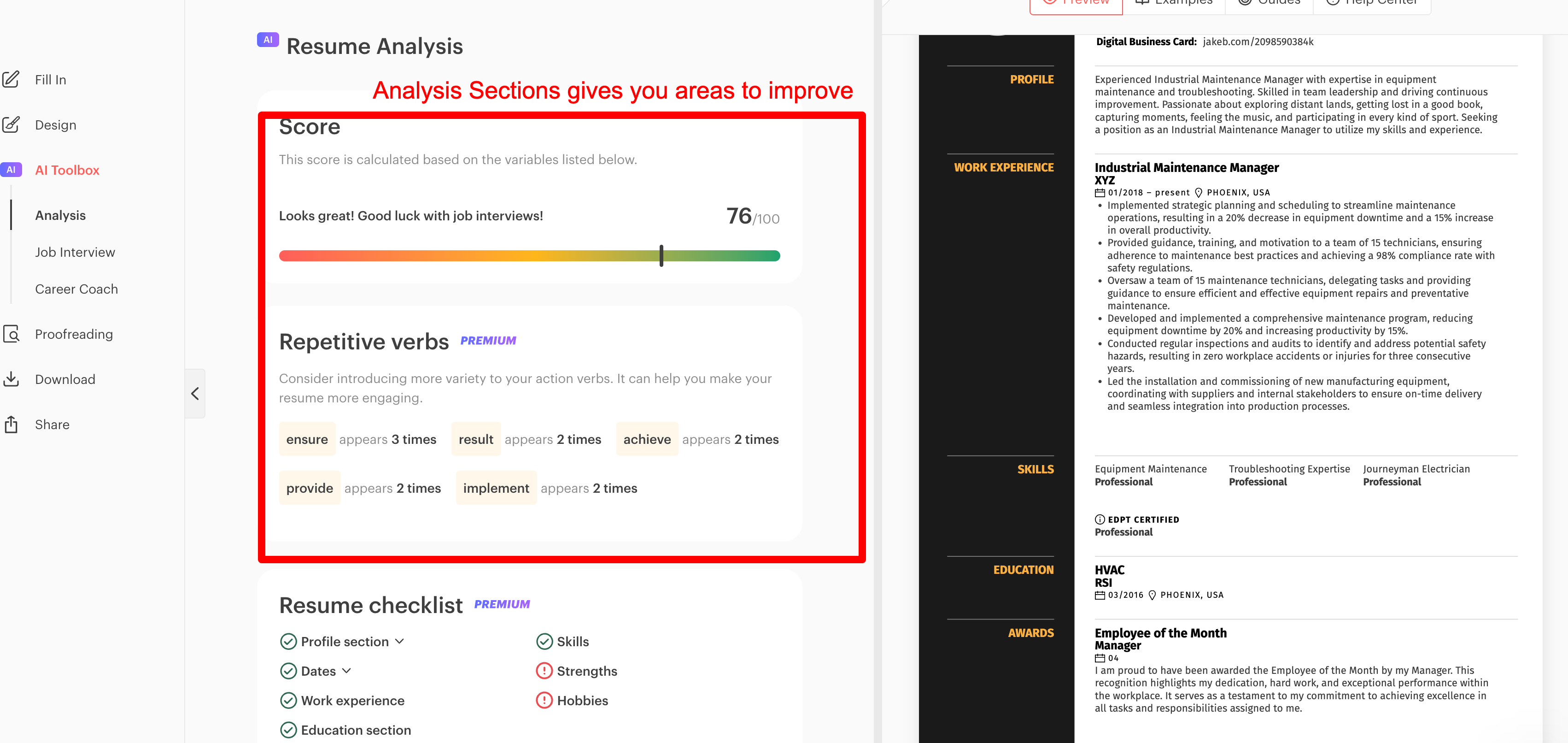
I found the scoring analysis a bit basic.
It helped with repetitive wording or sections it recommends adding, but I would love to see it more targeted to the job that you’re applying for. After all, that’s how it’s going to get past the APS systems and human HR.
Step 8: Finish Your Resume!
Once you’ve proofread your resume, you’re all ready to go.
You can download your resume, export it to Word, PDF, or any other way you want to download your resume.
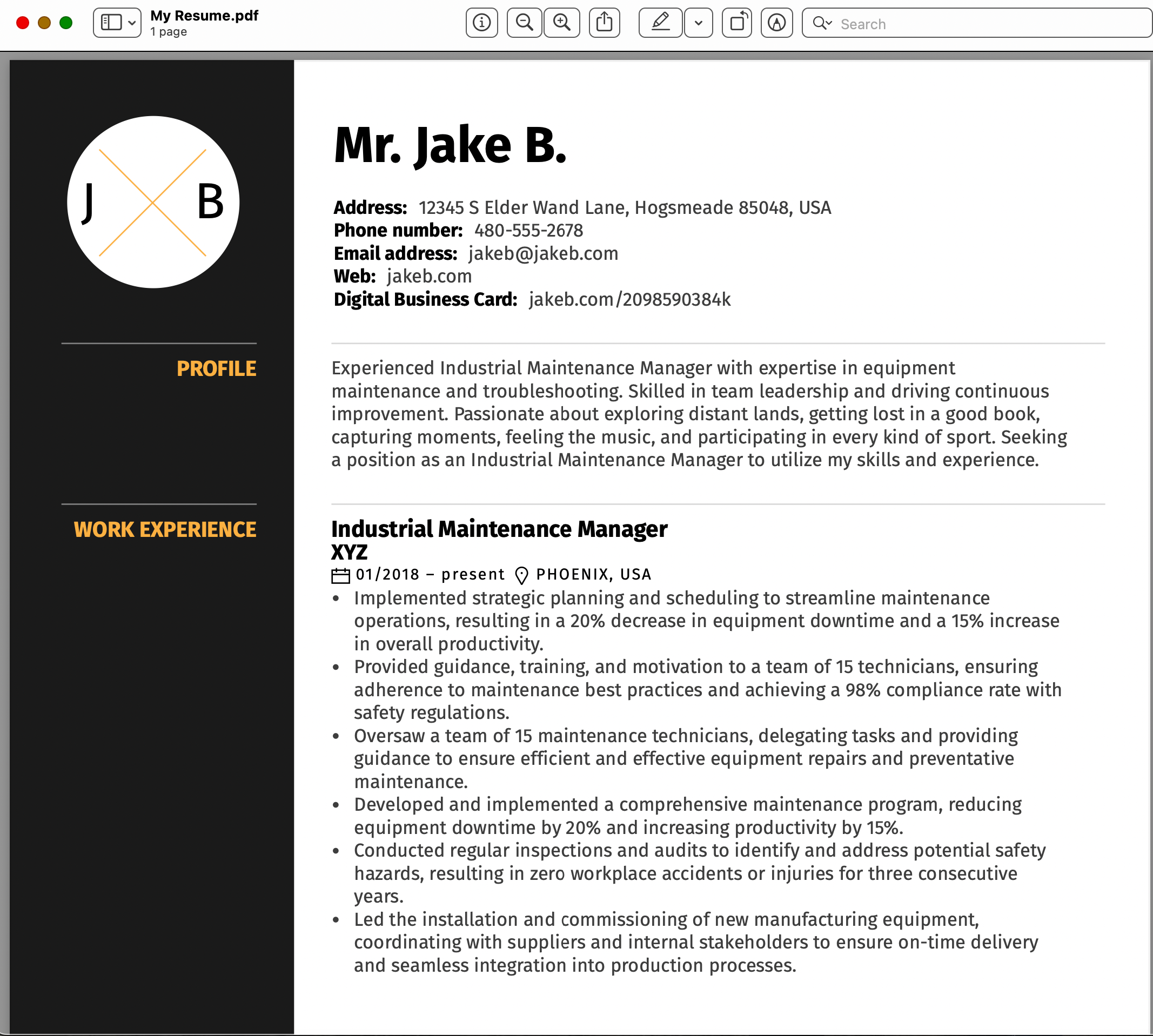
KickResume Cover Letter Builder
While your resume builder is so important, a cover letter can be equally critical in helping you get that interview.
With their AI cover letter builder, you can enter in the title and job description of what you’re applying for so that you get a specific letter designed around the company and title that you’re after.
With their plan, you can create as many cover letters as you would like, which I highly recommend. This way, you can create unique and specific letters to each company that you are applying to.
I also love that their cover letter builder allows you to create a letter from:
For instance, here’s a quick look at some of the examples it gave me to base my own cover letter on:
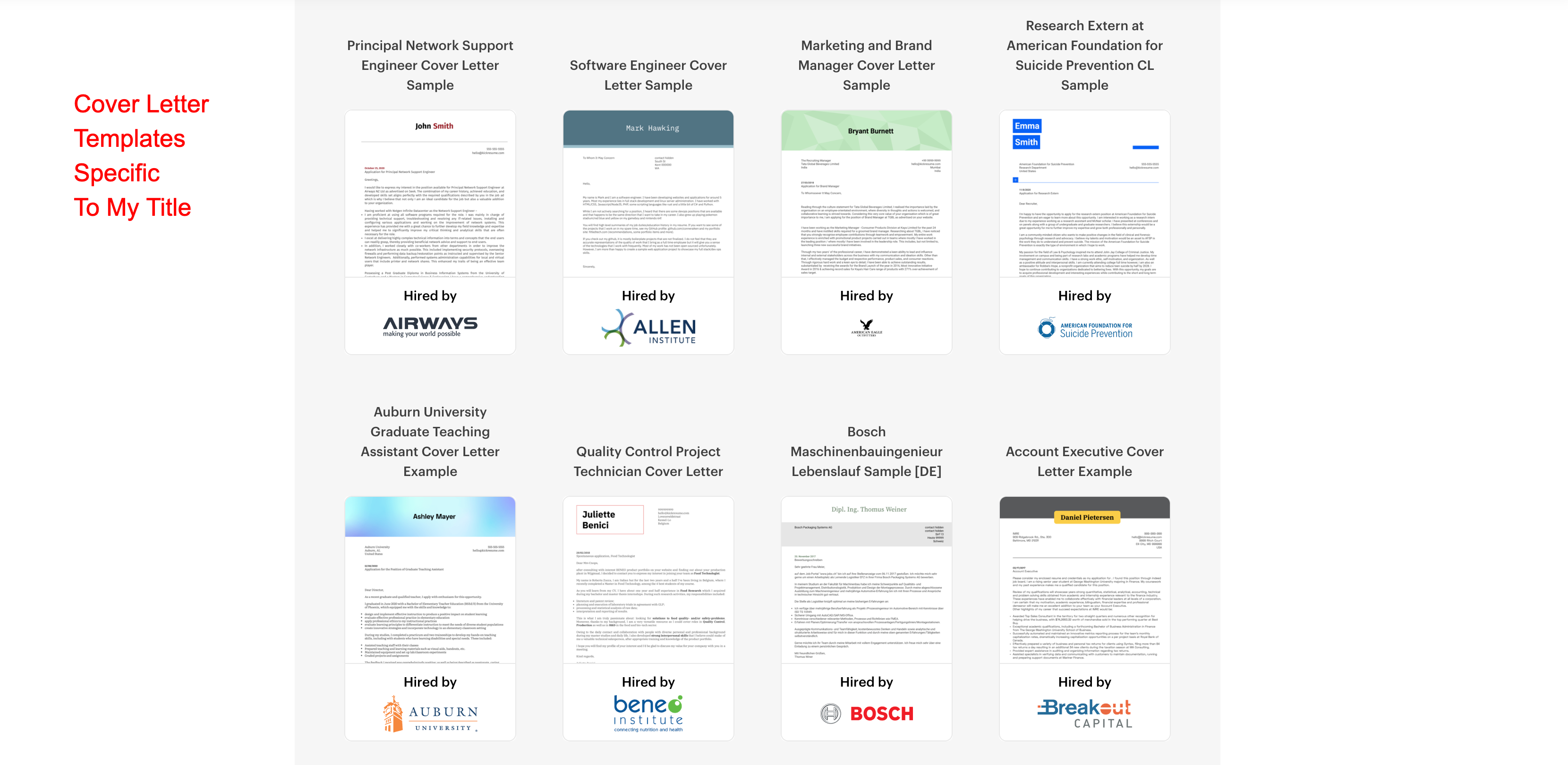
KickResume Website Builder
Last, but not least, KickResume offers something that all the other AI resume builders don’t, and that’s a personalized website builder.
Now, we’re not talking about a fully customizable or Shopify-worthy website (for those, check out my AI website builder list).
But this will create a nice, resume-based website that is fantastic for those of you who would like to display any work that doesn’t fit on a paper-based resume.
Artists, graphic designers, or photographers would love this feature to show off some of their work.
All you do is choose a template like below:
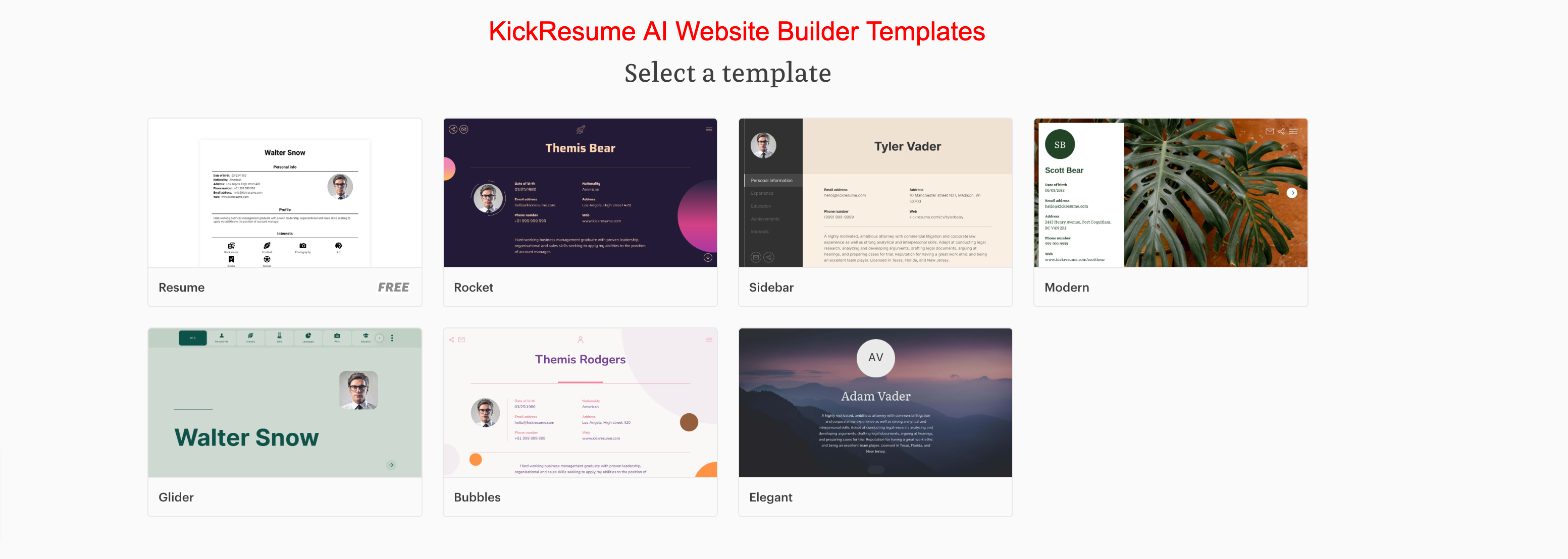
Then, fill out the information and upload your work in the same fashion you did with the resume builder and AI cover letter builder.
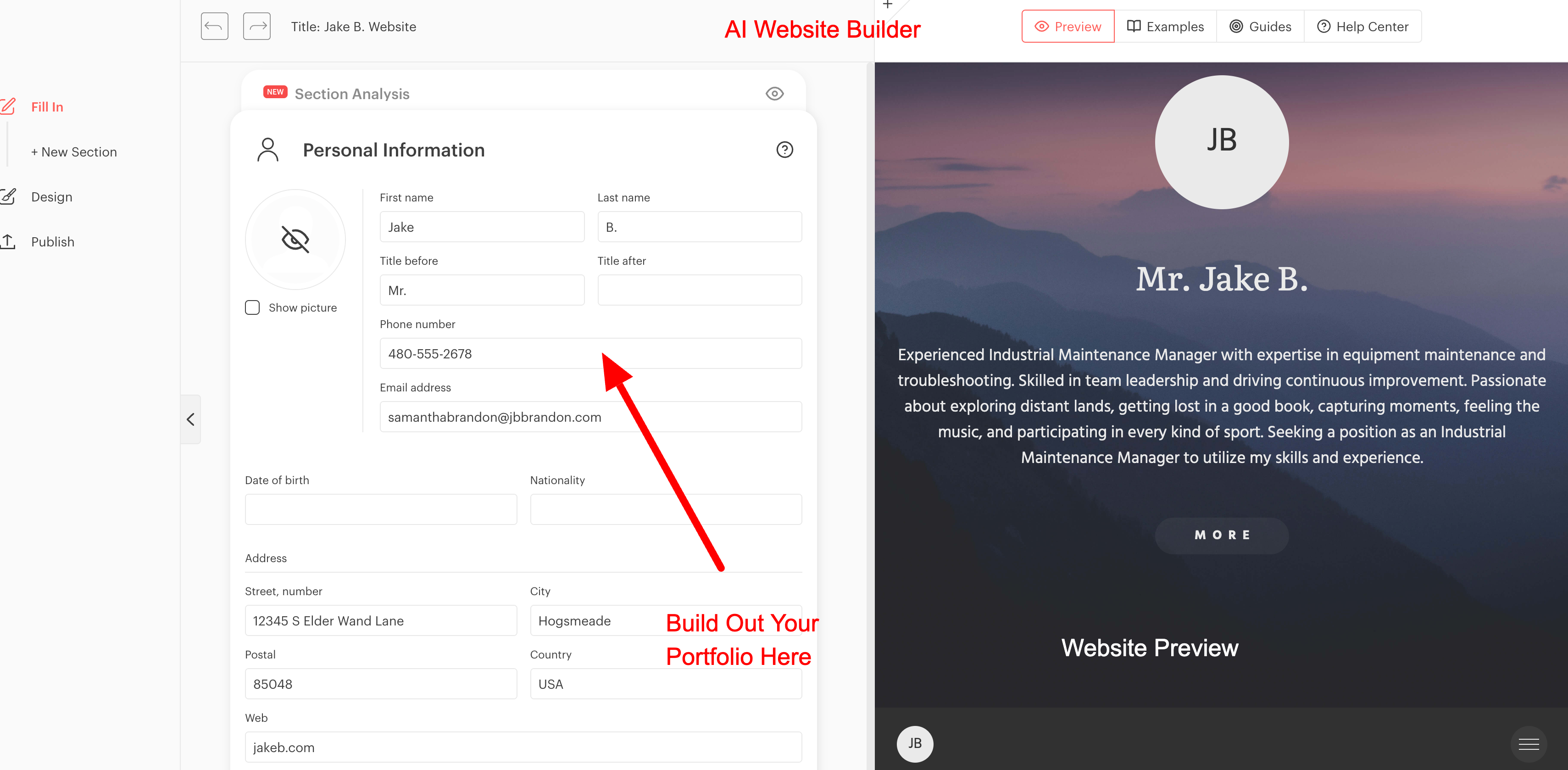
When you’re finished, you’ll receive a URL in this fashion: https://www.kickresume.com/cv/YOUR-NAME
KickResume Other Features
KickResume Pros and Cons
At this point, hopefully you now have a good idea on everything that they offer.
Here’s what I absolutely loved about KickResume:
Here are some things I wish KickResume could improve on:
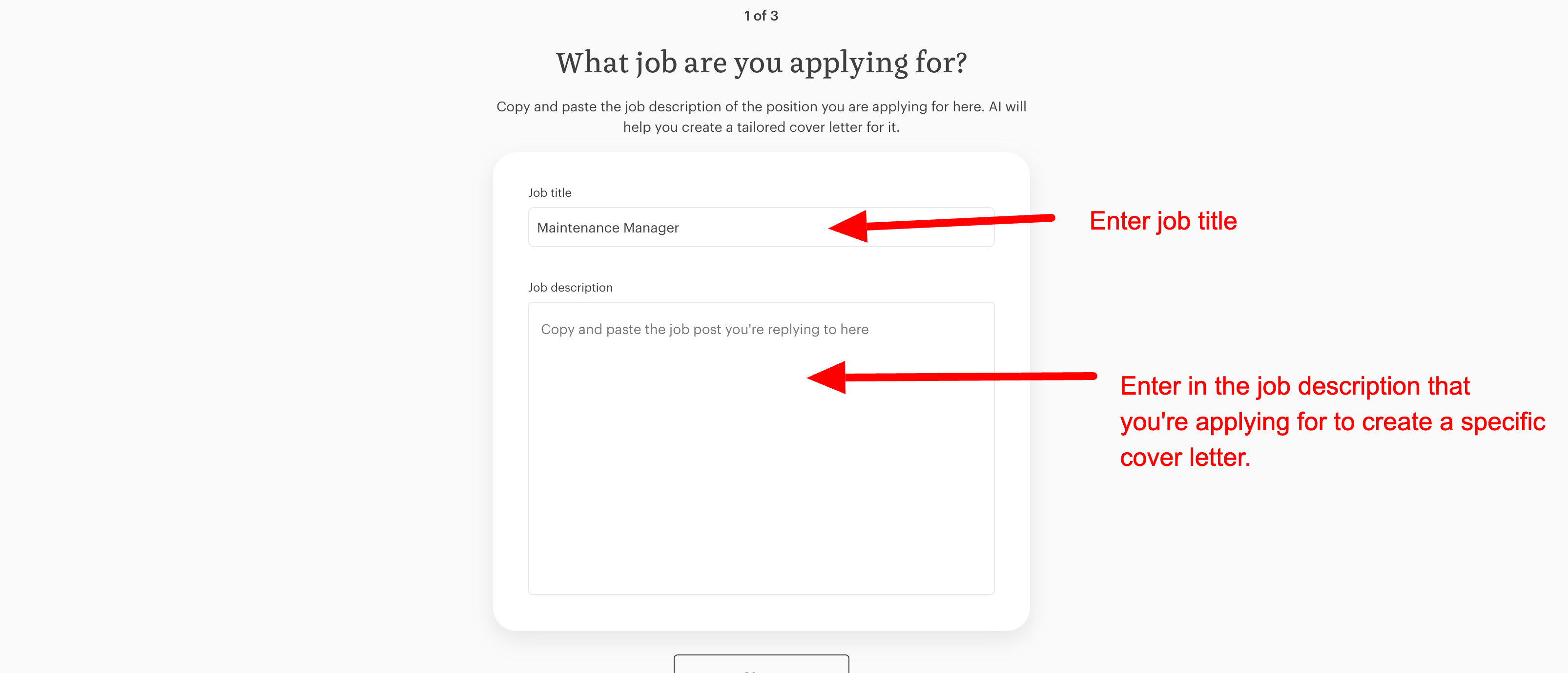
KickResume Pricing
Now, there is actually a free version that gives you nearly everything you need to build your resume. Of course, the “Premium Plan” gives you many additional paid options to help you bring your resume to the next level.
The KickrResume cost is more than affordable (in my opinion) for what you get.
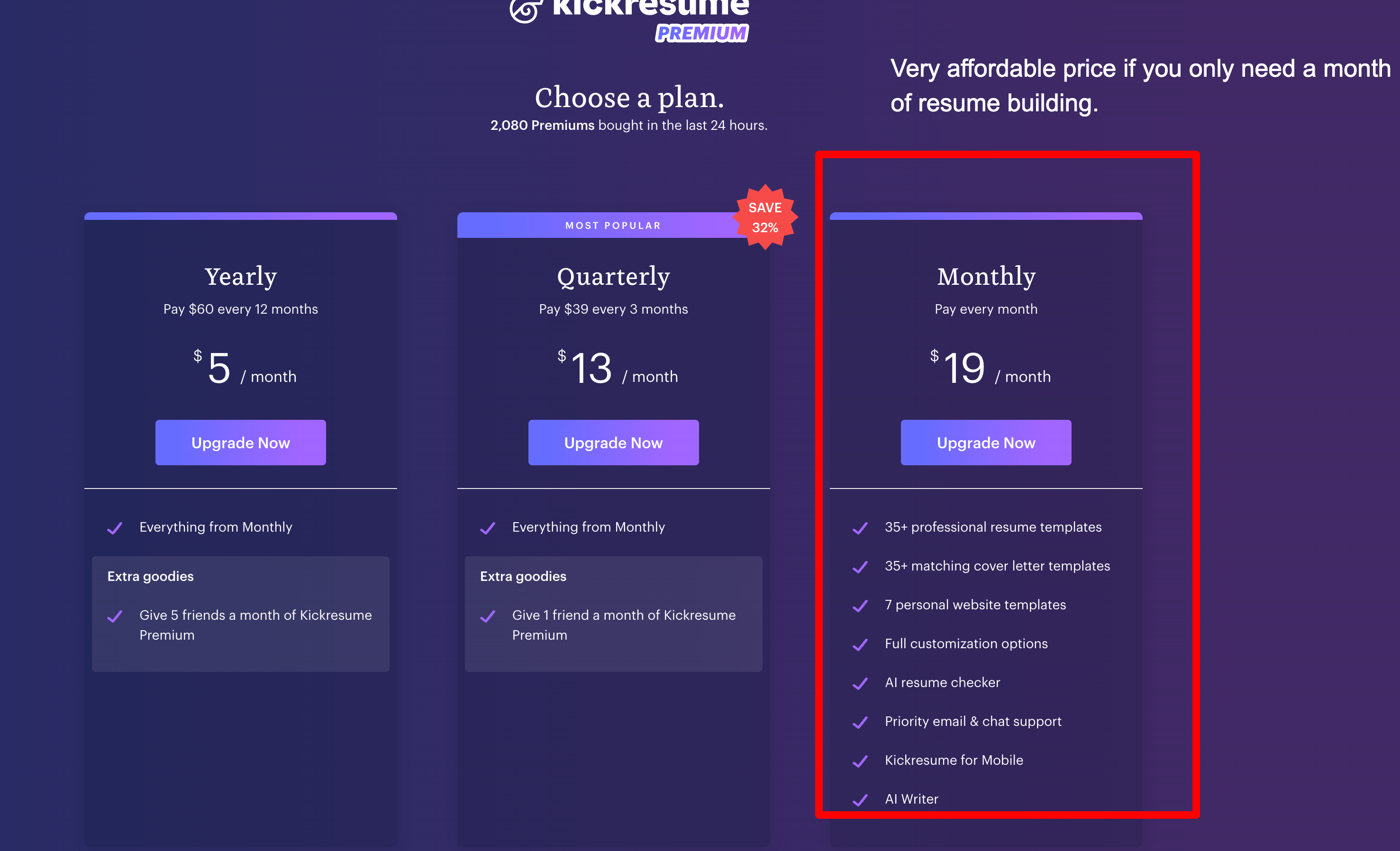
The professional proofreader will cost $28 for the additional service.
KickResume Verdict
After spending hours testing and reviewing every AI resume builder on the market, I have to say that I think KickResume is in my top three, if not my favorite one. It gives you everything you need to build resumes and cover letters in a fraction of the time that it would take to do it by scratch.
The AI technology that helps you formulate your bio, job descriptions, and cover letters is better written than anything I could have come up with on my own.
And just overall, it was so user-friendly and actually made the process enjoyable. If you’re a job seeker looking to scale up your resume, I highly recommend giving KickResume a spin.






