With a competitive and global job market, companies have resorted to software (applicant tracking systems) that can scan a resume in seconds and select the resumes that are most likely to be the best fit for a company.
If you’re on the job hunt, creating a stellar resume that will pass both the software and human checks is no easy task. I decided to test out and give my honest feedback in this Rezi AI review, one of the popular AI resume builders in the market.
I’m a pharmacist, so for this review, I’m going to pretend I’m on the hunt for a new position.
Let’s see how Rezi AI performs.
But First, What is Rezi AI?

Rezi AI is a resume builder that utilizes artificial intelligence technology to help you create and format your resume from beginning to end.
With advancements in natural language processing (NLP), they have trained their software on thousands of winning resumes and cover letters to help you develop a unique resume to score the interview.
This AI functionality is what sets Rezi apart from other resume builders– the ability to learn and adapt winning resumes and apply them to yours.
Creating a Resume with Rezi AI
Let’s walk you through what to expect if you build a resume with Rezi.
Step 1: Create an Account & Choose Your Need
This step is easy, just create an account, verify your email, and then decide what you’re looking to create.
You can choose from the following:
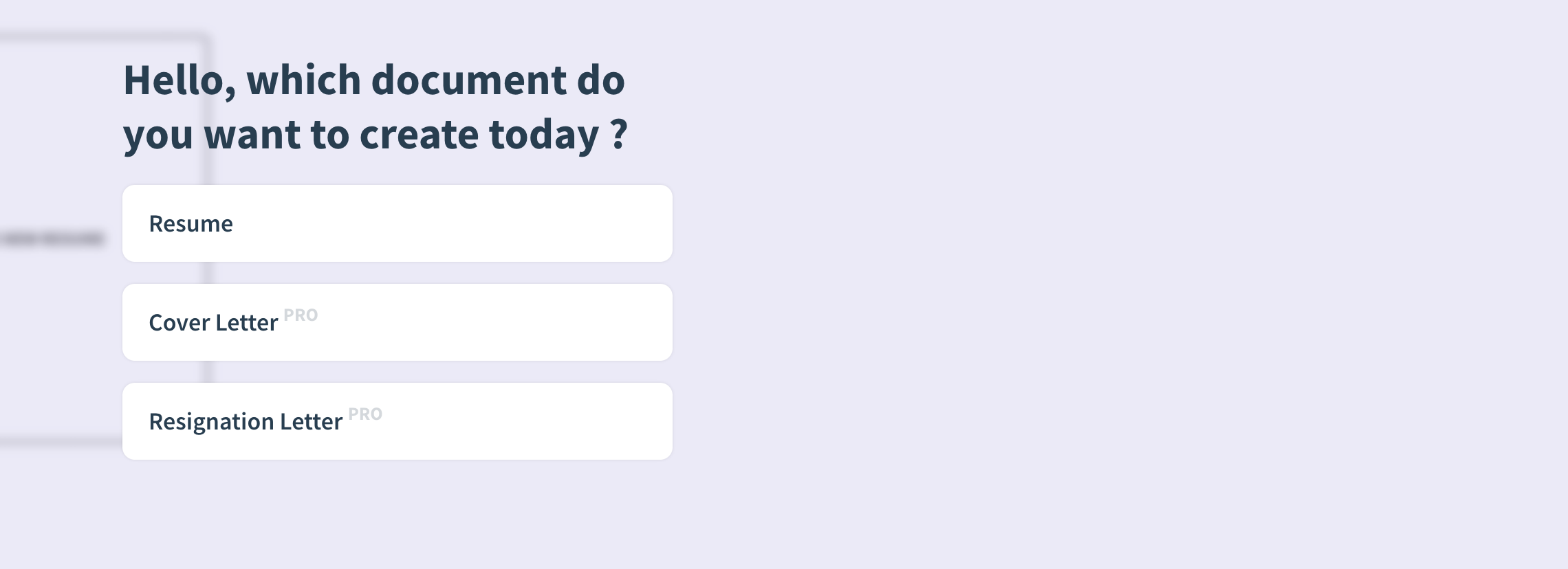
Notice how the Resume is free, but the cover letter or resignation letter requires the PRO version.
You also need to choose how you want to create the resume. This could be with the user of a template, an old resume, or even connecting LinkedIn.
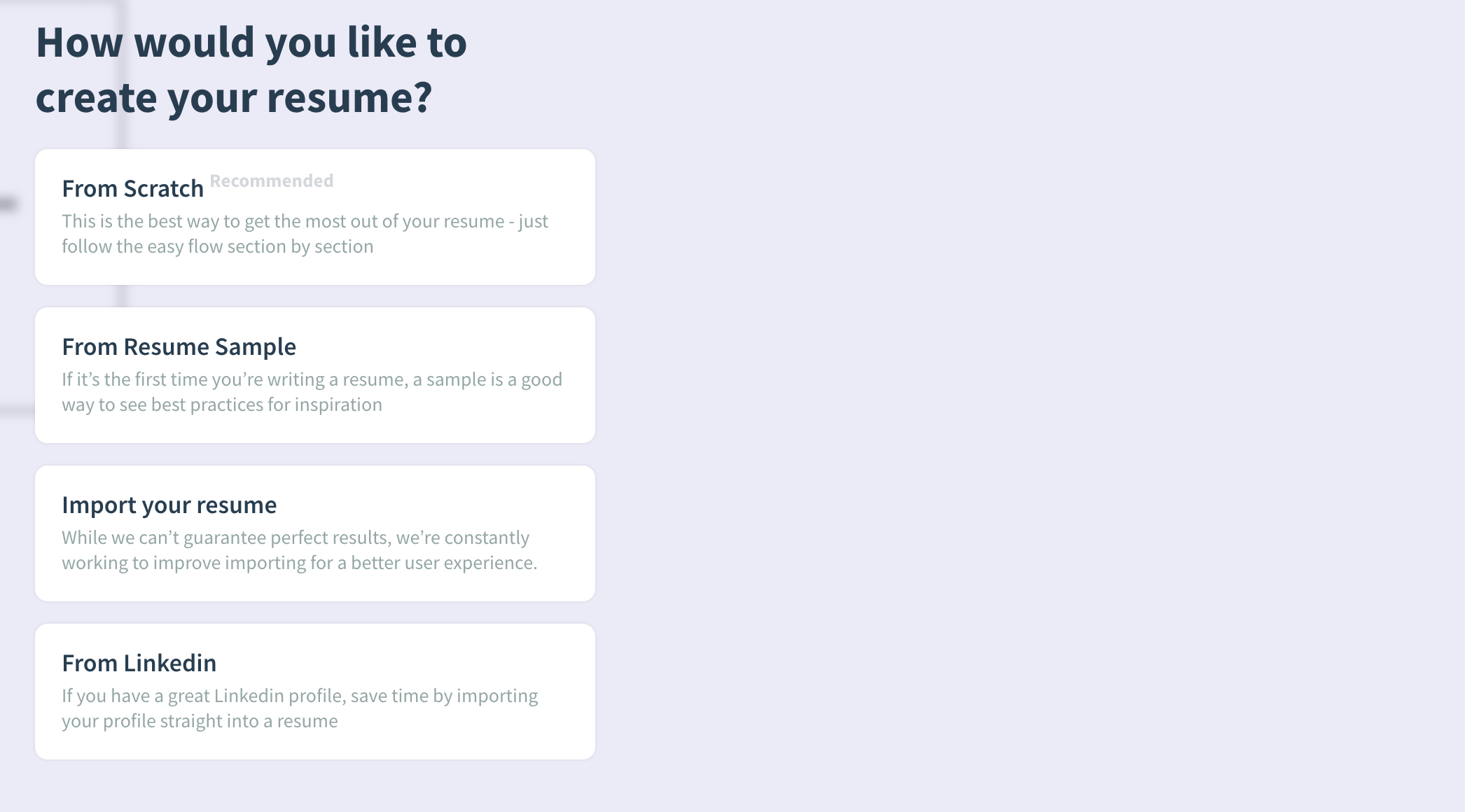
For purposes of this article, I decided to write “From Scratch” as that’s what was recommended.
It also asks you to choose between a job-specific or general resume. I thought this was a nice touch, as the healthcare sector does look for specific qualifications. From there, you can choose:
If you don’t have these things, I went to Indeed and found one from an active job post that I would likely target in real life.
***When it came to choosing the field, it didn’t have roles correct. For instance, for pharmacist, it said “mid-level, director, etc”. Most of those things simply don’t exist. You’re a registered pharmacist or you’re not. Choose the “most” applicable.
Step 2: Move Through The Rezi Resume Dashboard
Once you’ve selected your options, you then get to this easy-to-use dashboard that walks you through the entire resume-building process. I loved that some sections had some videos to help you create the best resume to match your skills.
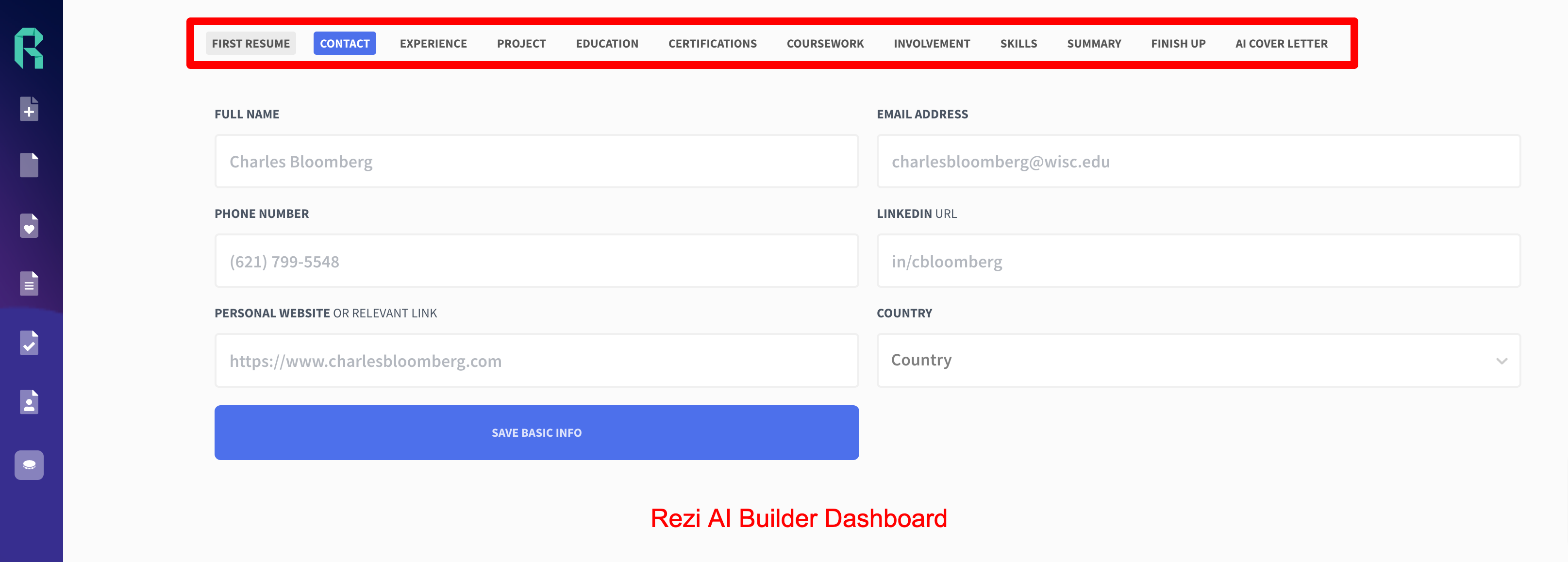
As you can see, you’ll need to fill out the following information:
Step 3: Using the AI Writer
Specifically, under your Experience section, you can type the role you previously had and watch the AI resume software fine-tune, bullet by bullet, the tasks of your previous jobs.
Take a look at this example:
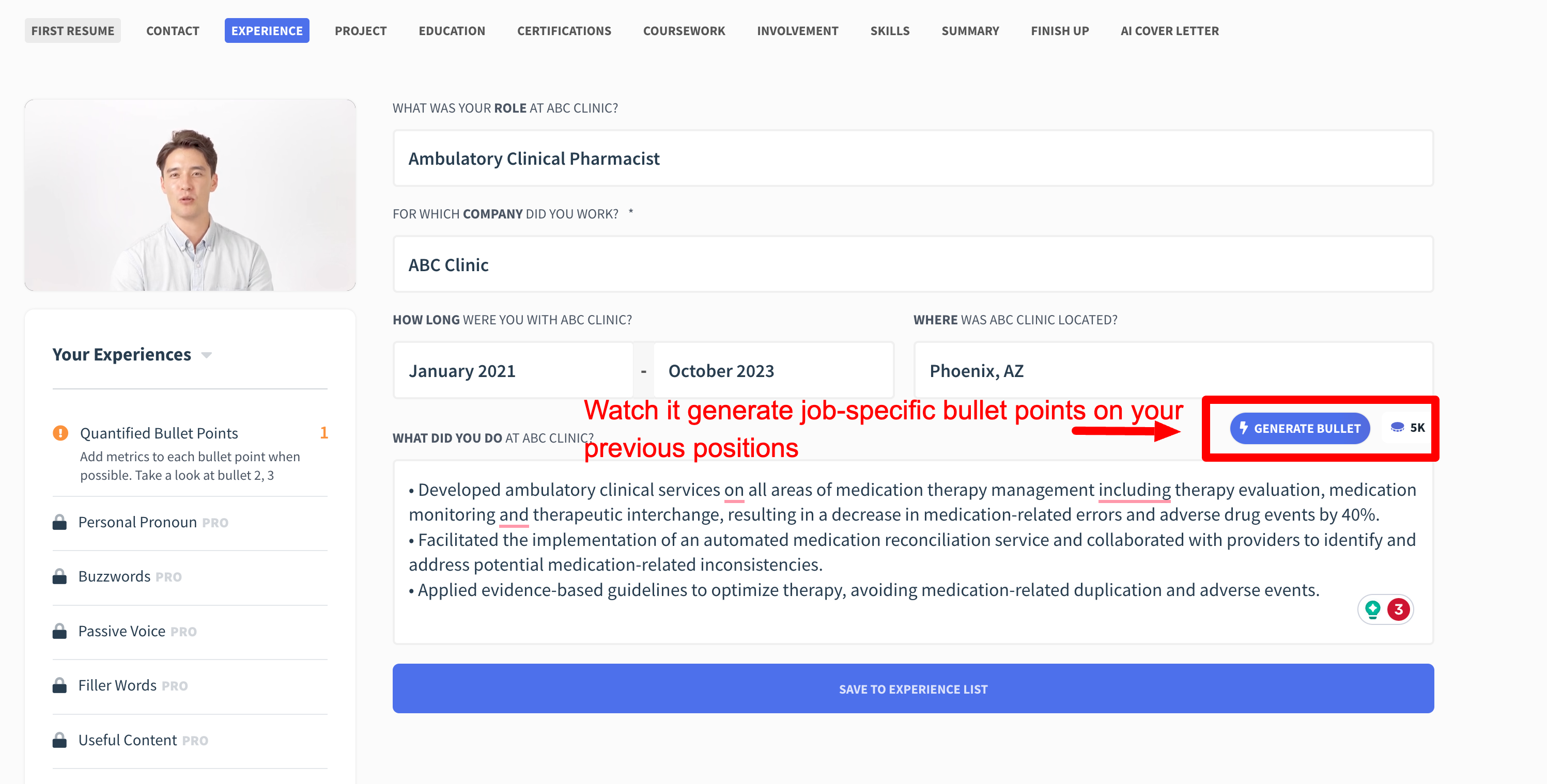
You can always save your progress and come back later to finish the process.
Step 4: Finish Up!
After you’ve gone through adding your hard and soft skills, experiences, and project history, you’re ready to finish up.
It will give you a picture of your resume and the “Rezi Score” to help rate how well your resume will look to a future employer against other applicants. I didn’t add all my information for the purposes of testing, so here’s a sneak peak:
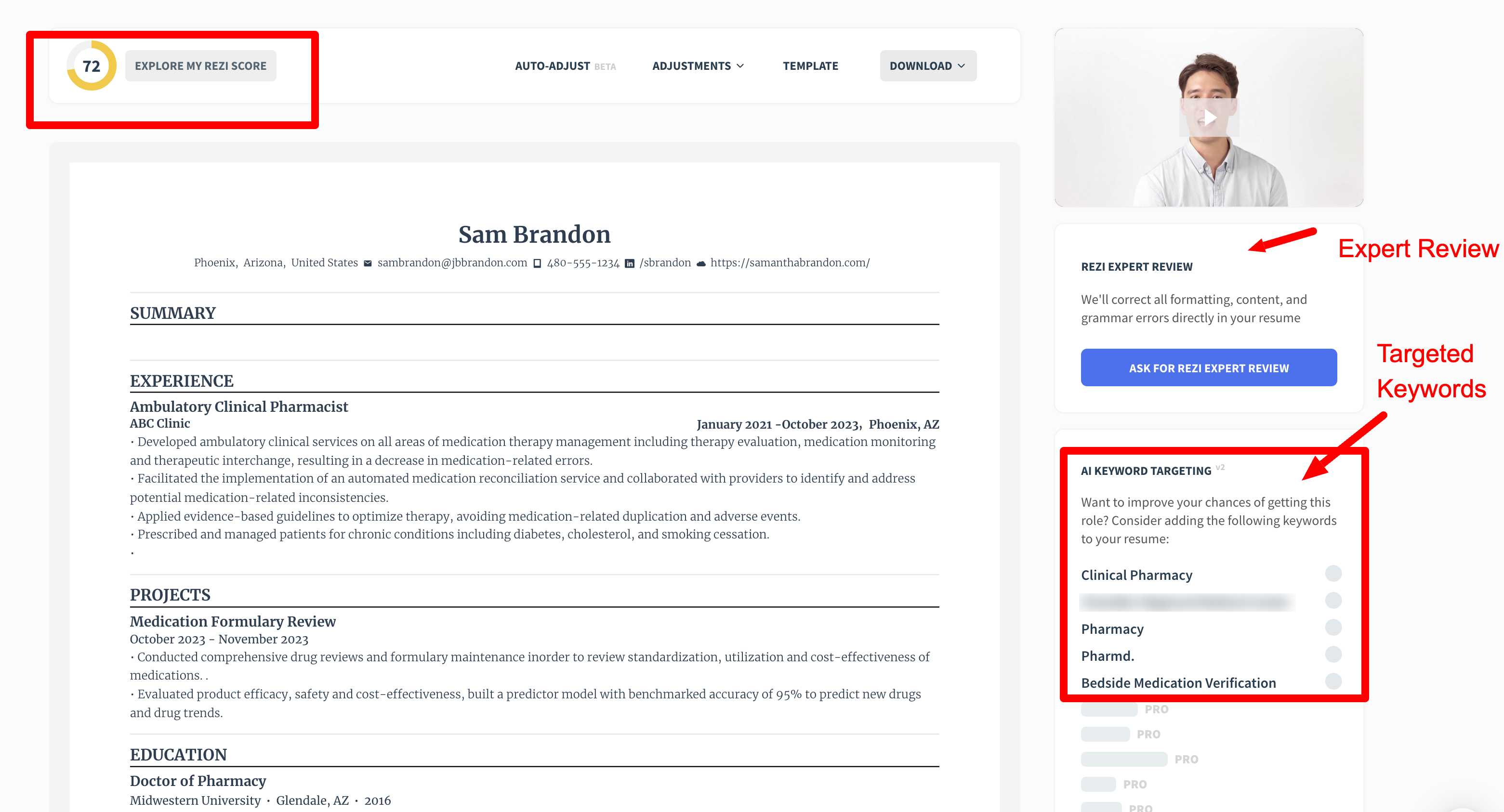
As you can see, there’s some nice formatting, with a score included (which I found helpful to improve).
You can also edit directly within the platform if you want to add or delete something.
If you update to the PRO version, you can also get access to more templates. Here’s the template I enjoyed most.
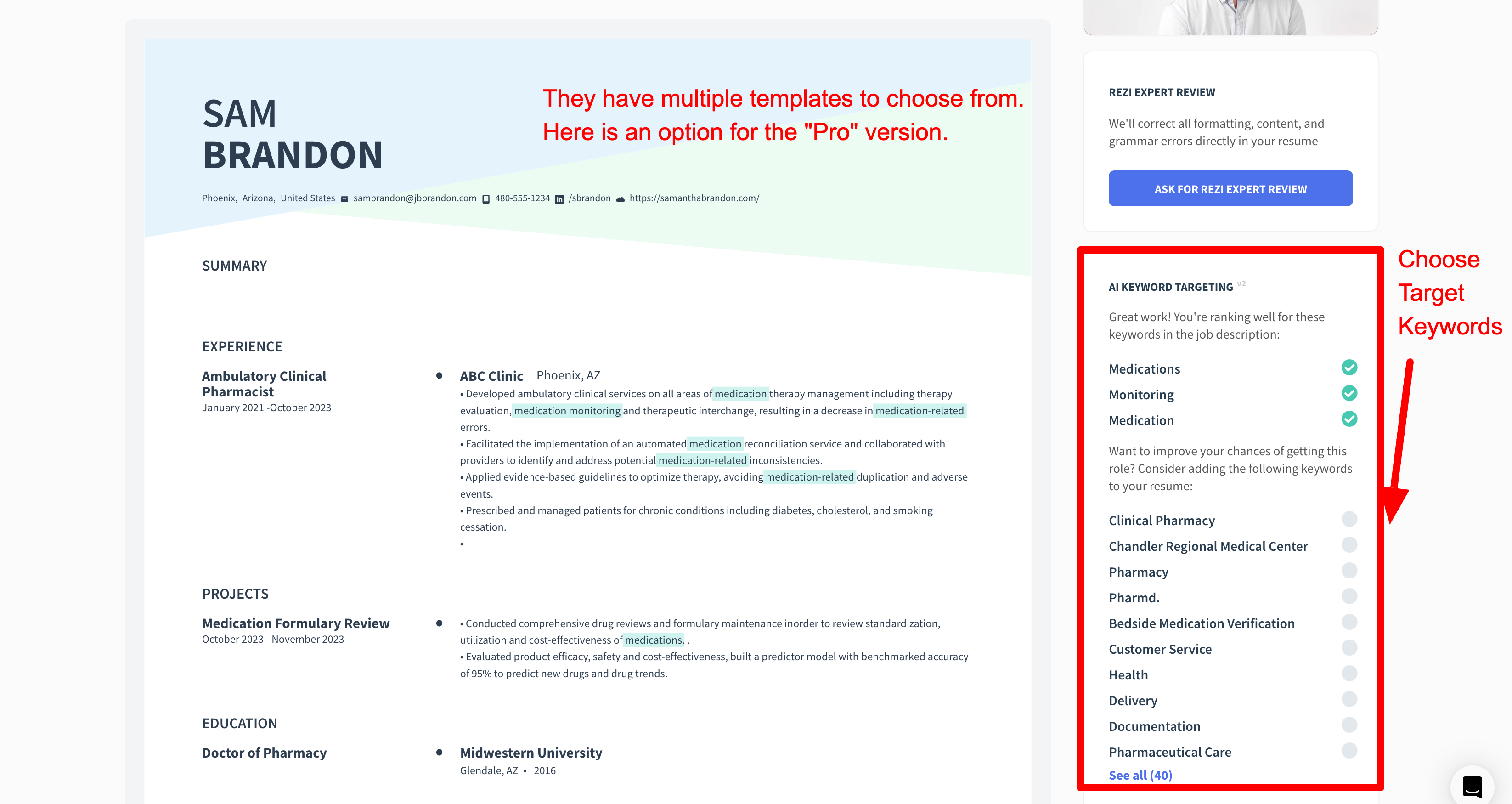
Creating a Cover Letter with Rezi AI
Alright, now that we’ve seen how easy it is to create a great resume, let’s see how the cover letter generator worked.
Okay, won’t lie, this was my FAVORITE part of the entire experience, and to me, makes it one of the best resume builders on the market.
At the end, you’ll enter the company and job title that you’re applying to.
Then watch the AI writer do its magic and create a single-page, engaging cover letter to increase your chances of landing the new job.
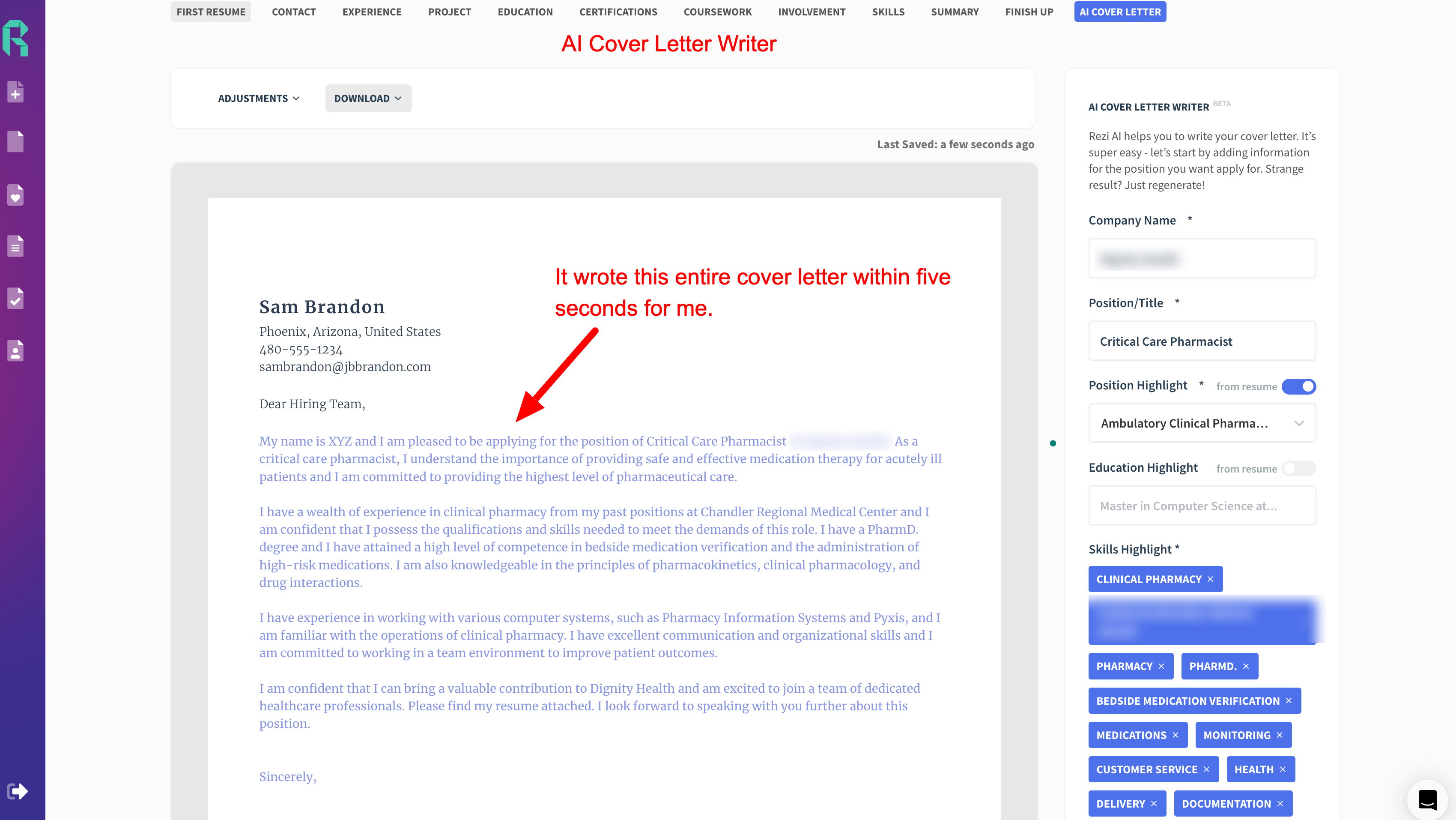
I absolutely hate writing cover letters (especially when you have to write ten different letters specific to each job you’re applying for).
But this allowed me to easily develop a job and company-specific cover letter in minutes, which helps you stand out from a crowd of applications
Rezi Pros and Cons
Here’s what I loved about Rezi AI Builder:
Here’s where I would like to see some improvements:
Rezi Pricing
The pricing is very affordable. I personally tried the PRO version for $29 per month.
But, they also offer a lifetime subscription. Updating from the free to the pro version will give you access to more resume templates, plus unlimited AI writing credits, which can accumulate fast on the free version.
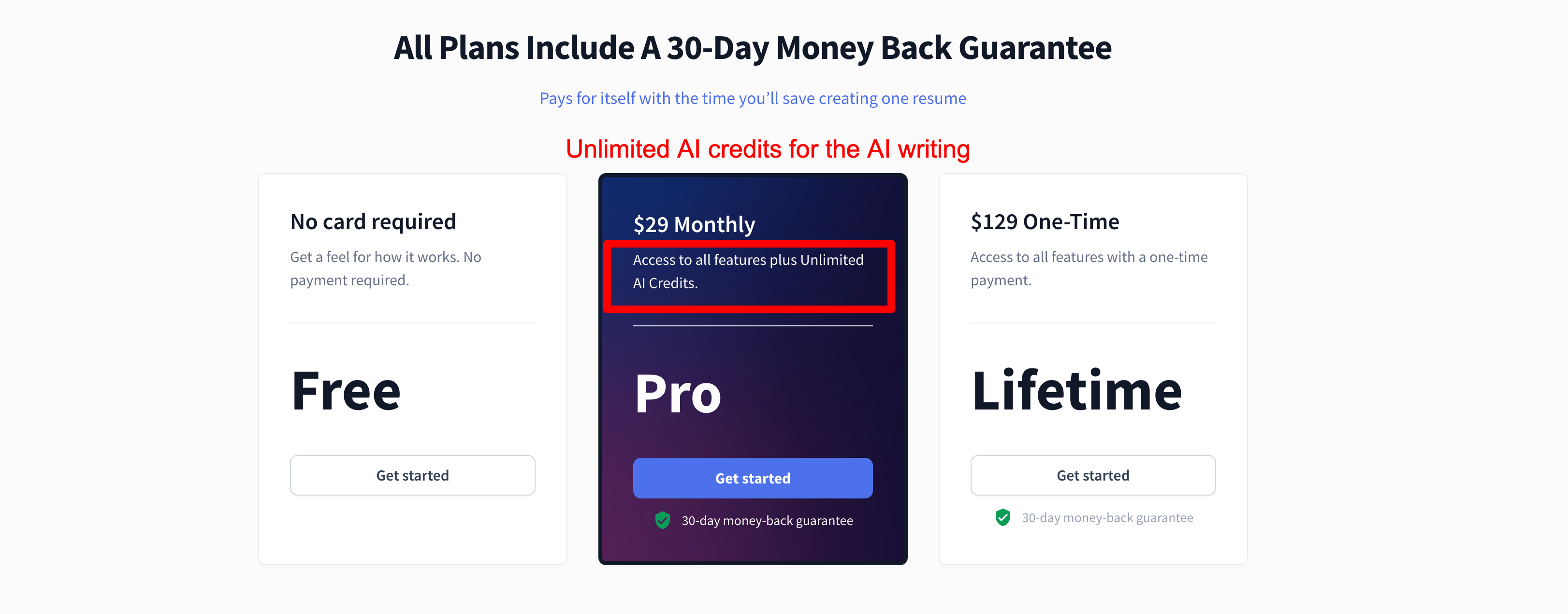
Rezi AI Verdict
Is Rezi worth it? In my opinion, 100 percent.
If you’re on a job search and have to apply to dozens of jobs, this will help you create a great resume specific to your field, individualized cover letters for each, and simplify the entire resume-building process. I highly recommend this product.
As we know, having a killer resume can be the difference between you landing the interviews or hearing crickets on the other end. So this can really help out job seekers.
You can check out some other resume builders here:
Frequently Asked Questions (FAQs)
Is Rezi a Good Resume Builder?
After personally testing it, I found that it created a great, professional resume in a quarter of the time spent doing it yourself.
Is Rezi AI Free?
You can build a resume for free with Rezi AI, but know that you will only get access to basic features and limited AI credits. I highly recommend upgrading to the PRO version.
What is the Best AI Resume Builder?
Rezi AI is an AI resume builder I highly recommend, but you can check out my full breakdown.






