You’ve heard how AI tools can help you write real, working code for software and web projects.
But which apps are the best at writing code, and which should you avoid?
I’ve sifted through a dozen or more AI coding apps and rounded up the eight best AI code generators tools or AI coding assistants that will write you the highest-quality code. These are vetted, reviewed, and professionally-developed apps that are specifically designed to write, test, and refactor code.
(Pssst… looking for more helpful coding apps? Check out my list of best low-code and no-code development platforms next.)
Let’s get into the list.
What is the Best AI Code Generator?
Here’s the entire list of reviewed products:
Best AI Code Generators
1. ChatGPT
Best for Beginners
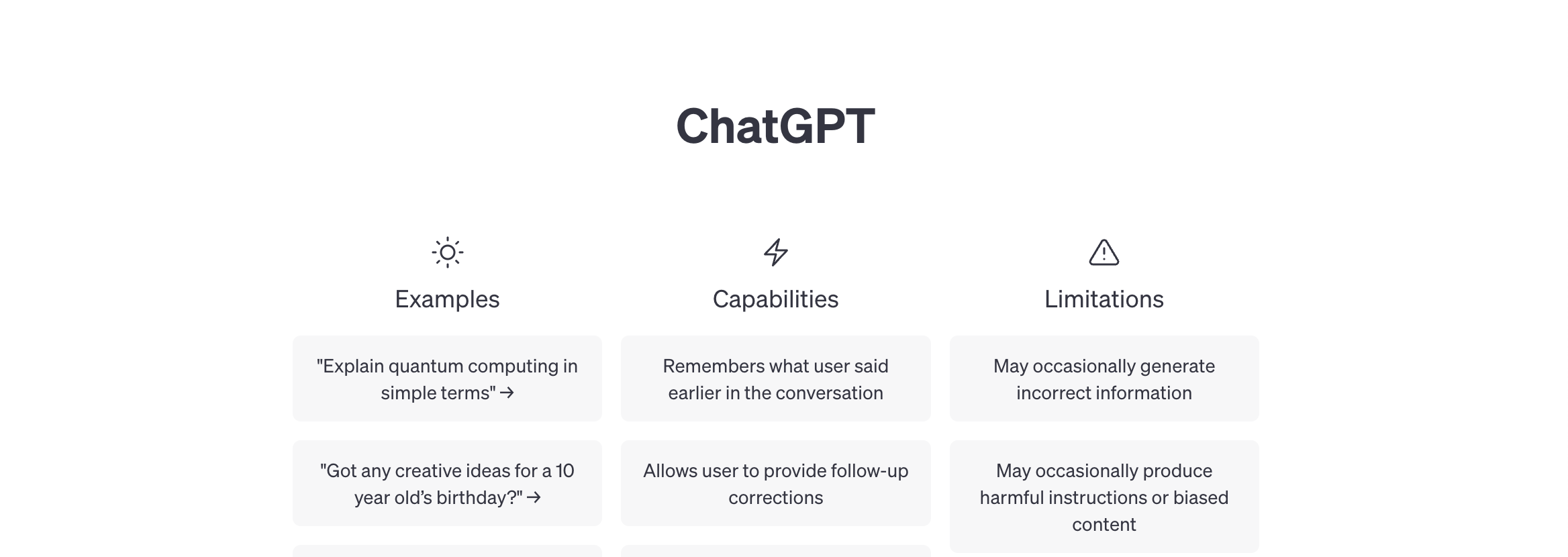
Our list begins with ChatGPT, the original AI assistant that made generative AI a household name. Contrary to what some say, ChatGPT is optimized to write code, because it’s been trained on billions of lines of working code as part of its training data.
This was originally a model called OpenAI Codex, which was developed with GitHub using publicly available code, but has been integrated into ChatGPT.
Here are ChatGPT’s main features:
ChatGPT Pricing
ChatGPT is currently free to use, but you can upgrade to ChatGPT Plus for $20 a month for priority access, faster speed, and access to new features as they become available.
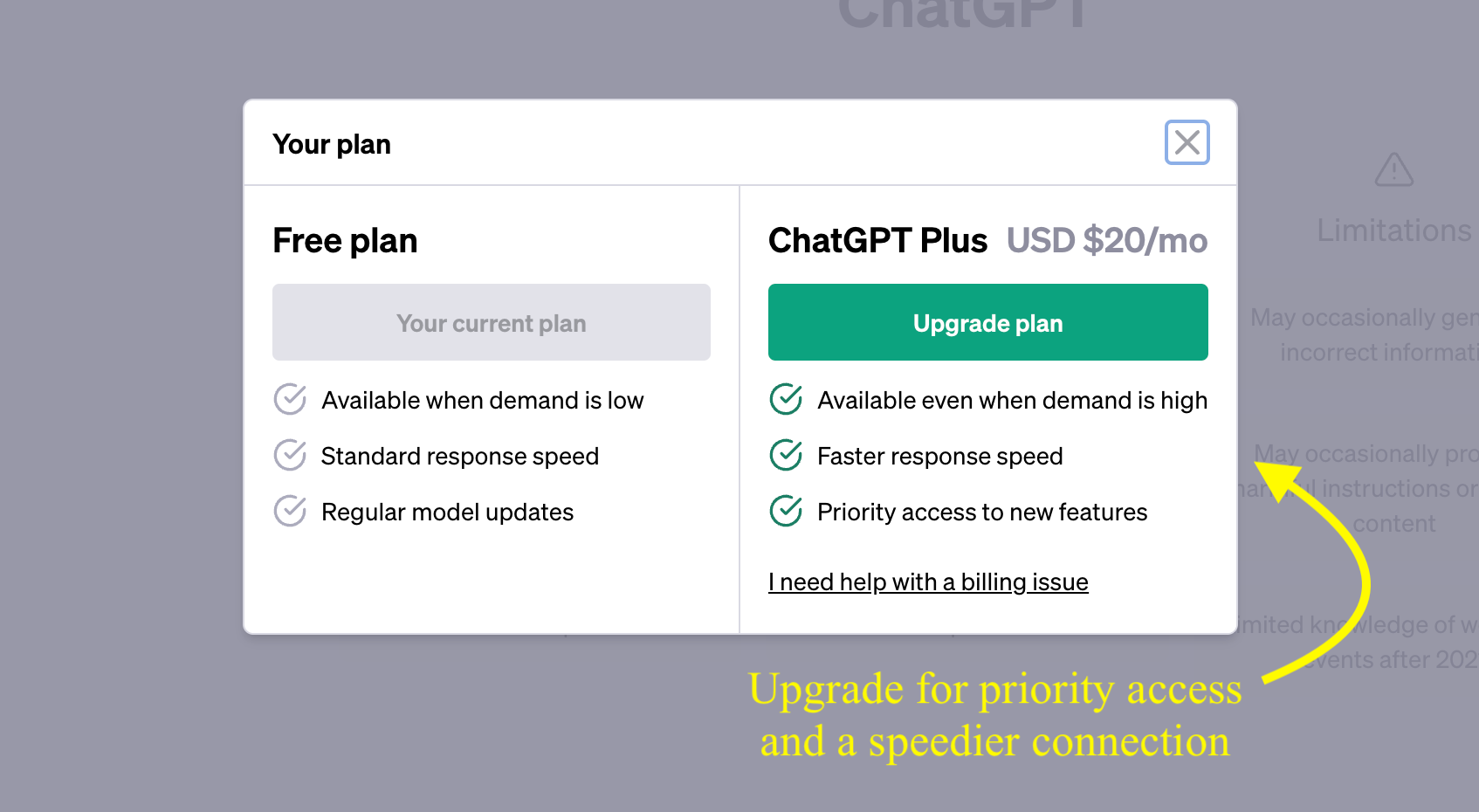
ChatGPT Verdict
If you’re an absolute beginner and want to test out an AI coding app before paying big bucks for a professional solution, ChatGPT is the very best place to start.
2. Tabnine
Most Secure Environment
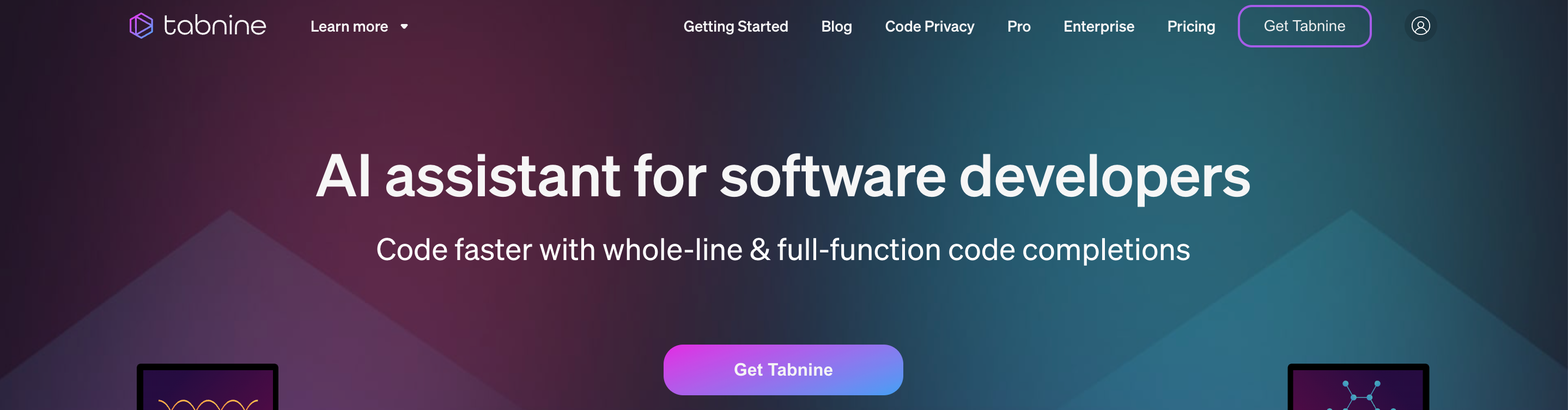
As I was researching AI code generators, the name Tabnine came up again and again. It seems to be a favorite among professional developers.
One of Tabnine’s main values is its commitment to privacy. Not only will they keep your data private, but they will not use your code as training data.
Here’s what Tabnine does best:
Tabnine Pricing
Individuals can start for free with simple code completions. The Pro plan is $12 per user per month and includes all the main features of Tabnine. Enterprises can get more tailored features for custom pricing.
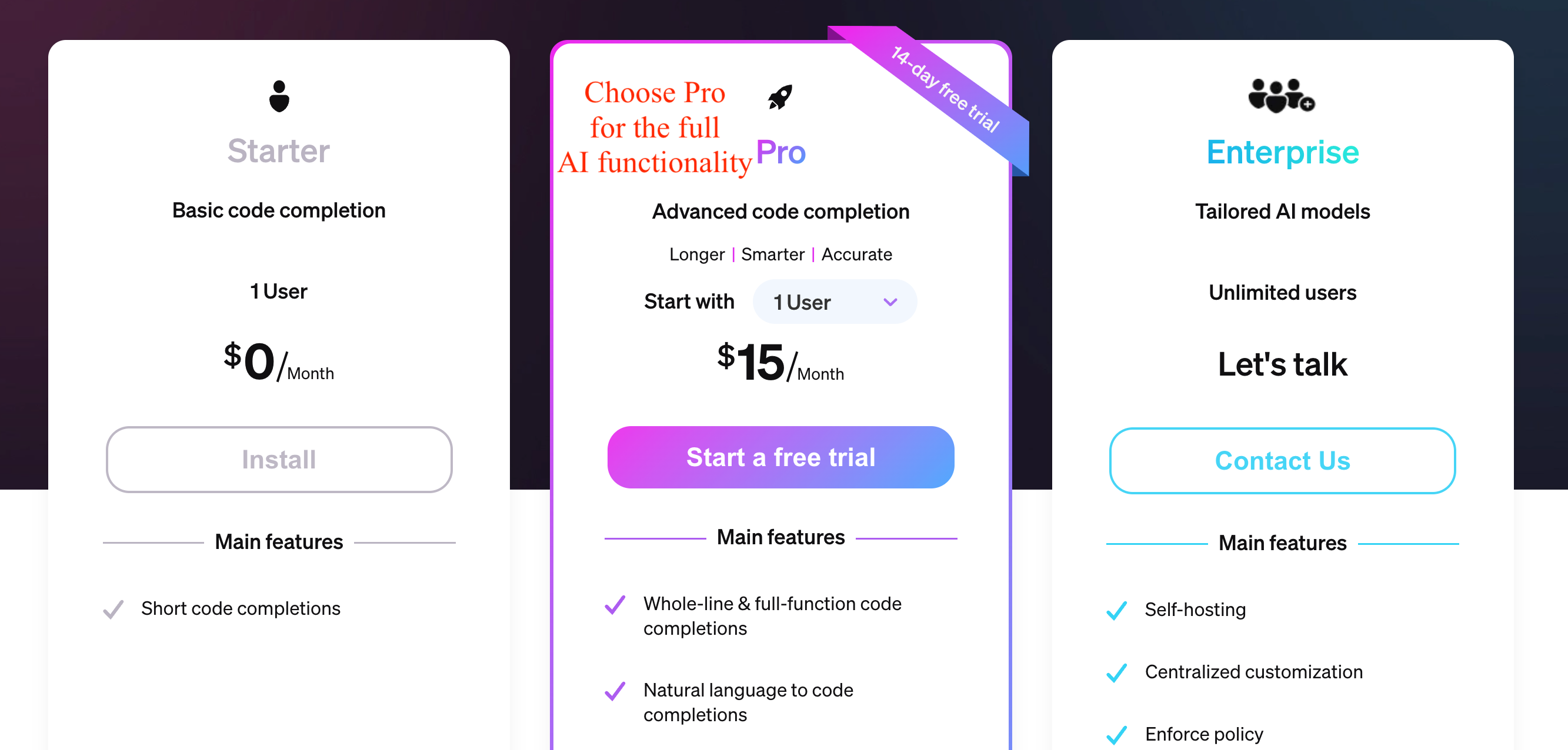
Tabnine Verdict
If security is your priority, Tabnine is the best code generation app you’ll find and does a pretty decent job in helping you become a much more efficient coder.
3. Mutable AI
Fast AI Coding Assistant
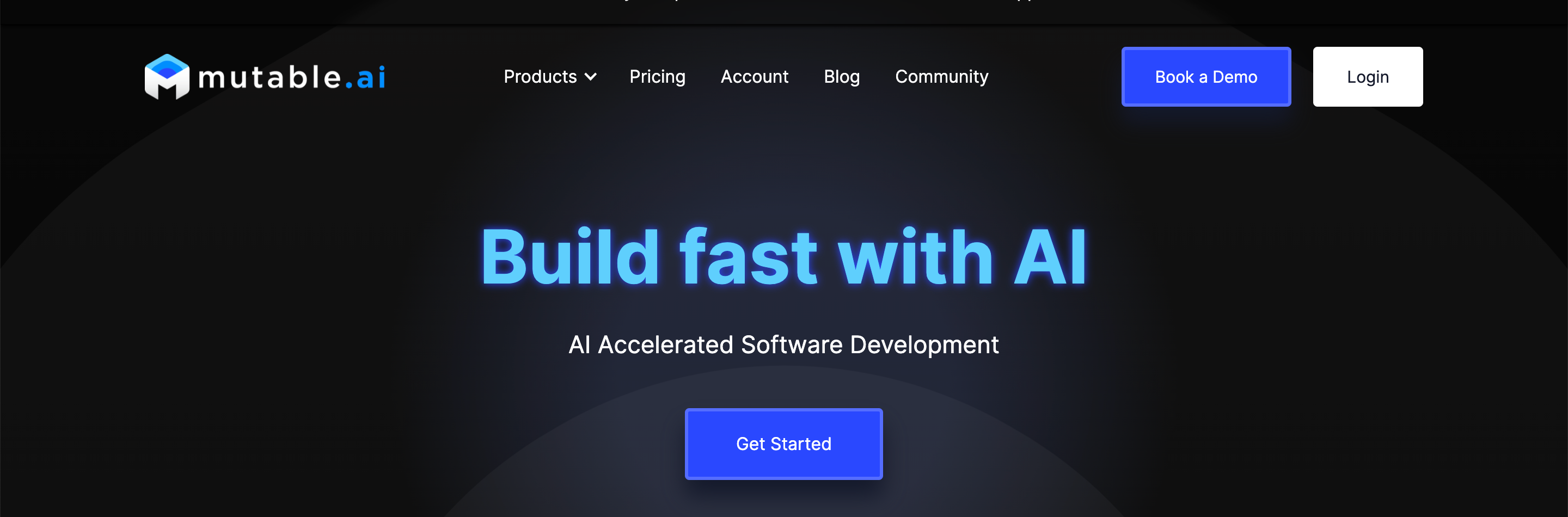
Mutable AI is another favorite among professional coders. It provides AI assistance as you code within your favorite editor, but its main claim to fame is how fast it performs.
Many reviewers have mentioned leaving other code generators behind because Mutable AI was faster and more accurate.
Here’s what you get with Mutable AI:
Mutable AI Pricing
You can start with the free plan to test basic features. The Basic plan is $10 per month per user for manual and automatic suggestions. Serious users can use the Codebase Pro plan at $25 monthly per user, which includes generating code over multiple files and advanced code search.
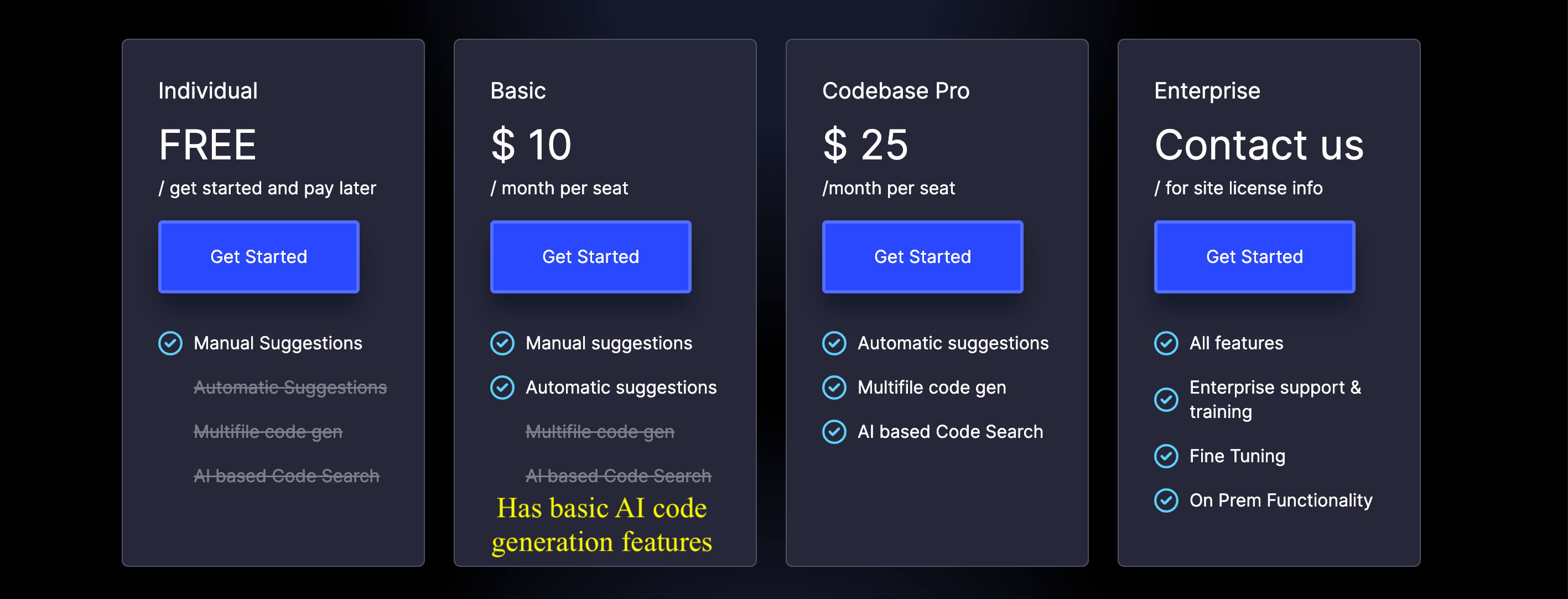
Mutable Verdict
If you love to work fast and can’t stand waiting for other apps to generate code, you should definitely check out Mutable AI.
4. Github Copilot
Official Github AI Coder
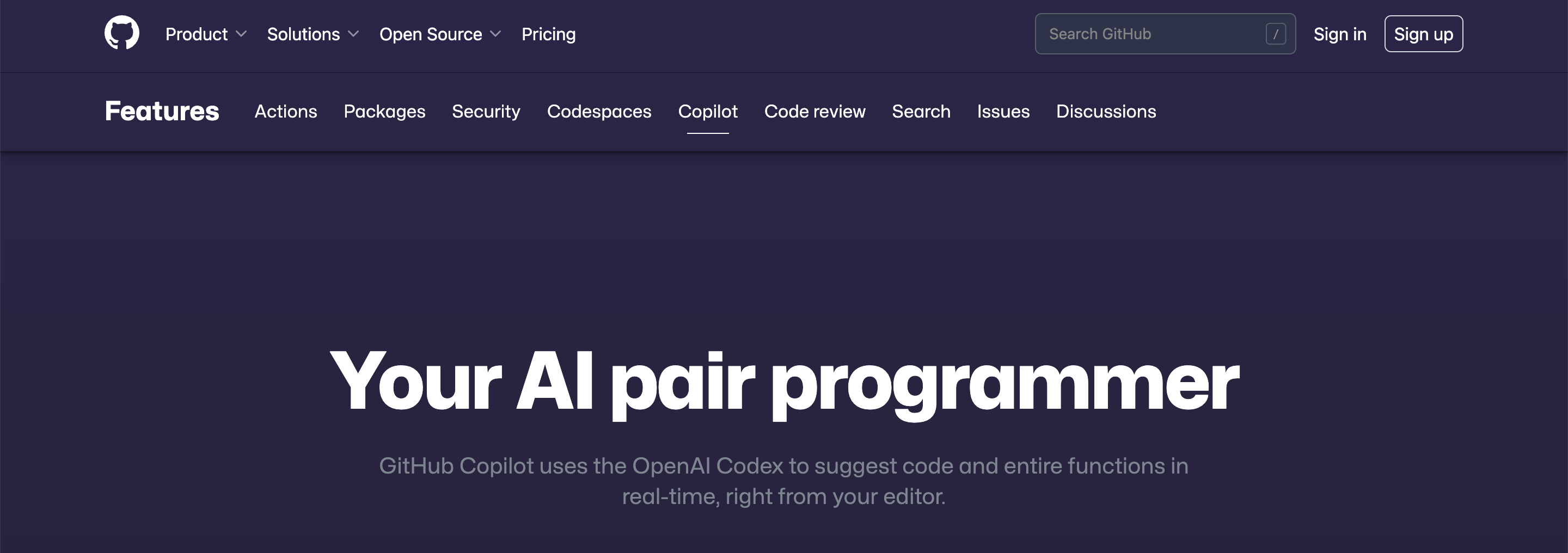
Github Copilot calls itself your “AI pair programmer.” It’s a smart code assistant that works alongside you as you develop projects.
The main advantage of choosing this app is that it’s developed by Github itself, which has access to the massive amounts of coding data stored on its public repositories.
The AI model is based on the OpenAI Codex, which was developed by OpenAI together with GitHub.
Here’s what I like about GitHub Copilot:
Github Pricing
Copilot for Individuals gives you all the main features for $10 a month (or $100 a year). Upgrade to Copilot for Business at $19 per user per month plus team and business support.
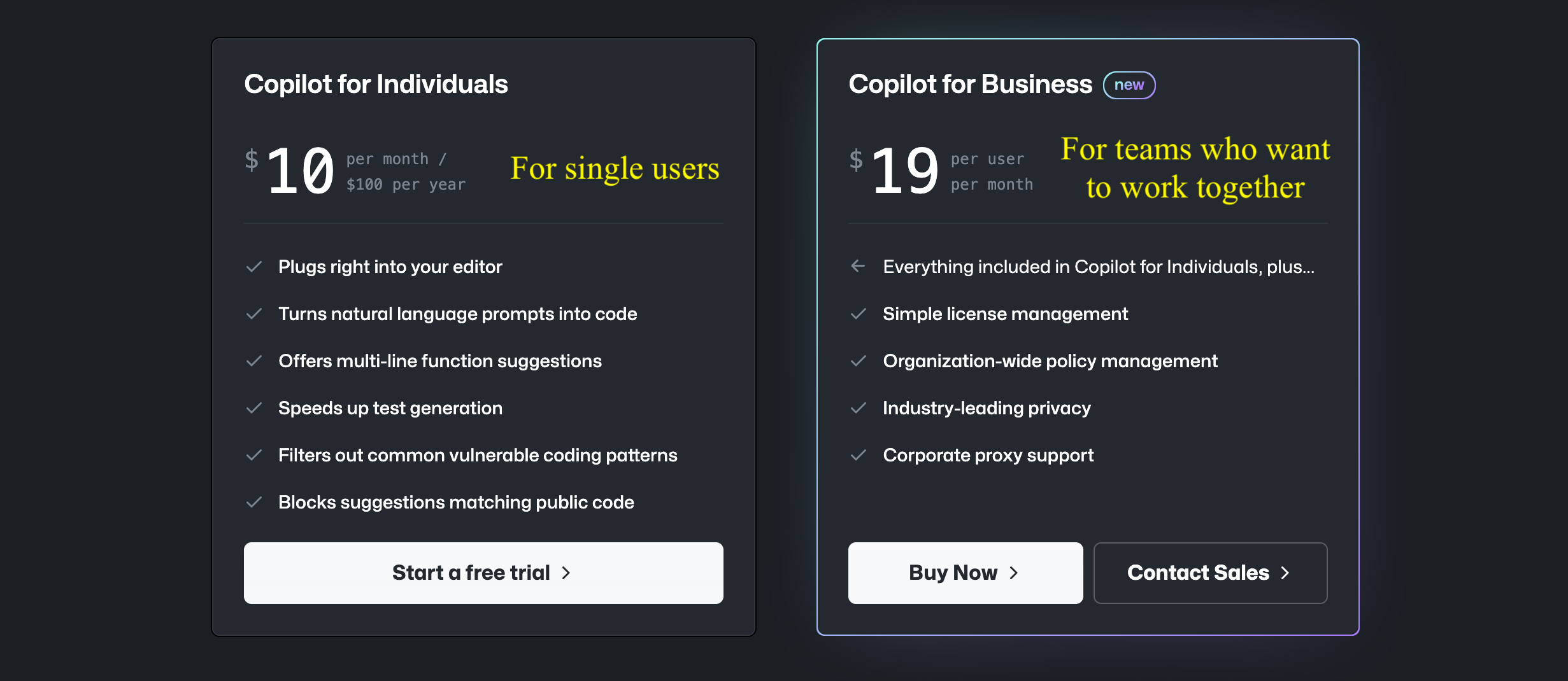
Github Verdict
If you’re looking for a reliable AI code generation app tied to a stable, longstanding programming community, look no further than GitHub Copilot.
5. Replit
Browser-Based AI Coding Tool
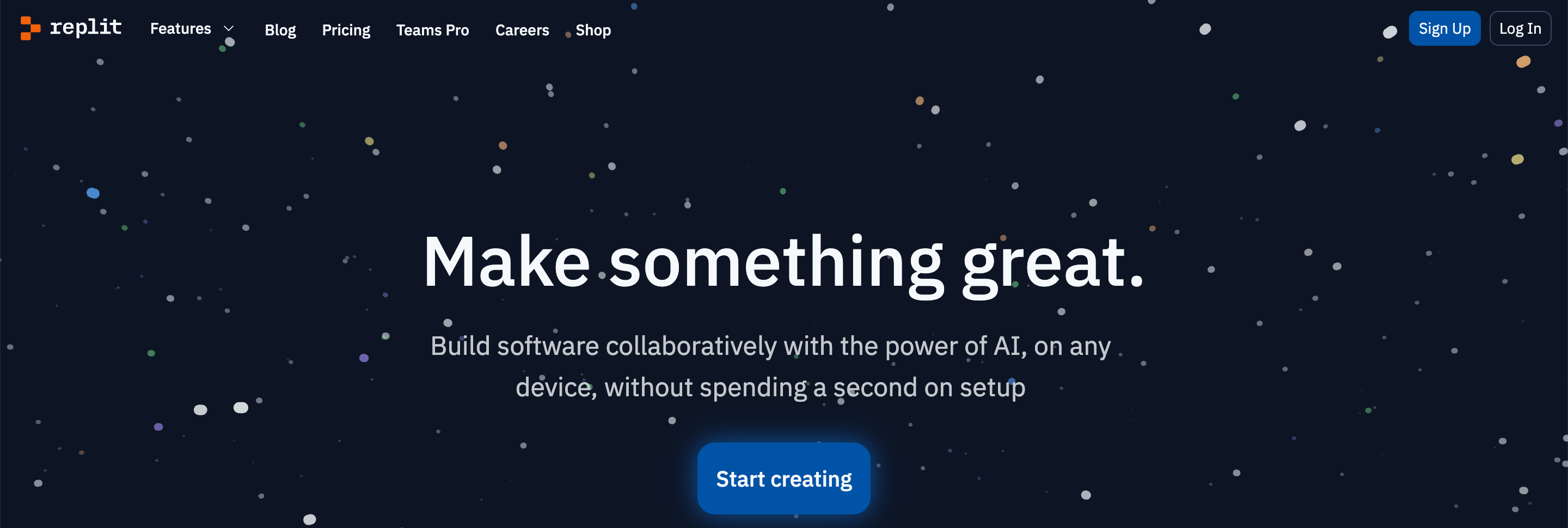
Replit is a browser-based coding environment with a built-in AI engine called Ghostwriter AI that helps you write and improve your code.
Here’s what you get with Replit:
Deplit Pricing
You can write code for free with the Free plan, but you won’t have access to the Ghostwriter AI assistant or the option to keep your code private. The Pro plan, for $20 a month, gives you access to Ghostwriter and allows you to store your code in private repositories.
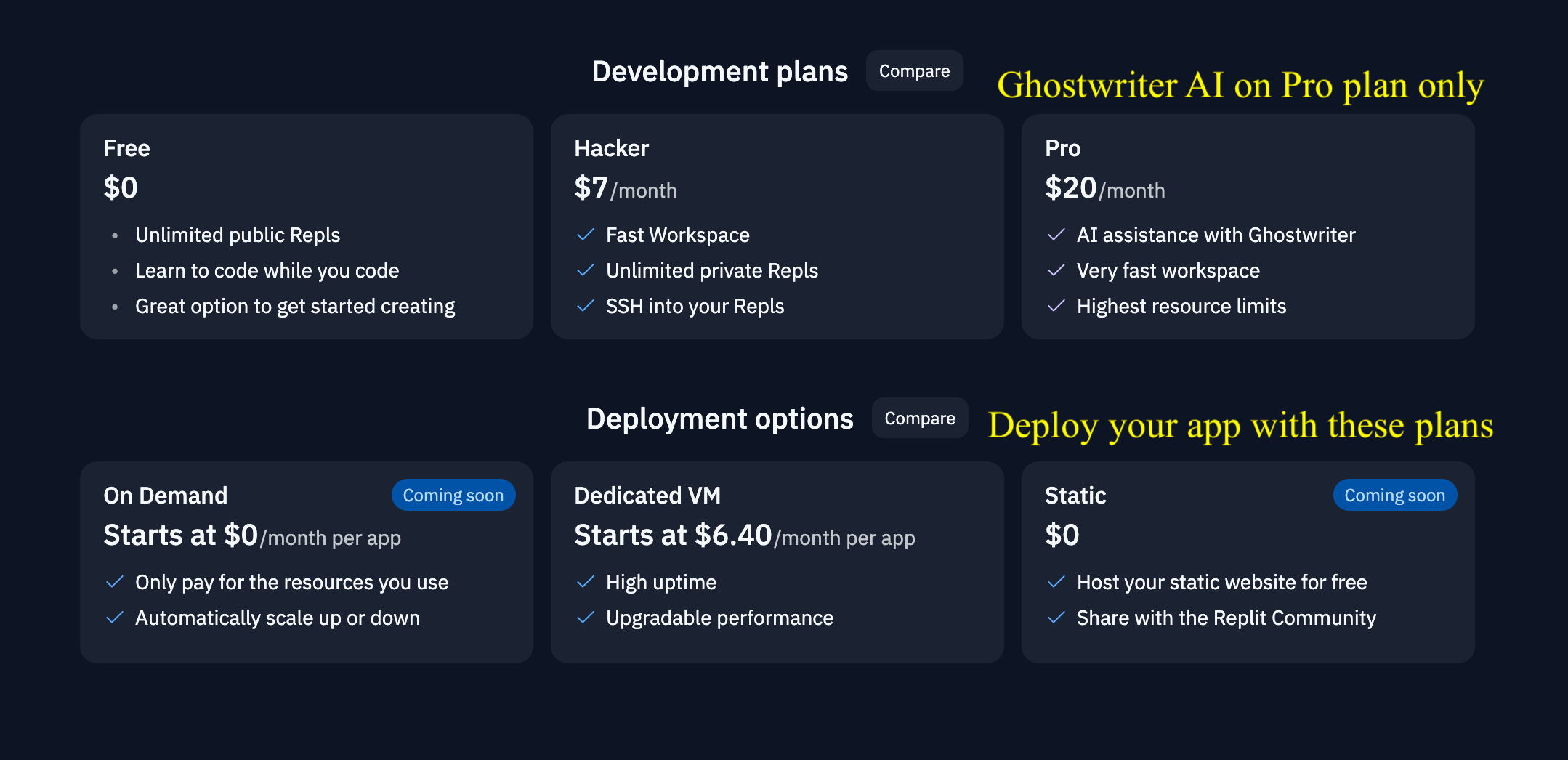
And here is the Team plan available for businesses:
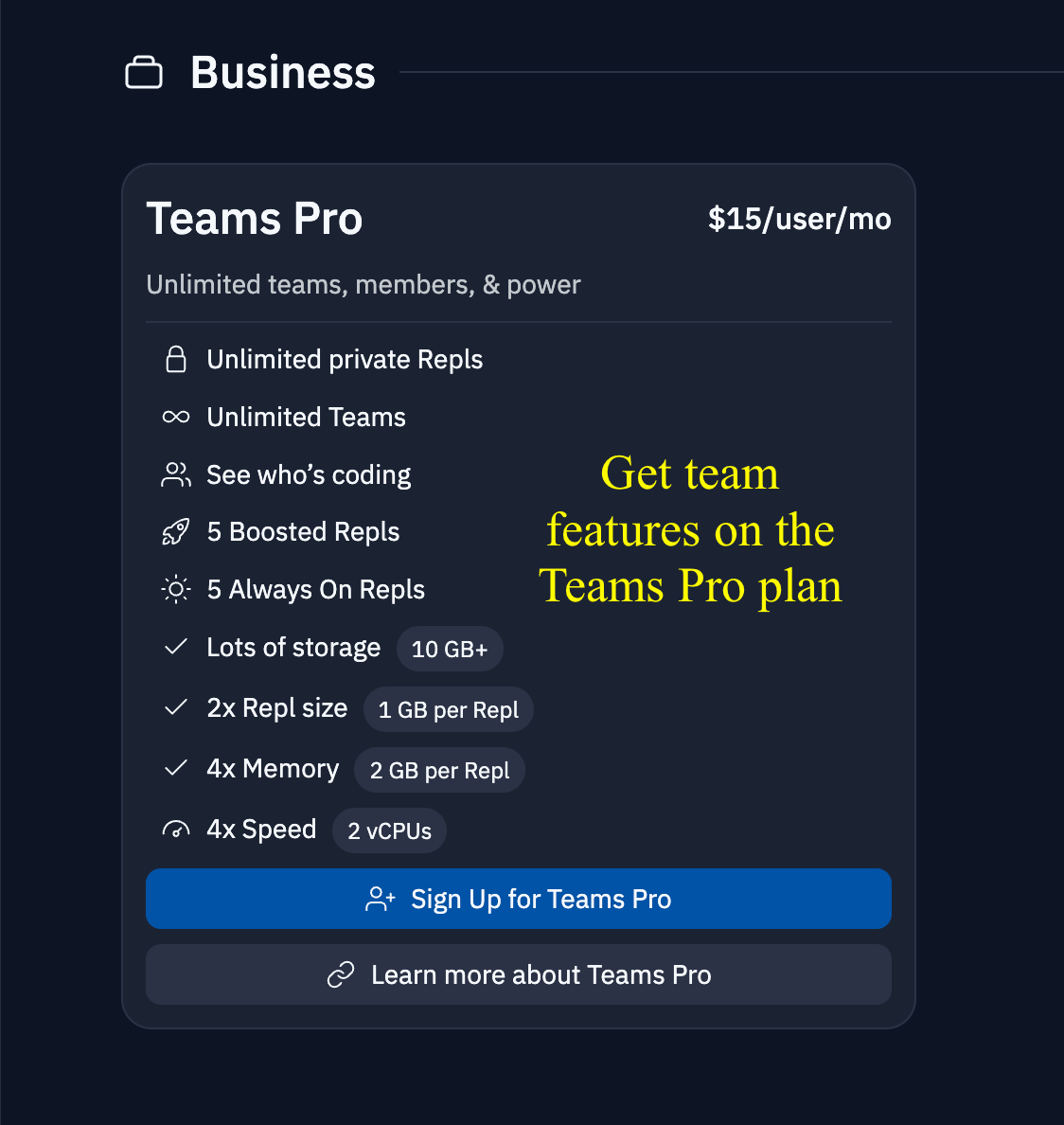
Replit Verdict
Want to generate an entire piece of software or web app straight from your browser? Replit is the solution you’re looking for.
6. Debuild
Web App Developer
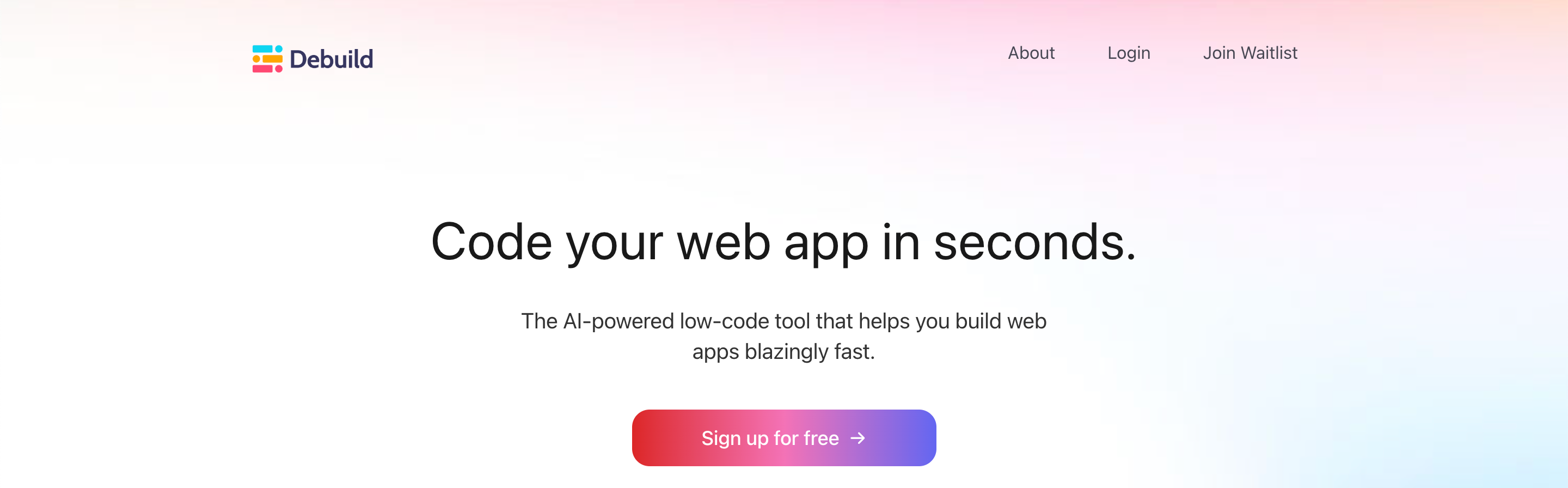
Debuild is a unique AI code generation app that generates fully-functioning, well-designed web apps for you in minutes.
This app generates React components, SQL code, a visual interface for your app designed in WordPress, and then allows you to deploy it in a click.
Here’s what you get with Debuild:
Debuild Pricing
Pricing not available yet, but you can sign up for the waiting list to get more information.
Debuild Verdict
Debuild could be a great tool for startups and entrepreneurs who want to develop a web app quickly, even if they don’t have any programming background.
7. PyCharm
For Python Developers
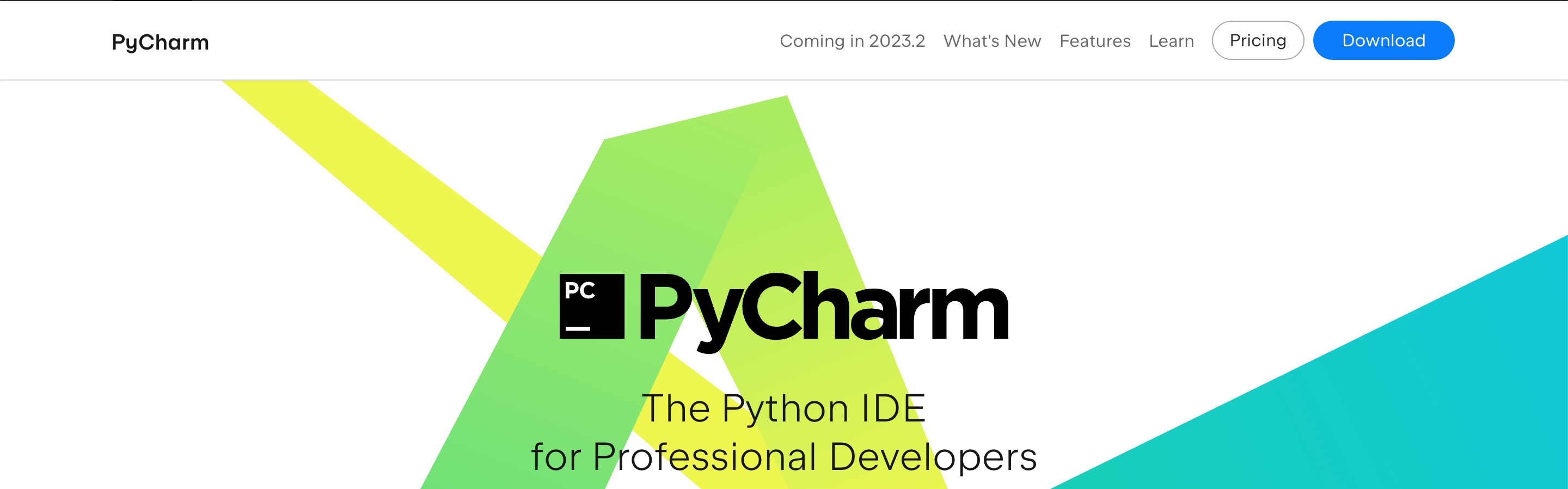
PyCharm is a dedicated Python coding environment for professional programmers. And within the full feature set, it includes an AI coding assistant to make programming easier.
Here’s what you get with PyCharm:
Pycharm Pricing
Access to PyCharm costs about $25 per month for access to the IDE and all its features. There’s an All Products Pack with more IDEs and extended features for about $80 a month.
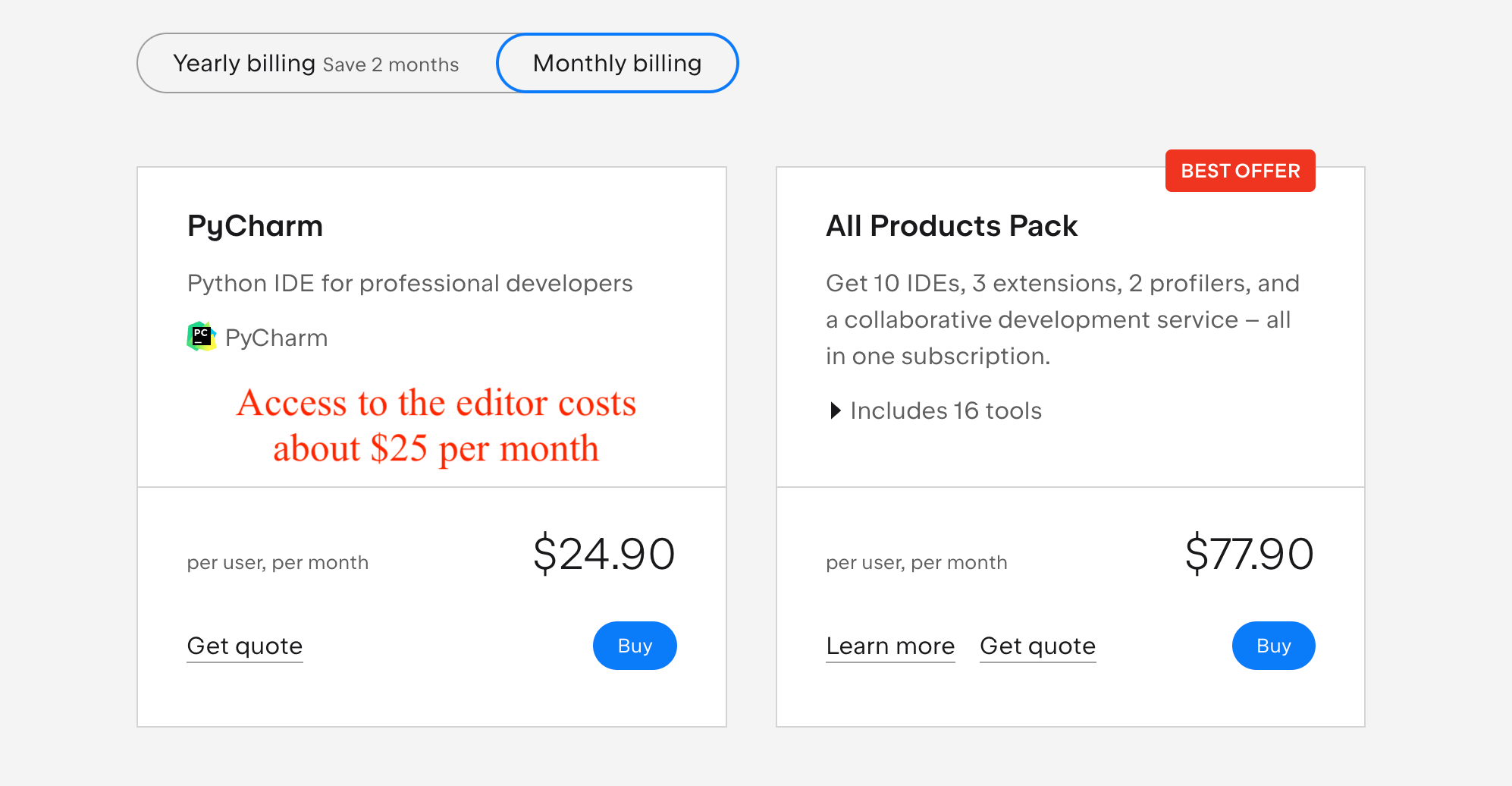
PyCharm Verdict
If you want to generate Python code fast and don’t need all of the other languages supported by similar apps, PyCharm is definitely worth checking out.
8. Amazon CodeWhisperer
For AWS Users
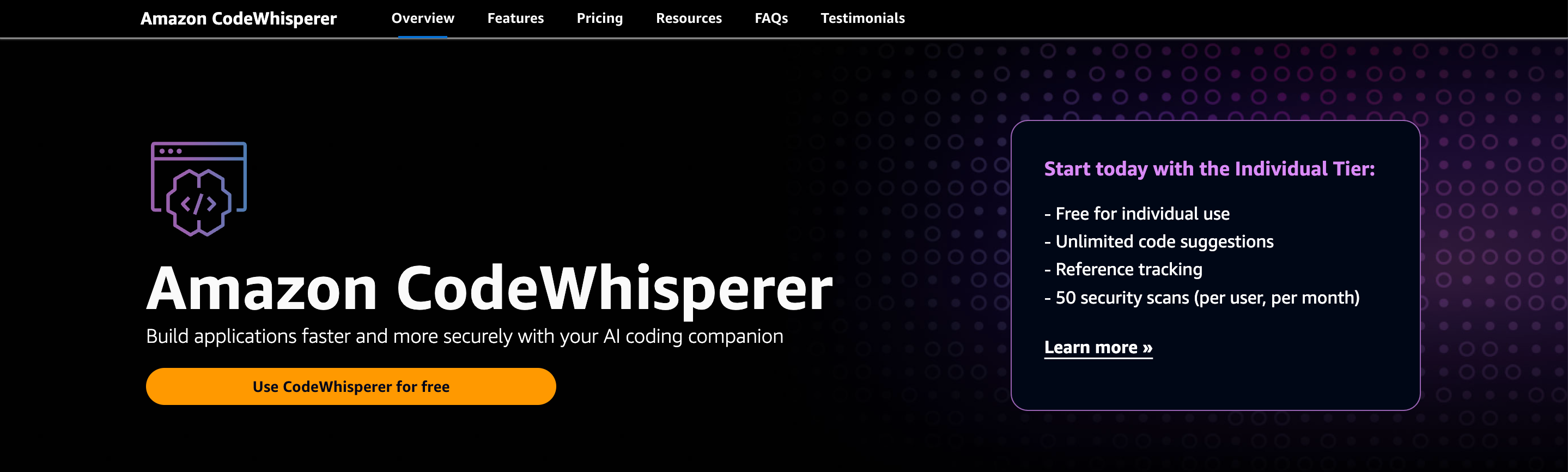
Amazon CodeWhisperer is Amazon’s proprietary code generator. Where it shines is in its knowledge of the Amazon suite, namely the AWS API.
Here’s what I like about Amazon CodeWhisperer:
Amazon CodeWhisperer Pricing
Pricing depends on your use case and the number of days in the current month. You can learn more on the pricing info page.
Amazon CodeWhisperer Verdict
If you’re a heavy user of the AWS API, the Amazon CodeWhisperer code generator can make your work a lot easier.
What is an AI Code Generator?
An AI code generation app is an AI-powered app that can write, review, and modify code.
The underlying AI models are trained on billions of lines of code from multiple programming languages, which helps the app learn the best practices of coding.
How Do AI Code Tools Work?
These tools are based on large networks of data called neural networks, which mimic how the human brain stores information. AI programs learn from this data (in a process called machine learning) to understand how code works and how to write it.
Basically, this software has read so much code in so many languages that it’s able to generate high-quality, working code in the language of your choice.
That’s also how it evaluates and edits your code, by comparing it to the other code it’s seen.
Finally, AI code generating apps use natural language processing to read plain English inputs like “Write a function that calculates the user’s BMI” or “Test this section of code for errors.” Because of its understanding of human language, it can understand and answer your prompt accordingly.
Many AI coding apps are based on the OpenAI Codex, an AI coding model that’s now part of ChatGPT. Others, including Tabnine, have their own proprietary AI models.
Benefits of AI Code Generators
If you’re a professional coder, then an AI Code Assistant will likely become essential for your productivity.
Frequently Asked Questions (FAQs)
Is there an AI that can generate code?
Yes, there are so many! I recommend ChatGPT for beginners and Tabnine for those who want to code in a secure environment.
Which programming languages do AI code generators support?
These days, you can find apps that specialize in any programming language you need. See above for more details on which apps I recommend for AI code generation.
Will my AI-generated code be shared with others?
This depends on the app you use and your pricing plan. For the highest level of security, I recommend checking out Tabnine.









