Disclaimer: This post may contain partner links, which means I’ll receive a commission if you purchase through my links at no extra cost to you. full disclosure for more info.
Welcome to the ultimate Jasper AI review!
Whether you own a digital marketing agency or you’re the lead for the content marketing department, you’re likely here because you’re wondering if Jasper AI can increase your writing productivity.
Undoubtedly, Jasper AI was one of the first market leaders in the industry and is often touted as the best AI writer on the market.
I’ve been a part of the Jasper Team since its Jarvis days in 2021. This means I’ve been part of all the changes and updates they’ve made along the way (some good and some bad).
After utilizing it for years, here’s my honest Jasper AI review (and find out if I’m still using it!).
By the end of this article, you’ll know everything you need to know about Jasper AI so you can decide if it’s right for you and your team (and if not, you can check out these Jasper AI alternatives here).

Quick Take On Jasper AI
For a few years, Jasper AI dominated the market — and then ChatGPT came out and left everyone wondering if an AI writer was even relevant anymore at the higher subscription price. After years of use, I personally think those who would benefit most from Jasper are those churning out a ton of content. That could be large marketing teams, highly productive freelance writers, and content marketers. Unless you can swing it, I think they’ve outpriced the regular blogging Joe.
Cons:
| Best For | Large Content Marketing Teams |
| Price | $39-$59/month |
| Integrations? | Google, Zapier, SurferSEO, Webflow |
| Did It Boost Productivity? | Yes |
What is Jasper AI?

Jasper AI (formerly known as Jarvis AI or Conversion AI) is at the top of the AI writing game right now. Its software is trained on the techniques of successful copywriters, which means it’s specifically designed to write copy that converts.
But that doesn’t mean it only spits out sales copy.
In fact, Jasper AI can take almost any prompt you give it and generate smooth, high-quality pieces of content (including blog posts) that sound like a skilled writer put it together.
If you’re specifically looking for copywriting tools to compare, you can check out my top recommendations of AI copywriting tools on par with Jasper AI.
Jasper Dashboard Experience
In this section, I’m going to give you an up-close-and-personal tour of Jasper AI.
I’ll show you what it looks like inside the app, and we’ll test out some templates to see how they work. I’ll also give you five ways to generate blog posts in the tool, complete with sample blog posts generated by each method.
After that, I’ll give you an overview of Jasper Chat and the AI art generator before we list up the benefits and drawbacks of using Jasper AI for your content creation workflow.
When you log in to Jasper AI, here’s what you’ll see:

On the left menu, you’ll have access to the following:
- Your Content: Anything you’ve already written.
- Campaigns: An on-brand campaign, only available in the Pro version. Think of this as your “Folders”
- Art: An AI art generator to help with social media campaigns
- AI Chat: Think ChatGPT to help your brain flow.
- Brand Voice: Get company-specific voicing so that all your media sounds cohesive.
It’s a really clean, user-friendly design that has been quite simplified since its inception. They used to have complicated prompts and templates that became quite cluttered, but they’ve minimized it in the last year. Let’s check out how you would use Jasper in real-time depending on your use-case.
Create Articles and Blog Posts With Jasper
Jasper AI makes it so easy to write blog posts. And this is crucial—to keep your blog competitive, you need to publish hundreds (if not thousands) of articles to reach authority status and start ranking for important keywords.
(By the way, I’ve covered Google’s latest AI policy and what it means for bloggers below.)
Let’s start with a simple blog post. When you hit the “Create Content” button and choose “Blog Post”, here’s what your writing area will look like.

For this example, I chose “Listicle” and asked it to create an article on the best books for productivity.
Here’s what that prompt stream looks like:

After filling out all of the prompts, take a look at the outline Jasper generated for me:

Once you’ve got your rough outline generated, now you can go in and add your own personal writing style and information. It’s important to remember that purely delivering 100% AI content is NOT recommended, as search engines have been trying to sort out how you provide value to a topic.
As you are working through the document, simply hit the forward slash button and ask Jasper to write anything you need.

For instance, I went through each book recommendations and used the following three prompts:
- Include “Goodreads ratings” …. note that it can’t actually pull in real-time data. But it serves as a placeholder.
- Include three bulleted points about the biggest key productivity hacks this book recommends.
- Summarize in one sentence who should read this book
Here’s what it wrote for “Getting Things Done” by David Allen.
Now, I haven’t actually read this book “Getting Things Done.” So, it’s important that you’ve read this book and that the information generated by the AI writer is accurate. I would also recommend adding your own spin and thoughts to this book so that there’s more value being presented than some of these generalizations.
Jasper Team & Enterprise Features
Now that you have an understanding of how to write a quick article with Jasper, here are a few other noteworthy features that a digital marketing agency or copywriting department would find useful.
Attach Each Article to A Campaign
Campaigns are just a fancy word for folders. For my purposes, I label each folder as the overall topic, that way I can have a great idea on how many articles I have written per topic to help me achieve topic authority.
Using the producitivy example, I created a campaign labeled “Productivity” and attached this “Best Productivity Books” article within that campaign.

Update Your Publishing Status With Your Team
Once your article is attached to a campaign, then you can share with your Team where you are in working on that article.

Set Due Dates & Assign Articles
To help your Team stay extremely organized, you can also attach due dates to each assignment. You can also change who you assign an article to.

Create Social Media Content
If you’re looking to utilize Jasper for your social media and ad campaigns, Jasper delivers some fantastic options for large-scale social media distribution. And while this is a must-have for large enterprises, I think small business owners and solopreneurs could really save some time.
For small business owners, there’s only so much time in a day that you have to devote to your digital marketing campaigns. So if you’re unable to spend thousands of dollars on outsourcing but also don’t have 10+ hours a week to devote to your marketing efforts, then this is a solid feature to get more done in half the time.
Use Jasper to create 30 Instagram posts for the month (or any other social media platform), then throw them in a social media scheduler. You’ve just created a month’s worth of campaign content in under an hour.

Here’s a list of all the social media templates that they offer:
Instagram Posts

X Content
Here’s a quick look at how you can create formatted content to X (pre
viously Twitter).
For this example, I went with promoting one of my recent blog articles about avoiding distractions (continuing on the productivity theme).

Okay, now let’s check out one more example.
TikTok Captions
Again, following the same theme, let’s say I needed to create a caption for a TikTok video about the best productivity books. The template asked me super important questions like hashtags, calls to action, and even video keywords to include. Here’s what it generated:

As you can see, there are tons of social media templates to help you generate your entire content strategy in under a half-day for a month. I highly recommend this and get yourself off the hamster wheel of daily content generation by automating it.
Create Video Outlines & Scripts
Video content has taken an unprecedented priority when it comes to marketing and campaigns. All major businesses are turning towards creating custom YouTube channels and podcasts.
And video production is not easy- nor is it cheap. It’s very tedious and time-consuming. So, if you have a media team, how can Jasper help make this easier?
They offer tons of scripting templates and tools, including Video Ad generation, video outlines, video scripts, and video description options.
Let’s pretend I need to create a YouTube video script about how to avoid analysis paralysis.

Additional Jasper Templates
At this point, hopefully, you’ve been blown away by how much Jasper has pivoted in recent years to become an AI co-pilot to help you with all the written content creation. From social media posts to your YouTube scripts, you can seriously cut the time in half with how much time it takes to develop these concepts.
As I want to get into the other features, here’s a list of all the other types of templates Jasper offers:
Alright, now it’s time to move on to what your Campaign organization can look like.
Jasper Campaigns
From social media content management to ad generation, it’s important to keep everything clean and organized among your Team. Now, these functions are most likely going to be used by smaller agencies. Large enterprises will likely have all of their content creation managed and tracked through their project management tool like Asana or ClickUp.
But it’s still a great feature to have (they previously didn’t have it, and it drove me crazy).
I’ve organized my campaigns by type. Remember, to access these, you simply hit the Campaigns button on the left hand side to gain access to all your individual campaigns.

From there, you can click into the individual campaigns to either work, update your status, or coordinate your Teams efforts. Here’s what my social media campaign and article campaigns look like:


This will help you keep extremely organized as you work through your tasks.
Jasper Chat- Better Than ChatGPT or Bard?
Jasper Chat brings the same functionality of ChatGPT (being able to ask questions, send commands, and get responses in a chat format) but overcomes some of the limitations of ChatGPT by integrating with Google Search.
I’m not going to lie. I was part of the beta testing and wasn’t too impressed. I used Chat-GPT alongside Jasper, which I realized ended up redundant.
However, I recently retested their Jasper Chat function and was absolutely blown away because, unlike ChatGPT, they include resources on where the information was derived from. And that can include anything from blog articles to Reddit feeds.
Here are some things you can do with Jasper Chat:
Check Out What Happens When I Ask It To Create a Post:

And then when I asked it to repurpose that information into an article:

Jasper AI Art Generator
Jasper’s art generator uses a deep learning algorithm to create completely original graphics that often pass for human-designed pieces of artwork.
All you do is type in the type of art you would like, and the program creates a few images that you can choose from, like this 👇
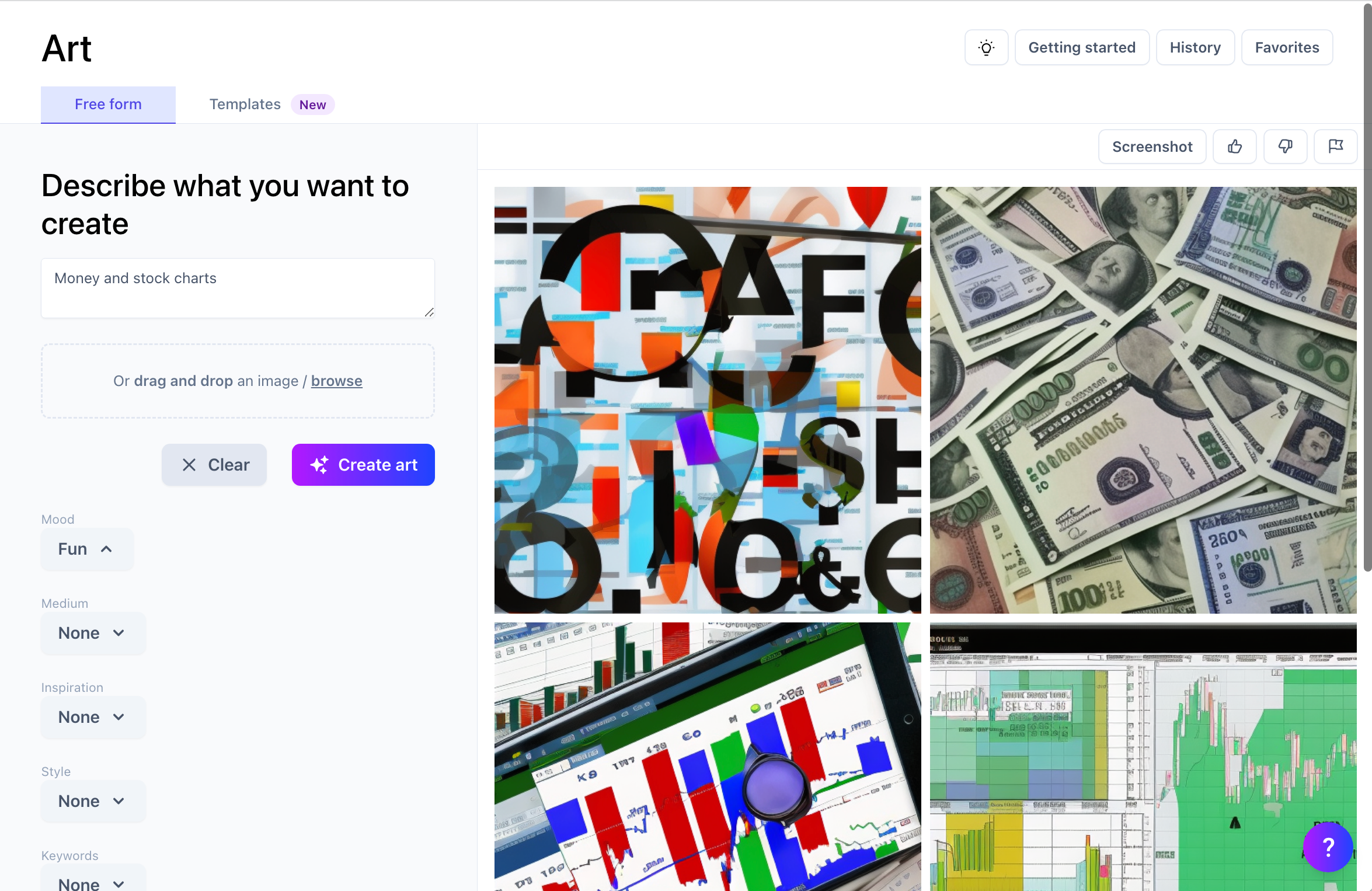
You can also use the new Art Templates feature to generate images that follow a certain theme.
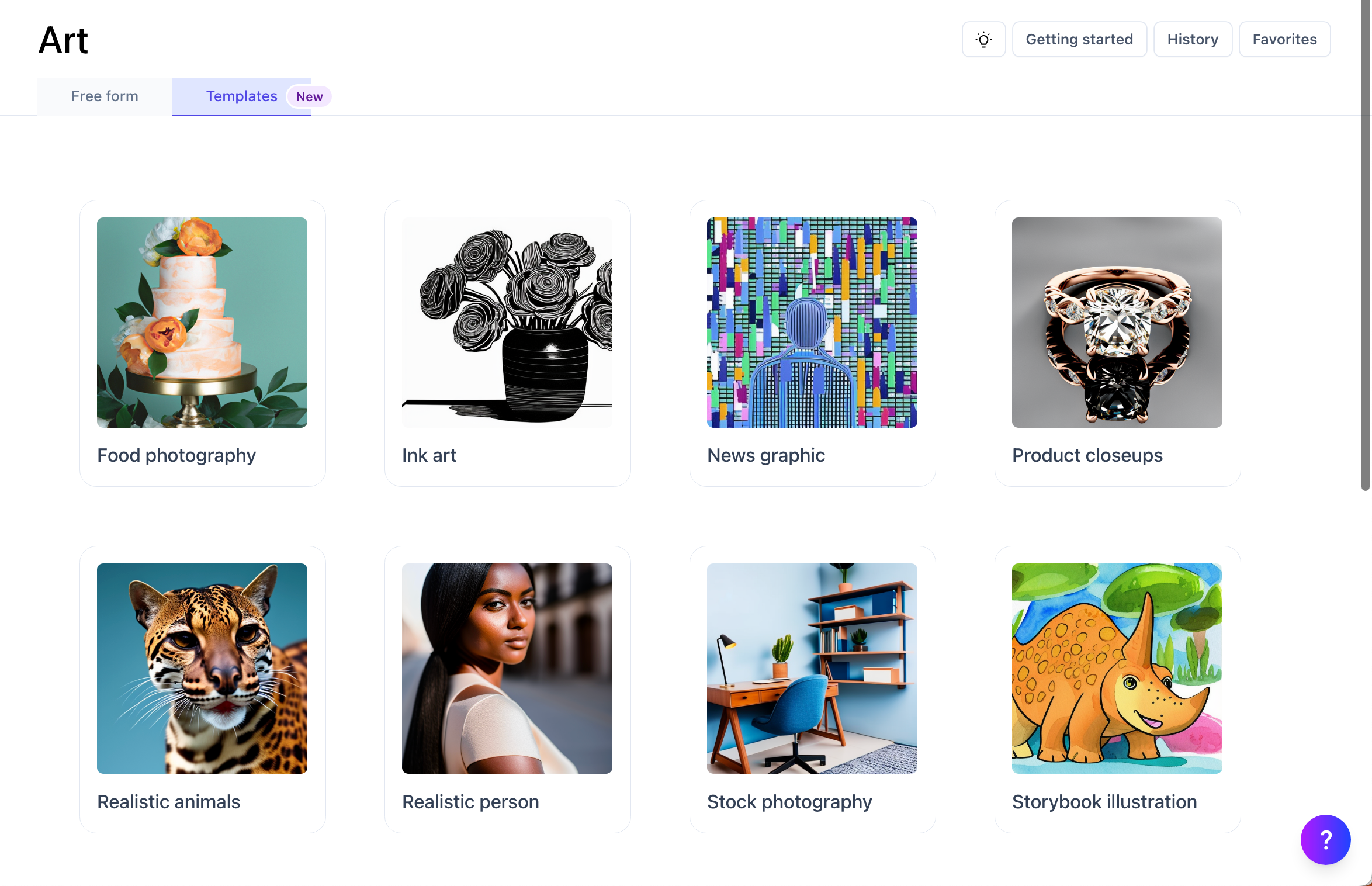
I used the Templates feature to generate travel photos of Paris (interesting that you could generate travel photography for a place you’ve never been!):
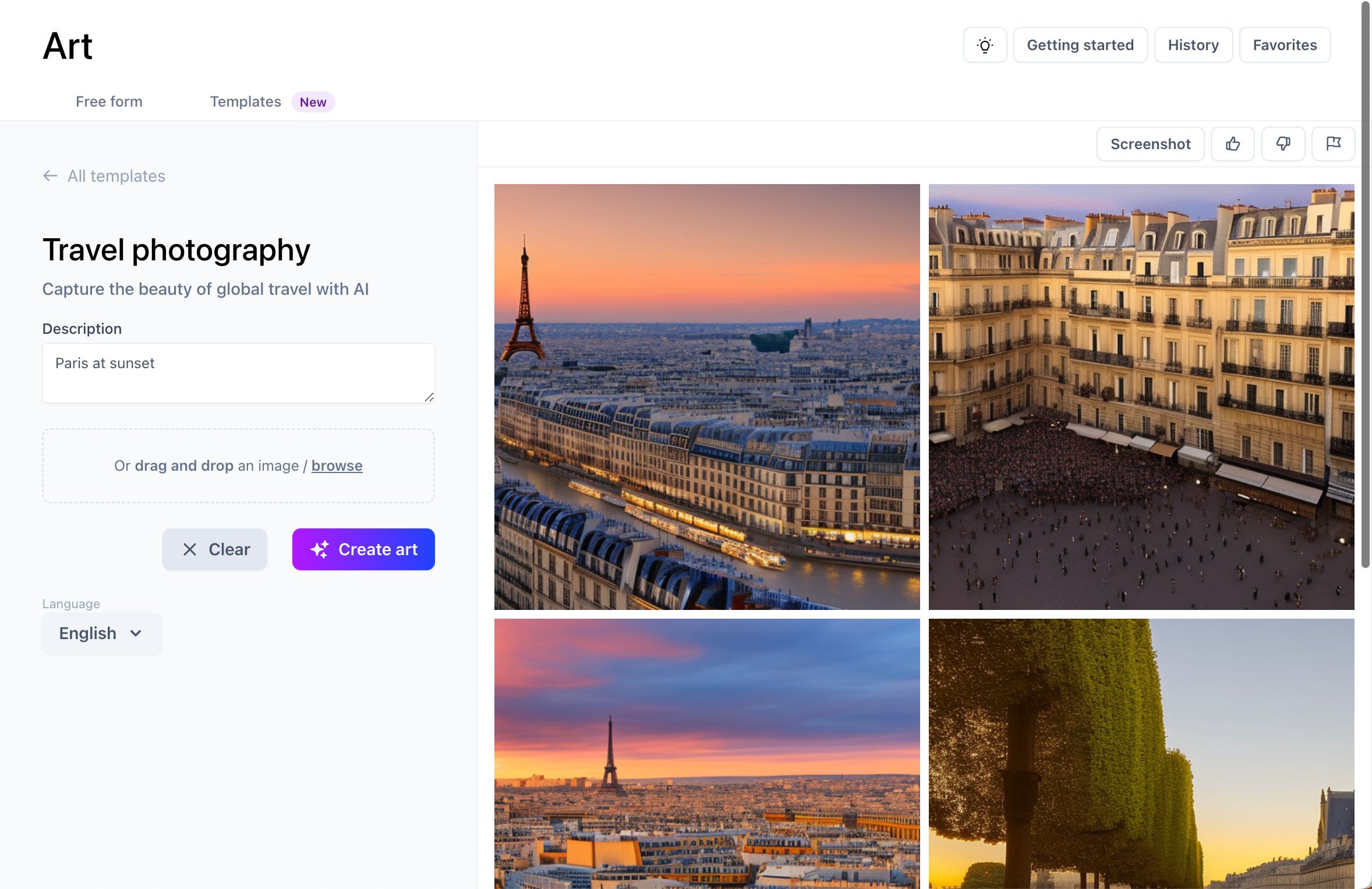
Art in Jasper AI is still pretty hit-and-miss, depending on the image you’re looking for. You’ll need to test your inputs and settings to get the image you want. You can see my full review of the Jasper AI art generator here, along with its competitors.
I will say, for only $20 bucks extra a month for the art generator, it’s a great choice for bloggers and writers who want original images for their content.
Chrome Extension
Want to generate AI content on the fly, no matter what you’re doing online? To help you do this, Jasper AI has created a Chrome Extension that brings the power of its writer to your browser.
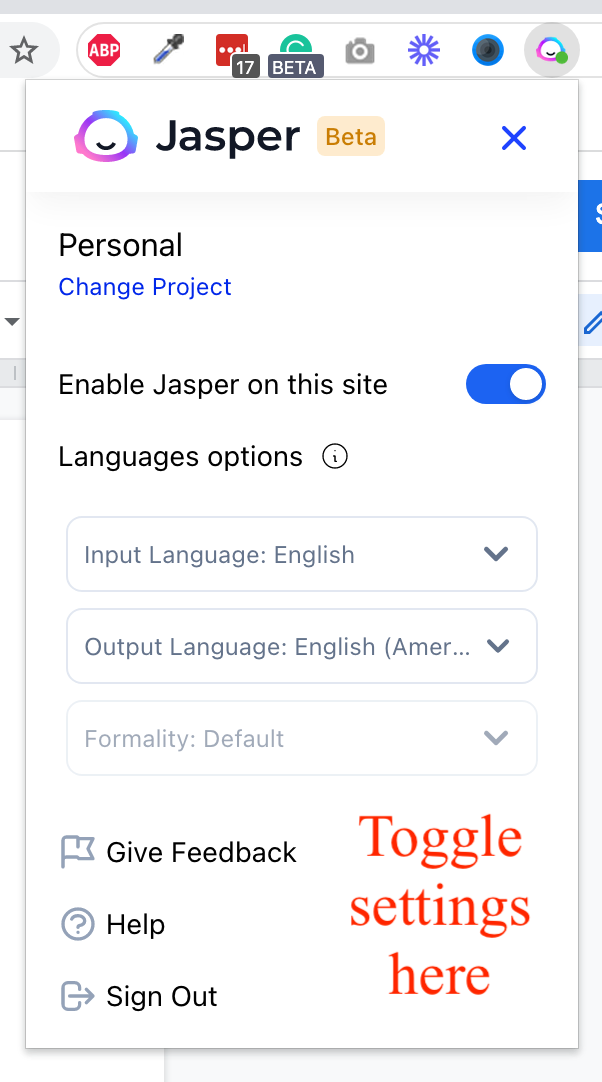
When you install and activate the extension, you’ll get a little Jasper AI icon anywhere you can input text online, like your Twitter feed, your Facebook ad account, Google Docs, email clients, and anywhere else you might be writing online.
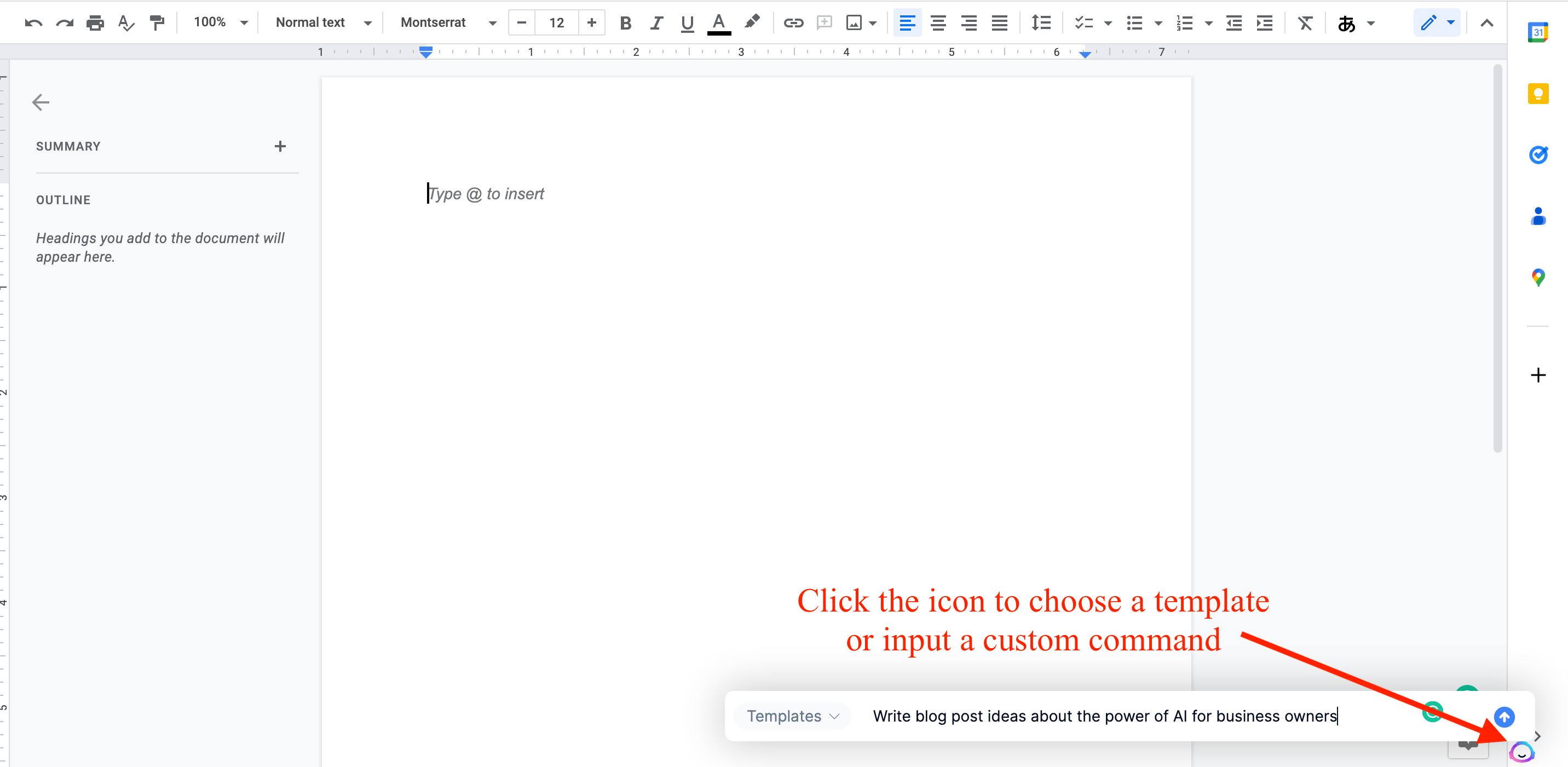
Instead of having to jump over to Jasper AI, generate your content, then copy and paste it back into a website, this handy little extension can save you a bunch of time and make it easier to communicate effectively where it matters most.
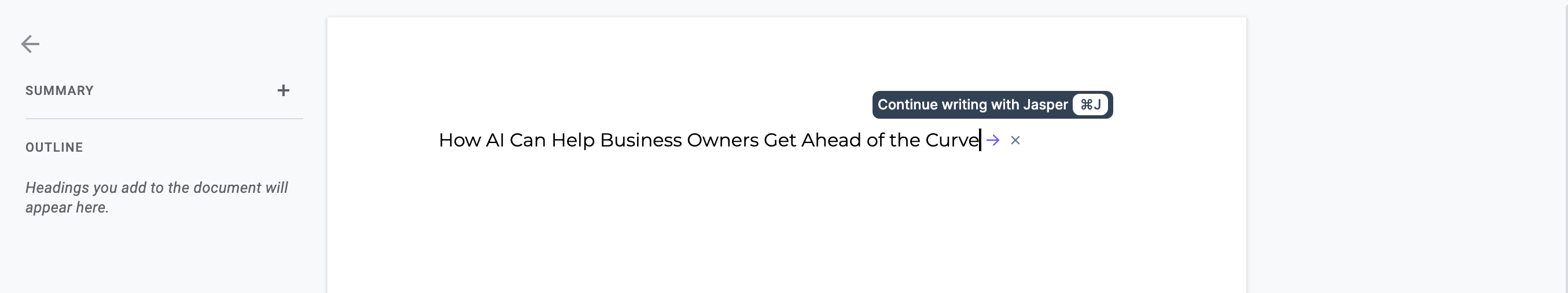
Jasper Team and Bootcamp
With all of its features and the ability to customize your tools to have full creative control over your content, Jasper AI can sometimes feel confusing for the beginner user.
That’s where the Jasper team and Jasper AI Bootcamp really come in handy. They go over everything you need to know (and more) about their program. If you’re a professional writer, it’s likely worth the upfront investment now as you’ll save a lot of time later.
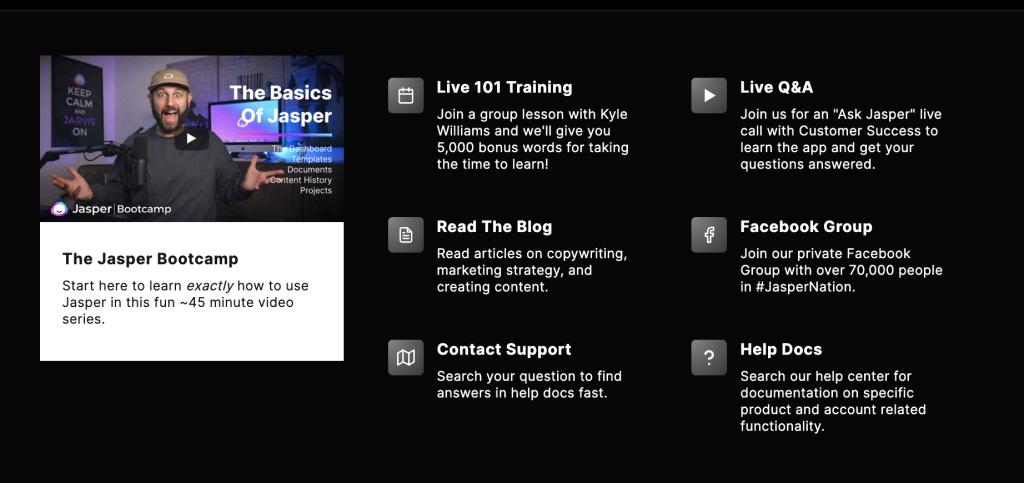
The Jasper AI Community (#JasperNation)
Jasper’s thriving customer community is called #JasperNation, and its main home is in a Facebook Group called “Jasper – Official Community.” At the time of writing, this community has over 74,000 members and is gaining more members every day.

Inside the active Facebook group, you can ask questions, get help, see how other people are using Jasper AI, or just network with other fans of the tool. As a complement to Jasper Bootcamp and the support options, this is a great place to learn more about the tool.
Jasper Pricing
For what you get, Jasper AI is reasonably priced, but it’s still on the expensive side compared to other AI writers.
Thankfully, they’ve done away with the credit plans they previously had. But there are still some minor annoyances I have, namely with the limits on campaigns and access to the AI art generator.

Jasper AI Benefits & Drawbacks
There are many benefits to utilizing AI content. First of all, it can save you a lot of time. If you’re a busy site owner or writer, you can use Jasper AI to generate content for you while you focus on other tasks.
Additionally, because Jasper is so accurate, you can be confident that the content it generates will be high-quality and error-free. Finally, using Jasper AI can help to increase traffic to your site or blog as it can generate a lot of content quickly.
Jasper Benefits
It wouldn’t be a complete Jasper AI review without mentioning the downsides.
Jasper Drawbacks
How Does Jasper AI Work?
The core software behind Jasper AI’s tech has read about 10% of the internet in order to understand how humans write and speak. It’s poured over thousands of blog posts, web pages, and even Reddit threads, according to the Jasper team.
The way they achieve this is through the use of open-source Large Language Models (LLMs). It’s important to understand this, as you may be wondering what differentiates Jasper from something like ChatGPT.
What are Large Language Models?
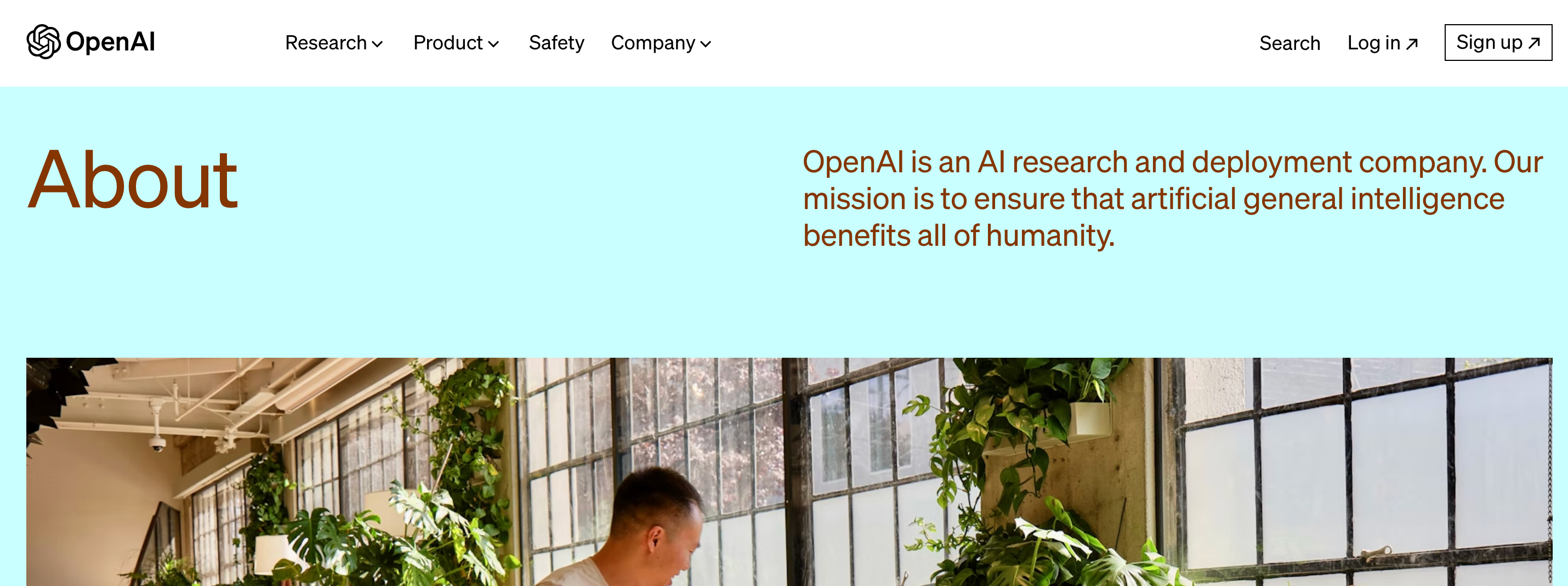
n order to choose the best AI writer, you should always ask what LLM they are using to power the writing. It’s like asking what engine is under the hood of a new car you’re looking at.
Under the hood of most AI writers today is something called GPT by OpenAI (the same one that powers ChatGPT).
Since the initial release, many new updates have been published, with the fourth version (GPT-4) currently available to the public.
So All GPT-3-Based Writing Tools Sound the Same?
Most AI writers (including Jasper AI) use GPT as their core language model, but that doesn’t mean every AI writing tool sounds the same.
As mentioned before, Jasper has aimed to distinguish itself from the competitors by combining GPT3 language models with other models on the market. OpenAI is not the only company out there making advances in AI.
And on top of it, each company has coded its own writing style and algorithms into the apps, which means each writer offers its own unique writing style and custom templates you can’t find anywhere else.
What Types of Content Can Jasper Generate?
Jasper AI software can generate AI content for a variety of different purposes. Here are a few examples:
Combining all of the tools and features in Jasper AI, you can write a decent draft of any kind of content you want in less than thirty minutes (including custom graphics).
Overall, Jasper AI excels at writing conversion-focused copy. If you’re looking for more AI
Is Jasper AI Accurate?
Sure, you can generate a lot of content with Jasper AI, but will the information be correct or will it get penalized by platforms?
Generally, yes. If it’s a general statement or common knowledge, I found it to be generally accurate as its information comes from all types of internet sources (articles, Reddit, newspapers, etc).
But there’s a caveat: Whenever a “stat” should be used in a particular article, Jasper AI will put in what they call “filler facts.” These are not usually correct, and it’s used as a placeholder for you to find a similar, real fact.
At the end of the day, you should be using Jasper AI to assist your writing, NOT write things entirely for you, and you should 100% verify every single fact or piece of information created by the writer.
Is Jasper AI Plagiarism?
Another concern people have about AI writers is plagiarism. Will the content written by Jasper AI be plagiarized?
In short, no. Jasper AI is not a plagiarism tool. It does not copy and paste content from other sources. Instead, it generates original content based on the data you provide.
However, it might write something that has been written before, which is why it’s best to use a plagiarism checker before you hit publish (and Jasper has a built-in option).
I personally run my articles through Grammarly and Copyscape and have been pleasantly surprised to see them come back clean nearly every time.
What Does Google Say About AI Content?
Google recently published a new blog post about its stance on AI-generated content.
The conclusion: Using AI to generate content is totally fine, as long as it’s appropriate.
The key is to create content for humans that fits the description of what Google deems as “helpful” content, no matter what tools you use to create that content.
How do you know what’s helpful? This is what Google looks for: expertise and experience in a subject area, authoritativeness, and trustworthiness. Whether you use AI to generate the content or not, hitting these points is key.
They clearly state, however, that if you’re looking to use AI simply to game the search engine system with no care for the actual human readers of the content, then you will likely be penalized.
As long as you use AI writers in your quest to create helpful content for humans that brings an original take, new ideas, or more comprehensive coverage of a topic, you shouldn’t be penalized for it.
My Take Home
After spending months and months on Jasper AI, I think it’s the absolute best overall AI writer on the market today.
They’ve really updated their platform to help you run a content-generating business, whereas before, they were more of a ChatGPT platform. To be honest, I stopped using them for about six-months because they didn’t offer much of a difference. But I’m happy to see that they’ve repositioned themselves to provide real marketing value in a world where content creation is king.
If you’re still on the fence, I recommend trying out their free-trial options.
What is an AI Writer?
At its core, an AI writer is a computer program that can generate text.
These apps use cutting-edge technologies, including artificial intelligence, deep learning, and natural language processing, to learn from existing content and then write something completely new.
This content can be in the form of articles, ads, social media posts, and more—practically any kind of content you could think of. Essentially it’s a necessity for your online business checklist.
Typically, you’ll either write a command like “write a blog post about cake baking tips” or fill out a template for a certain type of content, and it will write it according to your specifications.
The AI tool can produce content very quickly, under a few seconds for a decent-sized paragraph.
The first time I used an AI writer, I was blown away by the high-quality content it could generate. At first, I worried it might steal writers’ jobs—it honestly felt like cheating.
But I figured out pretty quickly: not only does it NOT replace a writer, but it actually helps them tremendously.
The technology isn’t good enough to completely replace a writer, but it’s an excellent tool for getting over writer’s block, finishing a first draft in record time, or rewording your existing content.
If anything, AI writers are an extremely valuable tool for writers because they can increase writers’ output and help them make more money.
Now that you know about AI writers, it’s time to talk about the leading AI writer on the market right now: Jasper AI.
Frequently Asked Questions (FAQs)
Is Jasper AI worth the money?
For me, the answer is yes, if you have it to spend. If you’re a new blogger with limited funds for your tech stack, you can definitely do without it (as the Boss Mode plan can be pricey). But if you have an income stream and want to speed up your efficiency, Jasper AI can help. If you’re looking for a more budget-friendly option, you can check out my Rytr review.
Can you use Jasper AI for social media posts?
Short answer is yes, you definitely can—I tested the caption writing tool in my Jasper AI review above. You’ll need to play with the inputs you use in order to get the right output. Jasper AI has templates for any kind of social media content you can think of, and you can also use custom commands to have it write anything that’s not covered.
What is the best AI writer?
Like anything else, it depends on what you’re using it for. Jasper AI does great overall for any kind of copy (as you can see in my testing above), but there are other tools out there that specialize in different niches, writing styles, and templates
Is it easy to write blog posts with Jasper AI?
Yes, writing blog posts with Jasper is easy! There are many ways to do it, from the one-click article template to creating long, customized templates according to your exact specifications. (I’ve reviewed the top 5 ways to write blog posts with Jasper in the article above.)






