Social media has allowed thousands of people to connect like never before, but how do you track what they’re saying about your business?
It’s impossible to manually keep track of thousands of comments, reviews, and feedback, let alone understand if they’re saying something positive or negative.
So how does a machine figure out the meaning behind the comment? A sentiment analysis tool.
If you’re looking to discover how the public feels about your brand or products, I’ve reviewed the best sentiment analysis tools on the market to help you keep tabs on your business.
What is the Best Sentiment Analysis Tool?
Here’s the full list of tools I reviewed.
Sentiment Analysis Tool
How Does a Sentiment Analysis Tool Work?
Before we jump into the list, let’s discuss how these tools work.
A sentiment analysis tool will search the web and other media for mentions of your brand, product, or other keywords and generate a list of everything people are saying about it. Then it will rate each statement as Positive, Negative, or Neutral (and thanks to AI, can even pick up subtle sarcasm to do this accurately).
Sentiment analysis tools help businesses manage their reputation, improve products, and more. It’s great to have this as part of your AI marketing tool stack.
1. Brand24
Best for Beginners
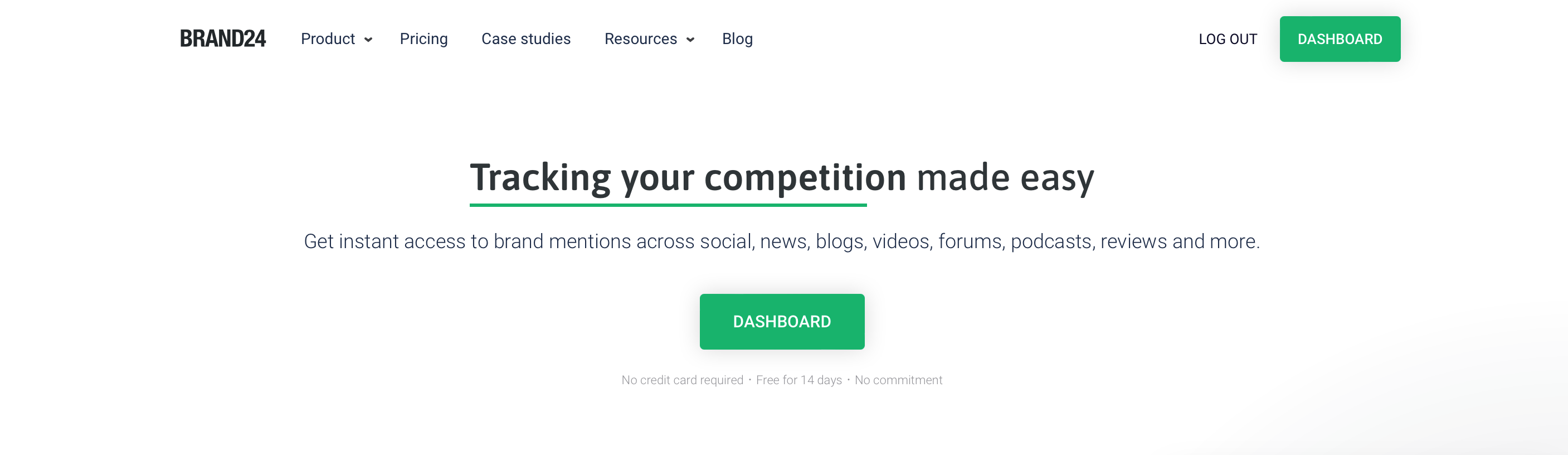
Brand24 is a beginner-friendly sentiment analysis tool that scans social media data and tells you what people are saying about your brand, products, or other related keywords and whether the sentiment is positive, negative, or neutral.
Also known as a social media listening tool, it will scan through all major socials, podcasts, and will generate AI-powered brand reports to keep you in the know.
Brand24 Pros and Cons:
Brand24 Pricing
Their platform can get pretty pricey if you’re a company with many keywords to track (say, an e-commerce store that sells multiple items). However, if you’re looking just to track every time your company is mentioned, the individual plan is effective.

Brand24 Verdict
Brand24 is easy to use and has robust features, making it an excellent choice for any business just getting started with sentiment analysis.
2. Awario
Best for Businesses on a Budget
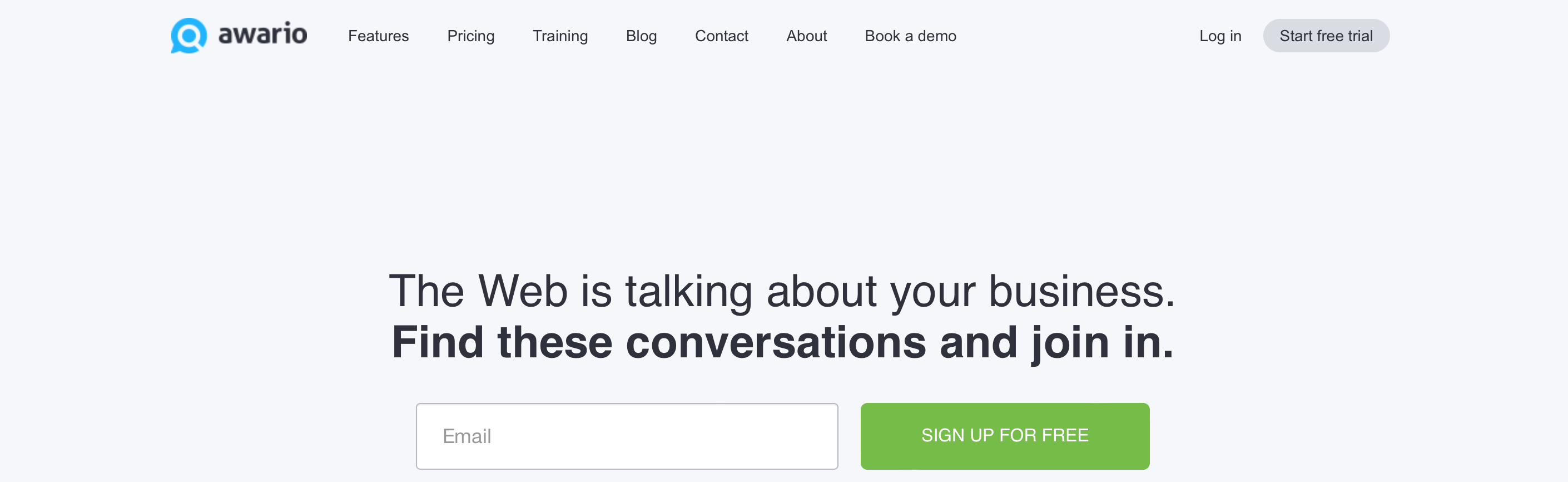
Awario may be one the most affordable sentiment analysis tools, but it has everything a business needs. Similar to Brand24, Awario measures social sentiment that’s been written online but then takes that a step further.
It will direct you to those consumers who are looking for a product like yours or a consumer so you can convert the negatives of your competitors into leads for your business! It’s almost like an AI sales software and sentiment analysis tool in one.
Awario Features
Awario Pricing
You can use Awario for just $49/month for a single user and up to 3 topics with unlimited keywords. Teams pay $149/month for 10 users and 15 topics, so it’s a great deal.

Awario Verdict
If you’re looking for an affordable sentiment analysis tool that allows you to keep tabs of all your keywords, but still has all of the functions like responding to customer in-app, then Awario is definitely worth a look.
3. TalkWalker
Best for Product-Based Businesses
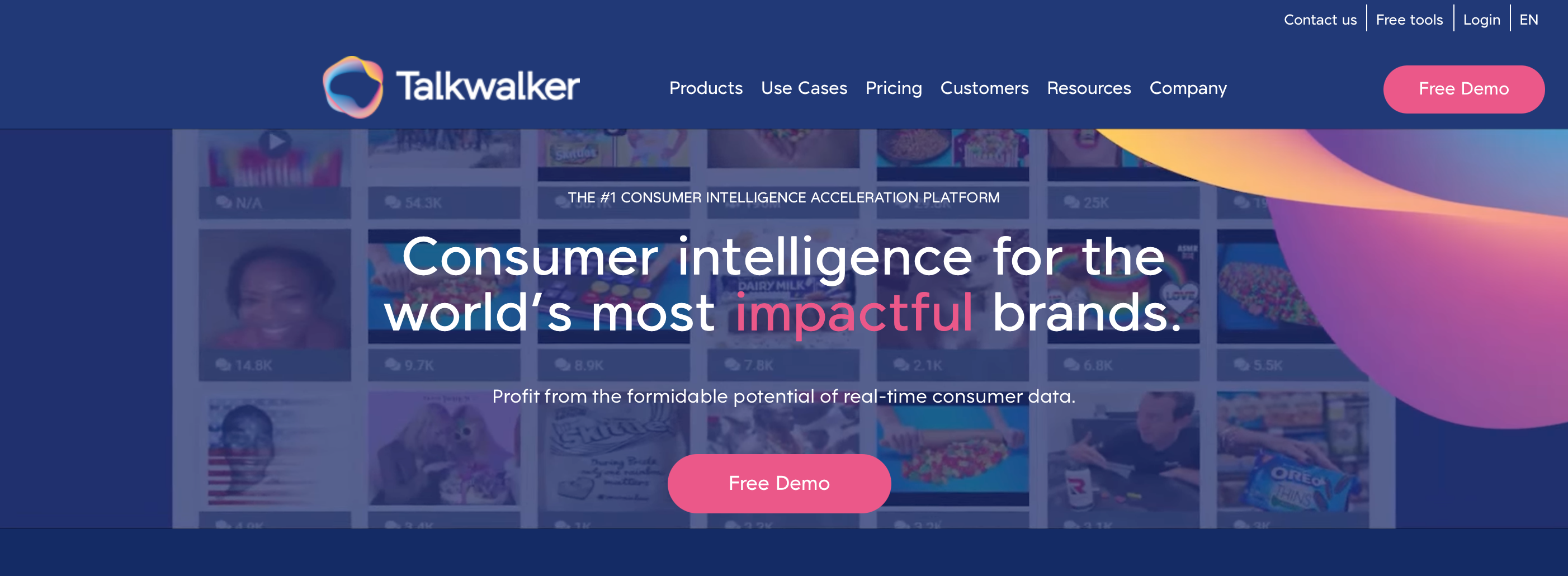
TalkWalker is a social media listening tool similar to other tools on this list, but its image recognition capability is what makes it stand out amongst the rest.
The tool can recognize logos and objects in images, which means you can find photos of your product or logo posted on social media to give you a better idea of your brand reputation.
They say a picture is worth a thousand words, so this is going to become more vital moving forward as Gen Z has been found to engage more visually than textually. This is likely why they boast big name clients like Adidas, HelloFresh, and LuxAir.
TalkWalker Pros & Cons
TalkWalker Pricing
Pricing isn’t available on the website, which does annoy me a bit that you have to go through hoops to get an idea of the cost. You can book a meeting with a team member to find the right plan and price for your needs.

TalkWalker Verdict
TalkWalker’s image-tracking capabilities make it a no-brainer for product-based businesses, but its wide range of media sources and ability to track logos make it a good choice for any business that conducts sentiment analysis.
4. Critical Mention
Best for Businesses Featured in the Media

Critical Mention differs from other sentiment analysis tools because it focuses on monitoring media coverage, including TV, radio, podcasts, and print.
And because it also monitors social media mentions, this tool gives the most comprehensive overview of what people are saying about your brand across many platforms.
It’s definitely a must for corporate companies looking for PR analytics.
Critical Mention Features:
Critical Mention Pricing
Pricing is available upon request. Contact Critical Mention to get a personalized quote.

Critical Mention Verdict
If your business is regularly mentioned on TV, radio, or podcasts, Critical Mention will provide you with the most comprehensive sentiment analysis of any tool on this list.
5. Qualaroo
Best for Surveys

Qualaroo is a survey tool that helps businesses get valuable employee and customer feedback. After collecting responses, Qualaroo uses AI technology to analyze the positive and negative sentiment represented in the data.
This is a great tool for businesses that are looking for this more direct type of feedback, or that also needs a customer feedback software.
Qualaroo Features
Qualaroo Pricing
You can get started on the Essentials plan for $100/month, but for larger enterprises it will cost you a bit more.

Qualaroo Verdict
Qualaroo is on the pricey side for a sentiment analysis tool, and because it only focuses on surveys, it’s best for businesses that do user research and want a way to perform sentiment analysis on the results.
6. MonkeyLearn
Best for Customer Support

MonkeyLearn is a powerful text analysis tool that analyzes data from surveys, online reviews, customer support tickets, and more. As far as AI tools go, this is going to be the one you want for increased granularity in your feedback.
You can visualize the data in multiple ways and customize the algorithm to get more accurate results, all without writing a single line of code.
MonkeyLearn Features
MonkeyLearn Pricing
The Team Plan is $299/month for 3 users and up to 3 machine learning models.
Verdict
Companies that receive lots of support requests, software reviews, or survey results will benefit from the comprehensive sentiment analysis that MonkeyLearn provides.
7. Co:here Classify
Best for Developers

Co:here is a natural language processing (NLP) platform that allows businesses to analyze large amounts of text with sophisticated language models.
Their text analysis software called Classify analyzes text inputs for intent, sentiment, and other factors. This is not for the average joe but for developers or companies with robust tech teams.
Co:here Classify:
Co;here Pricing
They have a unique token system for pricing, you can go to their site to guestimate how much it will cost for your needs.

Co;Here Verdict
If your business has developers who can integrate a sentiment analysis tool into your workflow, Co:here will give you access to a large and powerful language model for more accurate results.
8. Repustate
Best for HR Teams

Repustate analyzes text-based feedback to help businesses better meet the needs of both customers and employees. While other tools focus on the voice of the customer, Repustate’s focus on employee experience makes it unique. But don’t worry, they still have you covered for customers with their social listening platforms.
Repustate Pros and Cons
Repustate Pricing
You can get started with the Standard Plan at $199/month. To access all 23 languages, you’ll need to upgrade to the Premium Plan at $499/month. If you want to test drive the sentiment analysis software first, then try purchasing some credits.

Repustate Verdict
Repustate provides a promising solution for large-scale businesses and enterprises that want to improve employee experience, engagement, and retention along with customer sentiments.
9. Lexalytics
Best for Enterprises

Lexalytics is a powerful text analysis tool that can analyze sentiment, understand user intent, and more. It’s connected to a large library of language data that helps it understand written language with human level accuracy.
Their sentiment analysis is corporate level, so expect corporate prices.
Lexalytics Features
Lexalytic Pricing
Pricing is currently not listed on Lexalytics’ website. You can fill out the sales inquiry form for a personalized quote.
Lexalytic Verdict
Though Lexalytics is definitely overkill for a small business, large enterprises will benefit from its high level of accuracy and multiple options for integration and social media monitoring.
What is a Sentiment Analysis Tool?
In a nutshell, a sentiment analysis tool helps businesses understand how people feel about them. Most tools use AI technology to analyze statements that mention the business, a product, or other keywords and decide if the social mention is positive, negative, or neutral.
Some tools go further and rate the level of anger, joy, fear, or other emotions found in the statement.
Businesses can use this to manage their reputation, improve a product, better serve their employees, and more.
For example, McDonald’s could do a sentiment analysis of the Big Mac to discover if most customers are positive or negative about the sandwich. Then they could look at negative statements to see what they could improve.
Or they could run an analysis on other fast food restaurants and pick up complaints that are being made about their competitors. Then they could incorporate the feedback to try and win more customers.
How Do Sentiment Analysis Tools Work?
Sentiment analysis tools use natural language processing technology to understand what people are saying and estimate the sentiment behind each statement (in other words, whether the statement is negative, positive, or neutral).
Natural language processing uses lots of language data to help computer programs parse sentences and figure out what they mean (kind of like how we understand language). These programs use machine learning to continually learn from new data they encounter, so they can improve their skills and learn new words as they come up.
To use a sentiment analysis tool, enter keywords that you want the tool to pick up on. Then the tool will search the web (and sometimes other sources) for those keywords and bring back all the mentions it can find.
Then it will analyze each mention to decide if it’s positive, negative, or neutral and if any other emotions are implied in the statement.
With this data, you can get a bird’s-eye view of public sentiment around your brand, products, competitors, or any other keyword you can think of.
Benefits of Using a Sentiment Analysis Tool
So what are the benefits of sentiment analysis tools?
Frequently Asked Questions (FAQs)
What are the best free sentiment analysis tools?
Though not on my list of best sentiment analysis tools, Social Searcher allows you to run sentiment analysis on social media posts for free. You can also use the free Tweet Sentiment Visual Map that performs Twitter sentiment analysis for specific keywords.
What’s a sentiment score?
A sentiment score represents the overall sentiment detected in a line of text. A statement could be classified as Positive, Negative, or Neutral based on the score. Different sentiment analysis tools calculate the score in different ways, so it will depend on the tool you use.
Which sentiment analysis tools analyze print media sources?
For tools that analyze print media sources, I recommend Talkwalker and Critical Mention. Both perform sentiment analysis on print media as well as other traditional media forms.
Can I use a sentiment analysis tool for market research?
Yes, sentiment analysis is a great way to conduct market research. You can search for any topic you’d like to get public opinion about and see what people are saying about it. For example, if you’re looking to develop a new product, you could search for similar products and see the social sentiment around it.
What are the best social media sentiment analysis tools?
For social media monitoring and sentiment analysis, Awario is a great low-cost tool, Brand24 is great for beginners, and TalkWalker is great for product-based businesses.
Which tools provide multilingual sentiment analysis?
TalkWalker performs sentiment analysis in 187 languages. Brand24 supports 24, Lexalytics 21, and Repustate 23.






