Remember the days when you would ask, “who would like to volunteer to take today’s notes?”. And everyone ducks behind the person next to them. Or maybe you had to have your administration staff sit in meetings just to take notes.
Thankfully-those days are as over now that AI transcription software is here. And the new age of technology does more than just transcribe your audio.
With speech-to-text transcription software, you can now:
I’ve spent hours testing the most popular transcription software, so here’s an overview features, pros, and cons of each platform so that you can feel confident when it comes to choosing transcription software that will be the perfect fit for you or your company.
What is The Best AI Transcription Software?
Here’s the full list of software that are super popular among businesses right now.
Best AI Transcription Software
1. Otter.ai
Great All-In-One Transcription

Otter AI is one of the most popular transcription softwares on the market, and after spending quite a while testing it out, it’s pretty easy to see why. You can check out my full Otter in-depth review, where I’ve detailed with photos how everything works.
In a nutshell, its transcription services offer everything you could possibly need when it comes to transcription software. According to their founder and CEO, Sam Liang, they have utilized artificial intelligence to smartly understand conversations by minimizing background noise and understanding different accents.
Otter.ai Features Include:
Otter.ai honestly offers everything you could need, making it one of the best.

Otter AI Pros and Cons
Otter Pricing
The pricing is astonishingly affordable. For everything it does, I think they could have charged higher. Their free version even gives you 300 free minutes per month to make sure you love the product before you buy it.

Verdict
If you’re looking for a professional, all-in-one transcription service to help you with all your meetings and transcribing needs, then Otter AI is a great choice. It’s one of the leaders of the industry for a reason.
2. Fireflies.ai
Awesome For An AI Assistant

Fireflies.ai another company offering more than just automated transcription services. They’re on a mission to integrate artificial intelligence to the fullest– starting with their upcoming AI extensions that have launched this month.
You can ask their AI assistant “Fred” to help you with a ton of tasks during your meeting. No need to make your assistant sit in on the meetings anymore.
And they have been applied to a variety of different use-cases, not just meetings. It can be effective for:
Fireflies.ai Features:
Pros and Cons of Fireflies.ai:
Pricing
For only $29 a month, you can get unlimited transcription and storage with the business plan.

Verdict
Fireflies are revolutionizing productivity with its advanced AI tech, demolishing barriers, and setting new standards in the business world. If you’re okay with not having a mobile app, Fireflies is a great option.
3. Sonix.ai
Transcribe and Translate

In a global economy, many professionals are looking for a transcription service that can translate and relay their message in multiple languages. That’s where Sonix AI comes in– automated speech recognition meets automated translation.
Used by big names like Uber, Google, Adobe, and IBM, their automatic speech recognition is clearly world-class and a trusted entity when it comes to audio-to-text translations.
Sonix.AI Features:
Sonix.ai Pros and Cons:
Sonix Pricing
You’ll pay for usage starting at $5 dollar an hour. If you’re an enterprise, you would likely get a custom quote through them.
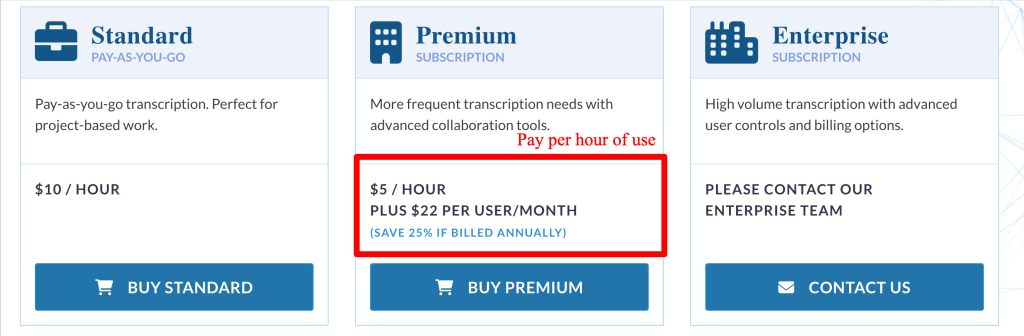
Verdict
This is a transcription software for industries that need a reliable software to transcribe and translate any audio or video file into written text.
4. Airgram.io
Make Your Meetings Productive

Airgram is another transcription service that sets itself apart from the rest of the market by focusing on the entire meeting and notes lifecycle: prepping for the meeting, transcribing audio during the meeting, and reviewing the transcript after.
It accomplishes this by starting off with meeting templates that you can customize and share with your team. This allows your upcoming meeting to be as productive as possible.
It then creates automated transcriptions during your meetings, similar to the competition.
Post-meeting, you can then organize and create actionable tasks for your team to meet before the next meeting.
Here’s a Quick Glance of Airgram’s Features:
Airgram Pros and Cons:
Airgram Pricing
You pay for how much you use. If you’re a large company, 100 recordings per month would cost closer to $80 per month.

Verdict
This is one of the best transcription services for small businesses that are looking to maximize their meeting productivity. It misses some of the bells and whistles of others, but if you don’t need that, then Airgram is a great option.
5. Tactiq.io
Great Budget Option

Like the competitors discussed before it, Tactiq is a transcription service that hits all the essential services like real-time transcription during virtual meetings, speaker identification, timestamps, and attendance. It accomplishes all this by utilizing the latest GPT-3 technology to help you get the most accurate transcripts.
It accomplishes this primarily through a Chrome extension that your Team members can easily attach to their browsers.
Tactiq Features:
Tactiq Pros and Cons:
Tactiq Pricing
There’s a great free option that lets you transcribe up to ten meetings per month. The pro plans are very affordable at $16 per month.

Verdict
If you’re looking for an affordable speech-to-text platform that will transcribe, summarize, and give you an actionable to-do list, then Tactiq is a great option for you.
6. Trint.com
Great for Repurposing Content

Are you looking to transcribe an audio file such as a podcast, Youtube video, or social media? Many people are looking for this service to help make their product or services searchable in a world of so much video and audio content.
And this is where Trint delivers. This tool has been used by major media outlets, universities, and brands boosting its credibility.
Features of Trint:
Pricing:
This will be one of the more expensive options, but with the accuracy and closed captioning capabilities, you get what you pay for.

Verdict
If you’re looking for a transcription service to use with multiple languages and closed captioning capabilities for converting social media and videos, then Trint is worth looking into.
7. Rev.com
Transcription for the Professionals

Rev is a household name when it comes to automatic transcription- and they pretty much do everything you need. This site is really for the pros- those that need professional services for films, content, or anything else you need.
Rev’s Features:
Pricing:
The most expensive of the group as you’re getting a professional service with the highest accuracy and be paying per minute.

Verdict
This is one that’s for professional transcription services for things like films that need the highest level of accuracy.
8. Notta.ai
User-Friendly Option

Notta is another automated transcription service that shines thanks to its usability– you can either use the Notta web, download the Chrome extension, or download the app to gain access to its features.
It converts audio to text quickly and then quickly shares/export your meeting minutes in a few clicks. They make it easy to edit the transcriptions.
Features of Notta:
Pricing:
Businesses with 99 members will expect to pay a bit more.

Verdict
If you’re looking for transcribing software for your company across many mediums (phone, app) that also will translate in a few languages, this is a good choice.
9. Verbit

Verbit AI is going to be what I call “the professional’s” AI transcription services. They’ve taken a ton of care and dedication to be compliant to be used within media and the education sectors. This is why they’re boasting their clients like CNN, Google, and Blackboard.
The biggest pro, is that they are all fact-checked by professional transcribers to give them a 99% accuracy. Basically, they use the AI for the initial draft, then everything is checked by a professional to ensure accuracy.
Their platform is a great option if you do a lot of:
Verbit AI Features
Verbit AI Pricing
They don’t offer subscription options and pricing is completely personalized to meet the needs of the client.

Verdict
Verbit is for professional, highly-accurate transcription that needs to be accurate like a news outlet or education system. It’s not necessarily a go-to for business operations like meetings, etc.
10. Scribie

Similar to Verbit, Scribie also aims to provide accurate transcription by utilizing AI technology to create a rough draft, and then utilizes professionals to edit for any errors.
Simply upload your audio or video file and pay for each individual file you need transcribed. It’s a much more simpler version if you have just a few files to get transcribed.
Scribie Features
Scribie Pricing
Simply send in the audio or video file that you need, and you’ll pay a flat $1.25 per minute.

Verdict
If you just have a few files that you need transcribed with high accuracy, then Scribie is a no-frills transcription option.
11. MeetGeek

MeetGeek is the last but not least option on the list. MeetGeek, as the name implies, wants to become your meeting transcription service, similar to Fireflies or Otter.
They offer the usual suspect features like AI meeting notes, summarization of meeting highlights, and easy sharing of information. Let’s check out what sets it apart from the others (both good and bad).
MeetGeek Pros & Cons
MeetGeek Pricing
Their pricing is pretty straightforward and affordable:

Verdict
While still affordable, MeetGeek is the most expensive option on this list, and I’m not sure where the added benefit is.
What Is A Transcription Software or Transcription Services?
Transcription software is an automated digital tool that enables users to convert audio recordings into written text, providing a fast and accurate way to transcribe speech.
It’s said that, on average, the majority of employees spend between four to twelve hours a week on meetings. And we all know how “productive” these meetings end up.
There are also AI note-taking apps that offer note-taking services, but think of this as a more slimmed down transcription services than a full-blown software.
So what if there was a way for a bot to attend and take notes at the meeting for you? That’s just one of the few ways that speech-to-text software is helping with employee productivity.
I think these are one of those AI tools that will be an essential part of every business tech stack.
Frequently Asked Questions
What is the Most Accurate Transcription Software?
At this time, there’s no way to say one is more accurate than the other, especially when it comes to more technical niches like medicine. However, Otter AI and Fireflies have worked very accurately.
Is There Automatic Transcription Software?
All of the software today is pretty automatic. Simply give them the URL of the virtual meeting or hit record in a live meeting, and they can get the job done for you.
Is There a Program That Will Transcribe Text To Audio or Video File?
Nearly all of the options listed above with
What’s the Best Free Transcription Software?
It really depends on what you’re looking for, as nearly all of the audio and video transcription programs offer a free option with limits. I would recommend trialing several of them to see which offers the features you’re looking for.









