You can’t ship code without testing it first.
But those tests can eat up a lot of time for your team.
How to make it faster? Use AI test automation tools.
These apps use artificial intelligence and machine learning to analyze your app or website, create meaningful tests, and show you where errors are so you can fix them faster.
I’ve researched the best AI test automation software on the market right now and drilled it down to the top ten, organized by type.
Let’s take a look.
What is the Best AI Test Automation Tool?
Here’s a quick list of the ten softwares that I checked out.
Best AI Test Automation Tools
1. Functionize
UI Testing
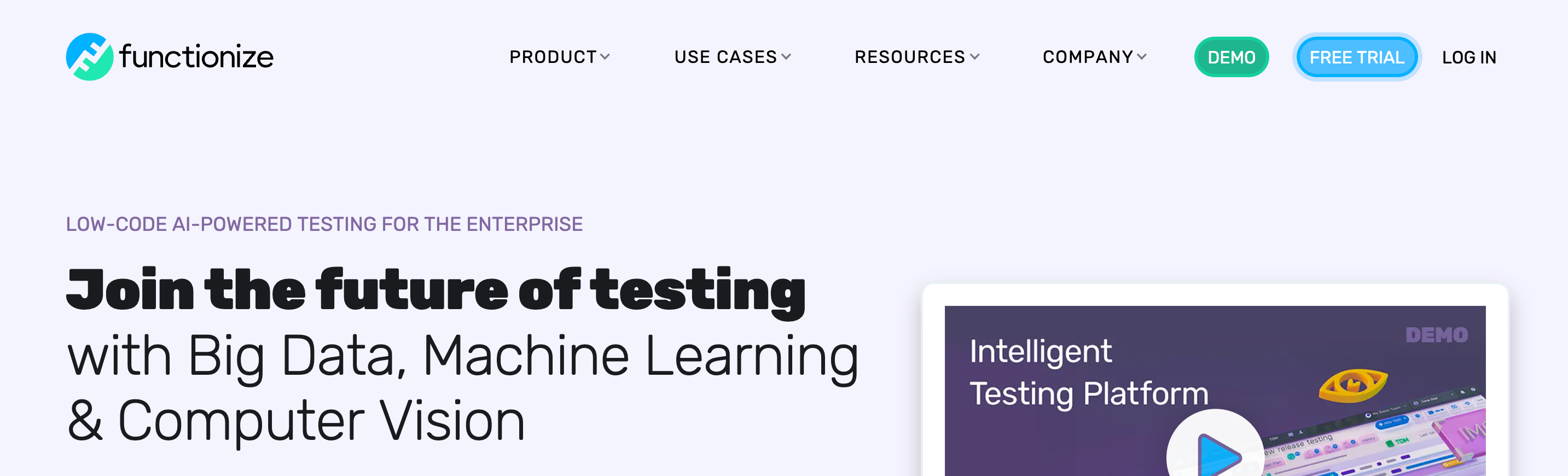
Functionize provides AI testing from the user’s perspective, interacting with your app from the front end.
It checks the display of your content, how your app functions, and all the inputs and outputs.
Functionize Features
(Not to mention, there are a ton more features that wouldn’t fit into this overview!)
Functionize Pricing
Contact Functionize for pricing details.
Functionize Verdict
Functionize provides an excellent way to make sure everything in your app is working and looking great for your end users.
2. Testim
For Customer-Facing Web Apps
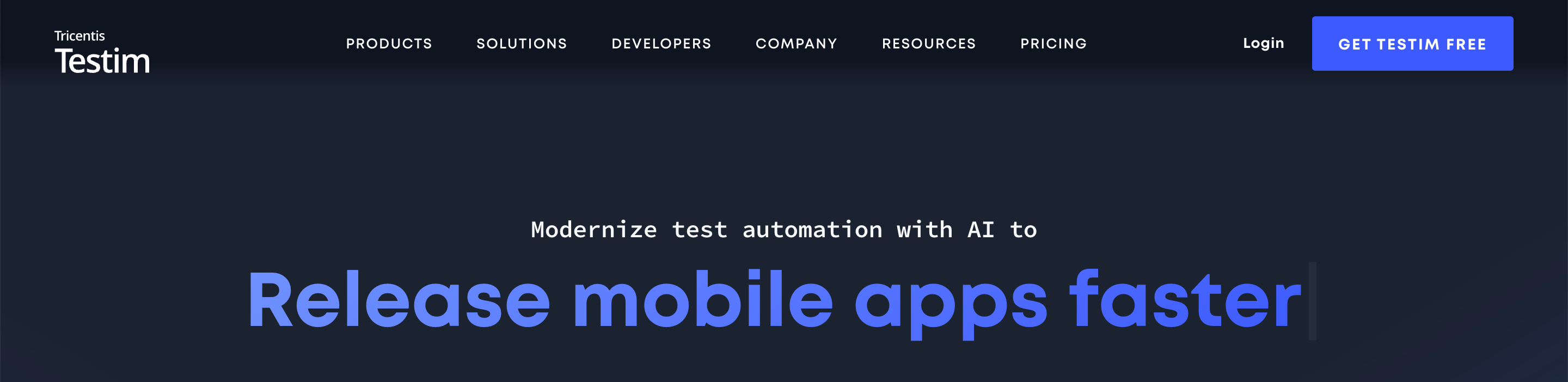
Testim by Tricentis is an AI automation testing platform designed for customer-facing web apps.
You can create tests quickly and run them on autopilot in just a few clicks.
Testim Features
Testim Pricing
For web apps, start with the Essentials plan for $450 a month (billed annually). You’ll get 500 web tests and 50 mobile tests per month.
Or choose the Mobile testing plan starting at $90 per month (billed annually).
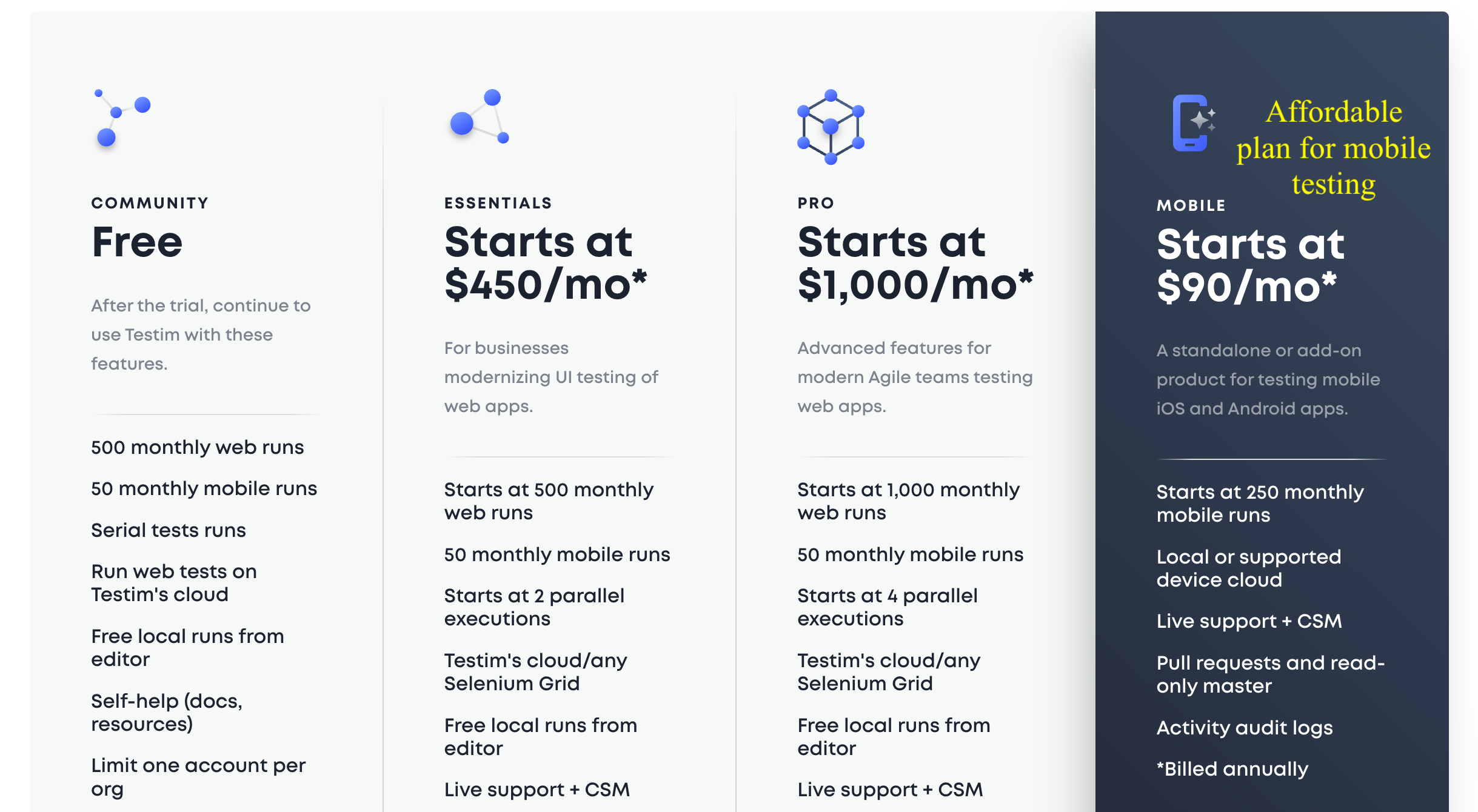
Testim Verdict
Testim helps you author tests and run them quickly without much human intervention. Plus, you don’t need much coding knowledge to create tests.
3. pCloudy
Great for Startups
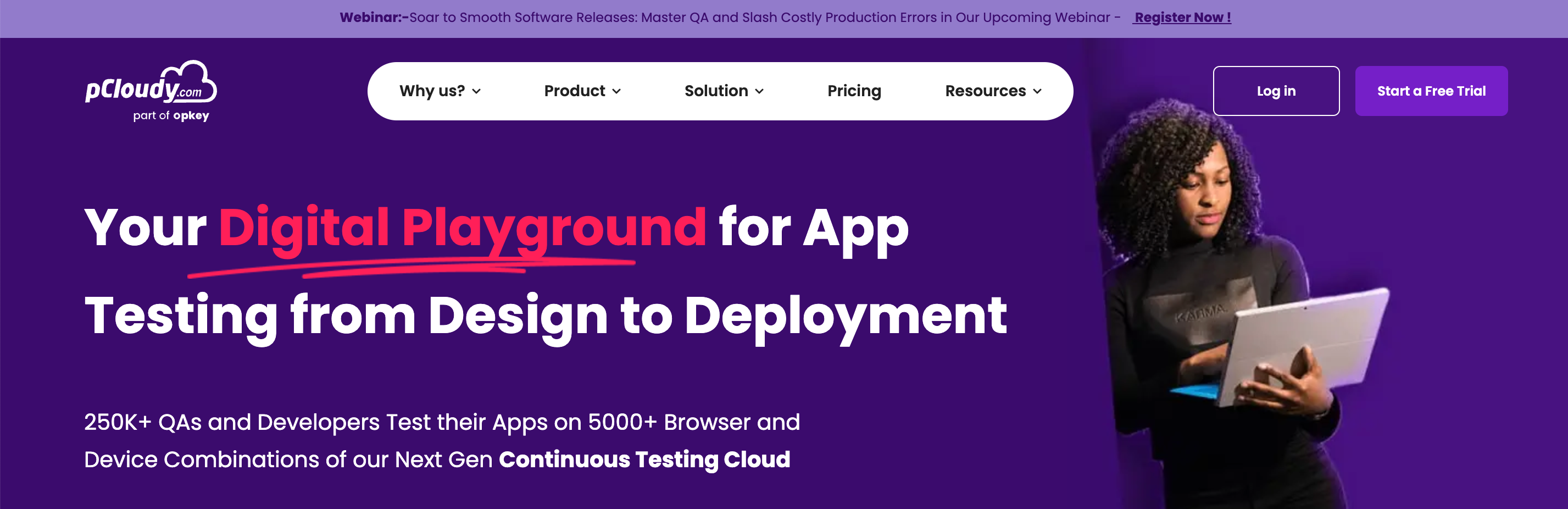
pCloudy’s AI-powered test automation suite provides end-to-end testing for more than 5,000 combinations of browsers and devices.
pCloudy Features
pCloudy Pricing
Paid plans start at $99 for automated web testing or $129 for mobile.
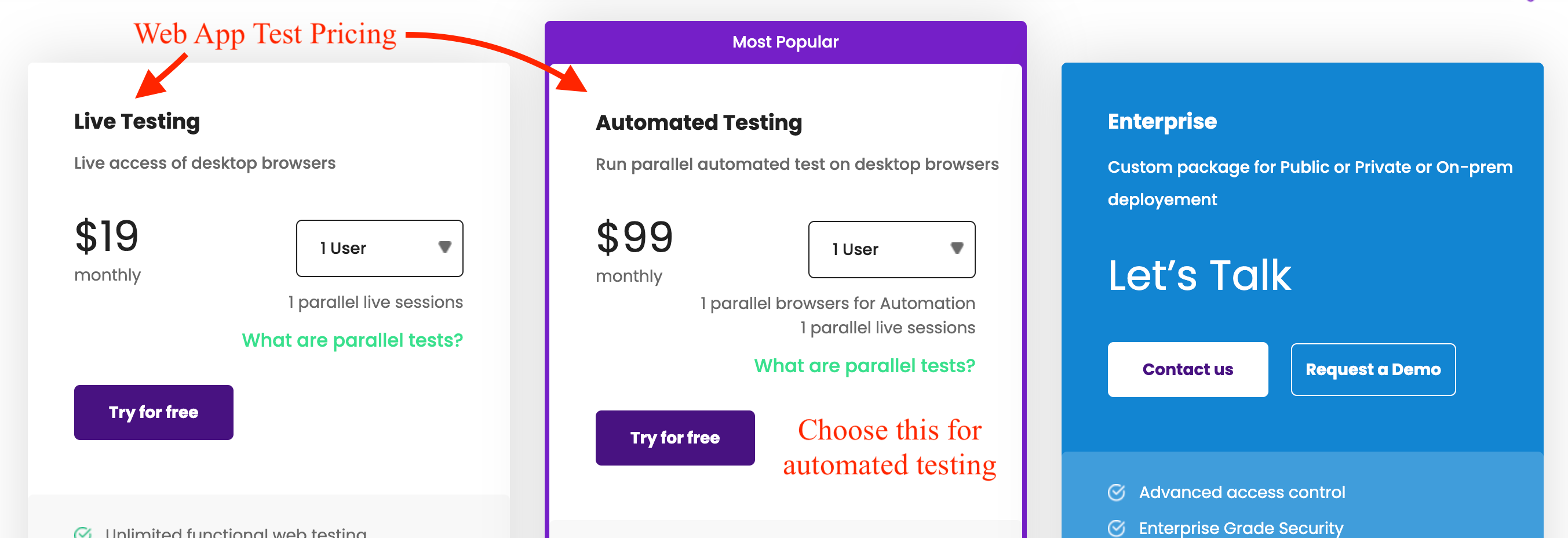
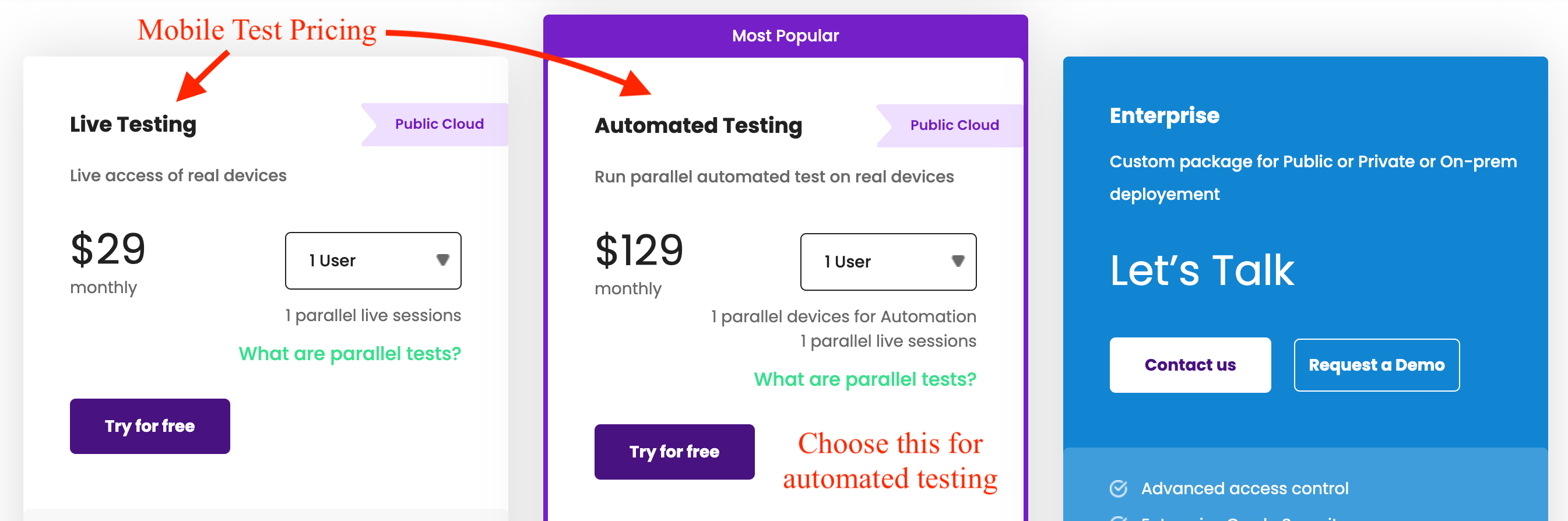
But startups get a sweet deal: free lifetime access if they’re developing a mobile app.
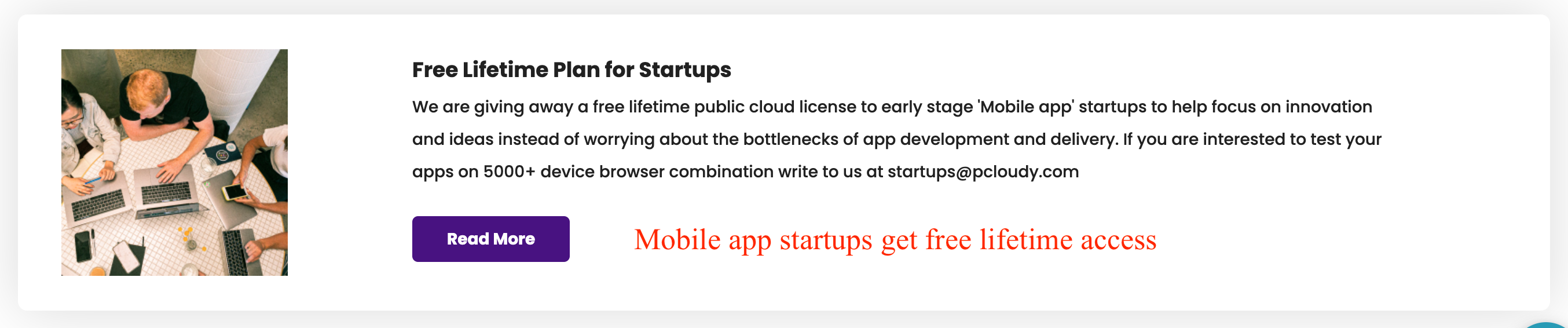
pCloudy Verdict
pCloudy provides a no-code and low-code platform that’s more affordable than other options, including a special free tier for startups. App developers on a budget, take notice.
4. Parasoft SOAtest
API Testing
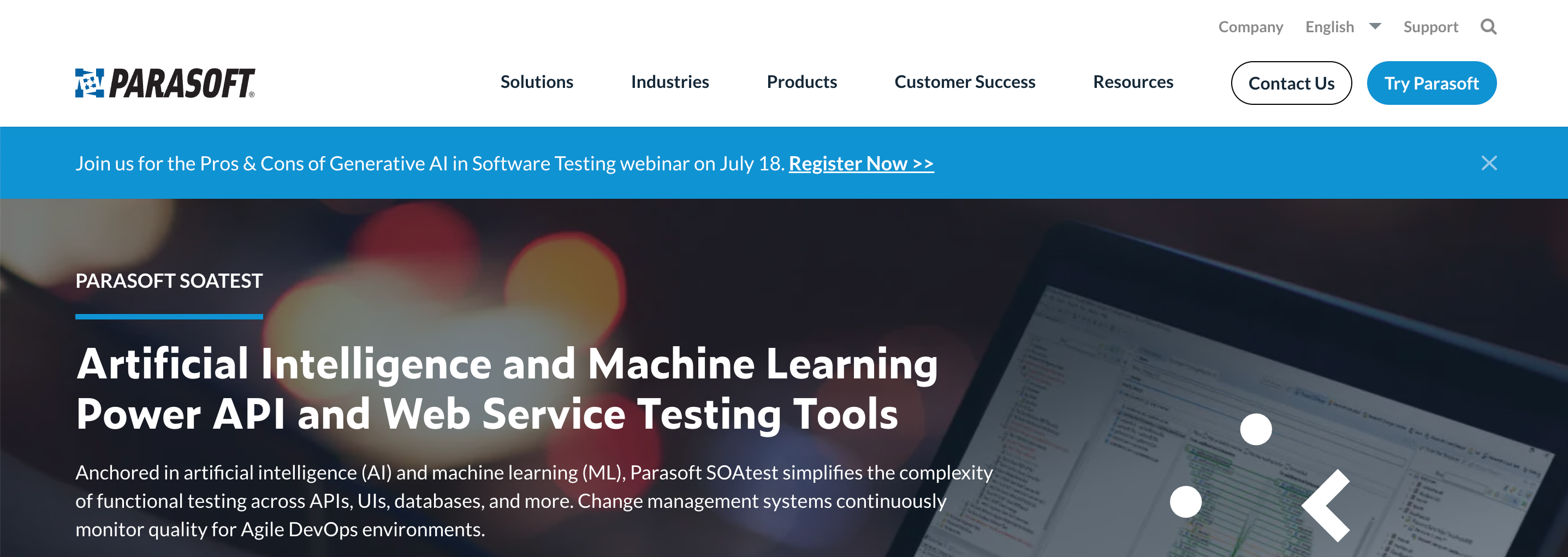
Parasoft SOAtest is an automated functional testing tool that places a special focus on APIs. It can also handle security, UI, load, performance, and other types of testing.
Parasoft Pros & Cons
Parasoft Pricing
Contact Parasoft to get pricing information.
Parasoft Verdict
If you’re looking for an automated functional testing tool for API tests (that can also handle other types of testing), Parasoft SOAtest will be a valuable tool for your team.
5. AccelQ
Full-Stack Testing
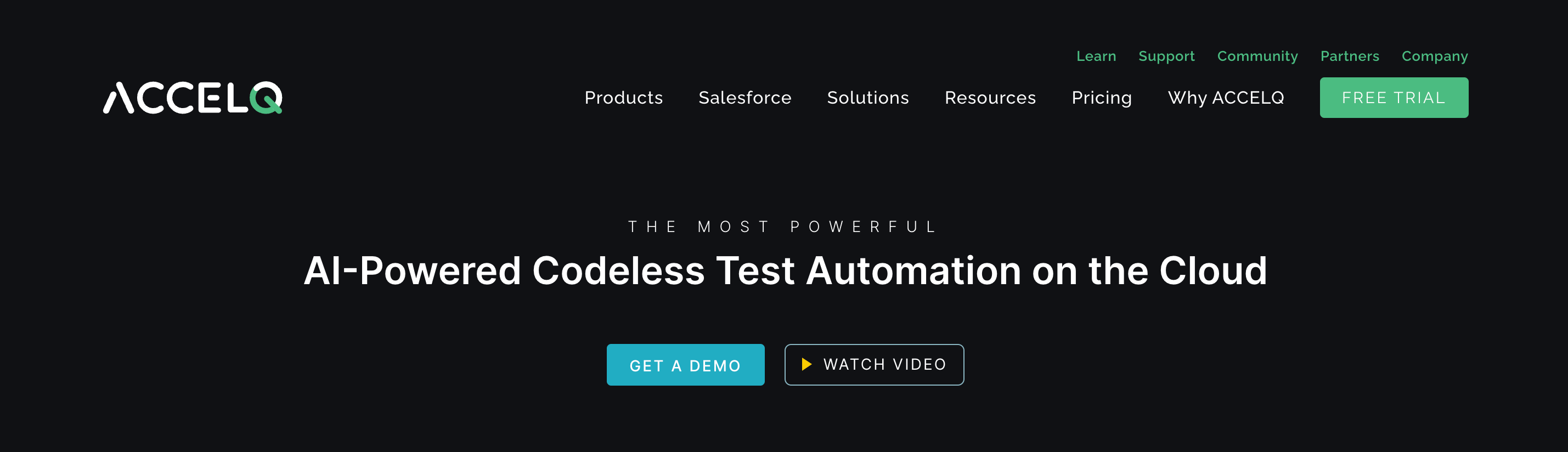
AccelQ covers all the bases, from web to mobile, API, desktop, and backend testing.
It was recognized by Forrester in 2022 and counts many established corporations among its clients. What I love about it, is that it is completely codeless. You can check out the no-code platforms to create the initial code as well if you’re not a savvy developer as well.
AccelQ Features
AccelQ Pricing
Pricing wasn’t available on the website at the time of writing. You can start a free trial or set up a call with AccelQ for more information.
AccelQ Verdict
AccelQ provides comprehensive full-stack testing for your entire application from start to finish, and all this without a single line of code.
6. TestBrain
Risk-Based Testing
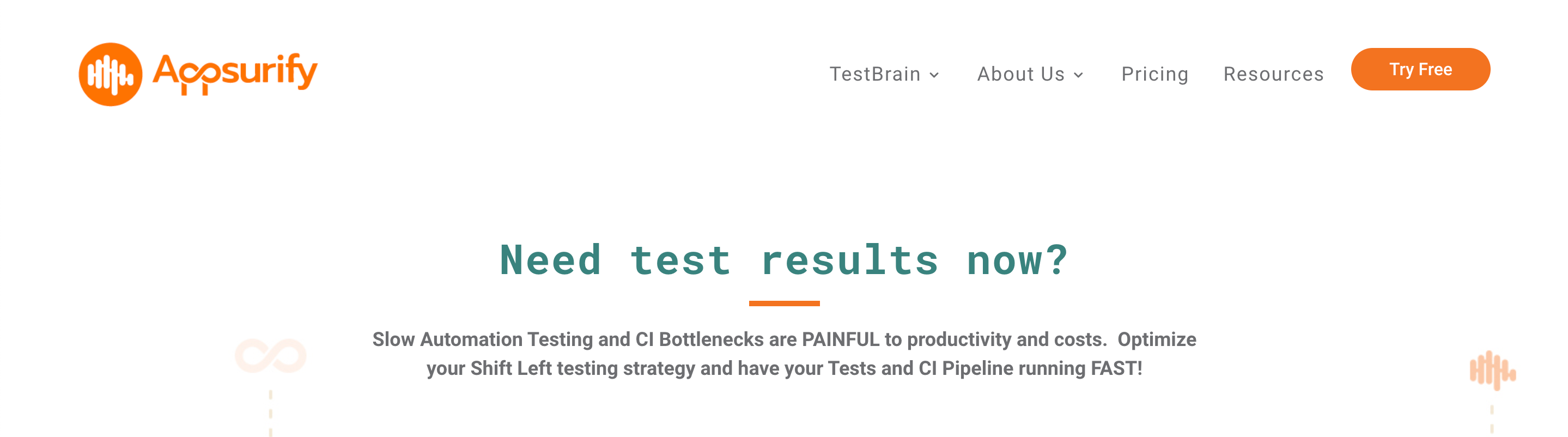
TestBrain by Appsurify aims to make testing more efficient for organizations that practice continuous deployment.
Instead of running all your tests every single time you update the code, TestBrain identifies the code changes and all the parts of your app that are affected, then only tests the affected parts of the code.
TestBrain Features
TestBrain Pricing
Reach out to TestBrain for pricing info.
TestBrain Verdict
Increase efficiency and ship updates faster with risk-based testing from TestBrain.
7. Tosca
For Enterprise Software
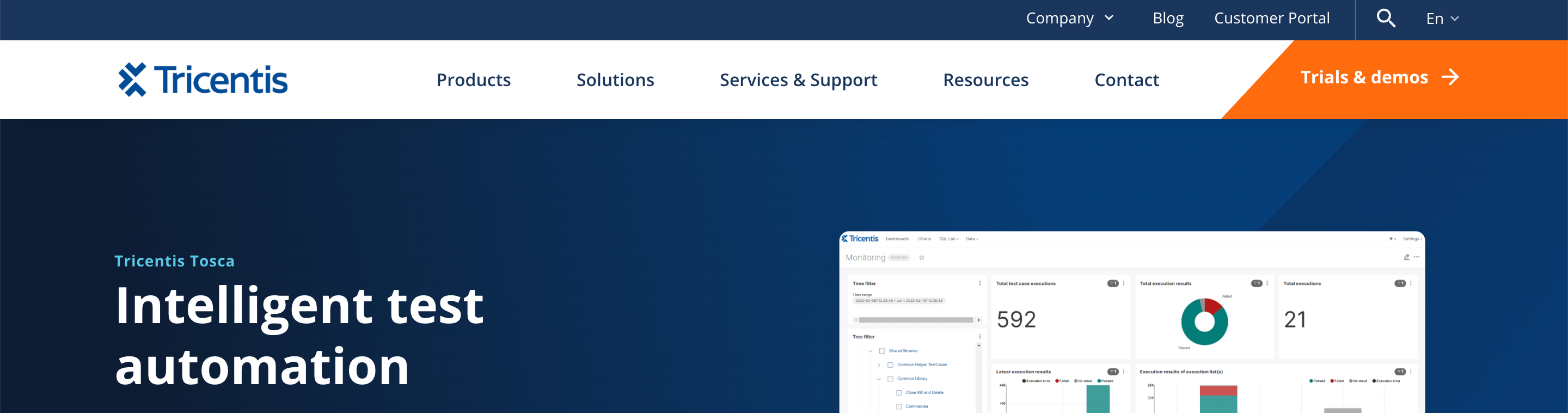
Tosca is an AI test automation suite for enterprise software. Like Testim, it’s developed by Tricentis.
Tosca Pros & Cons
Tosca Pricing
Apply for more pricing details.
Tosca Verdict
Companies that need to test enterprise-level software applications will get a specialized solution in Tosca by Tricentis.
8. Appvance
AI-Generated Tests
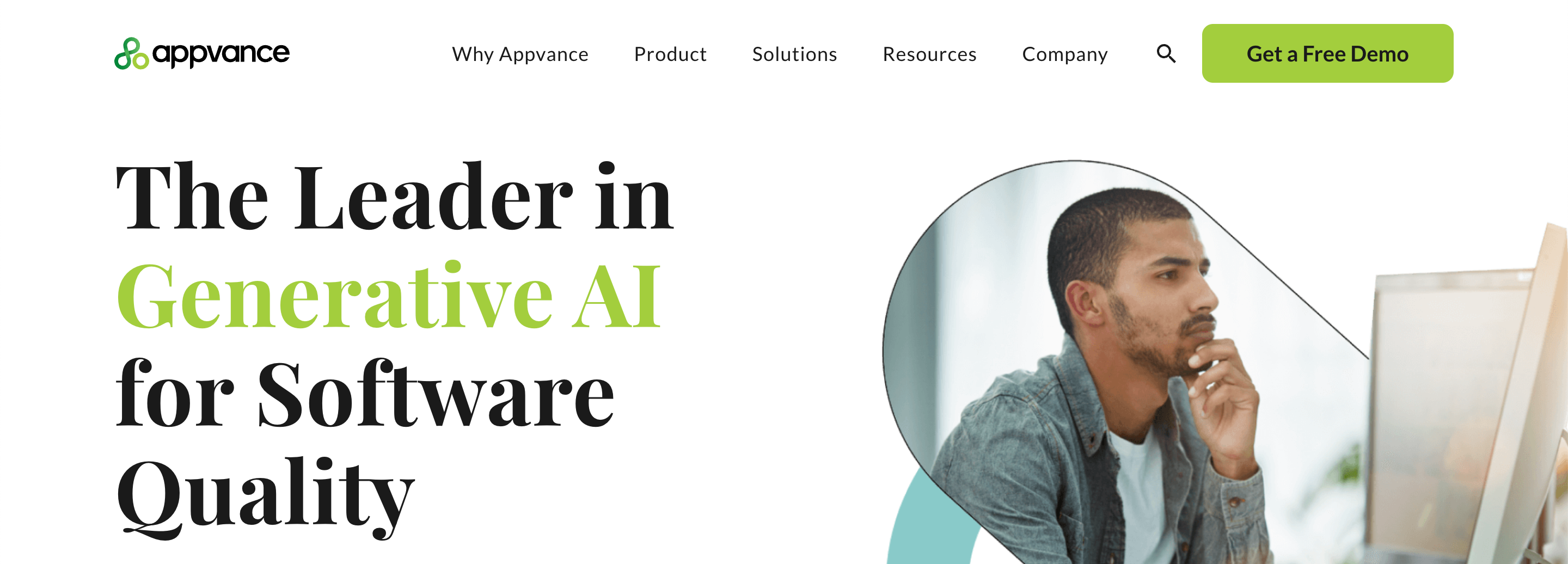
I find Appvance to be one of the most interesting applications of AI in automated testing.
While most other AI tools require human input to create tests, Appvance sends machine learning bots to crawl your entire application and generate tests automatically.
Appvance Pros & Cons
Appvance Pricing
Sign up for a free demo to get more information.
Appvance Verdict
Appvance is the “Set It And Forget It” of AI automated testing tools. Try it out to see how much time it saves your organization.
9. Testsigma
Easy Test Creation
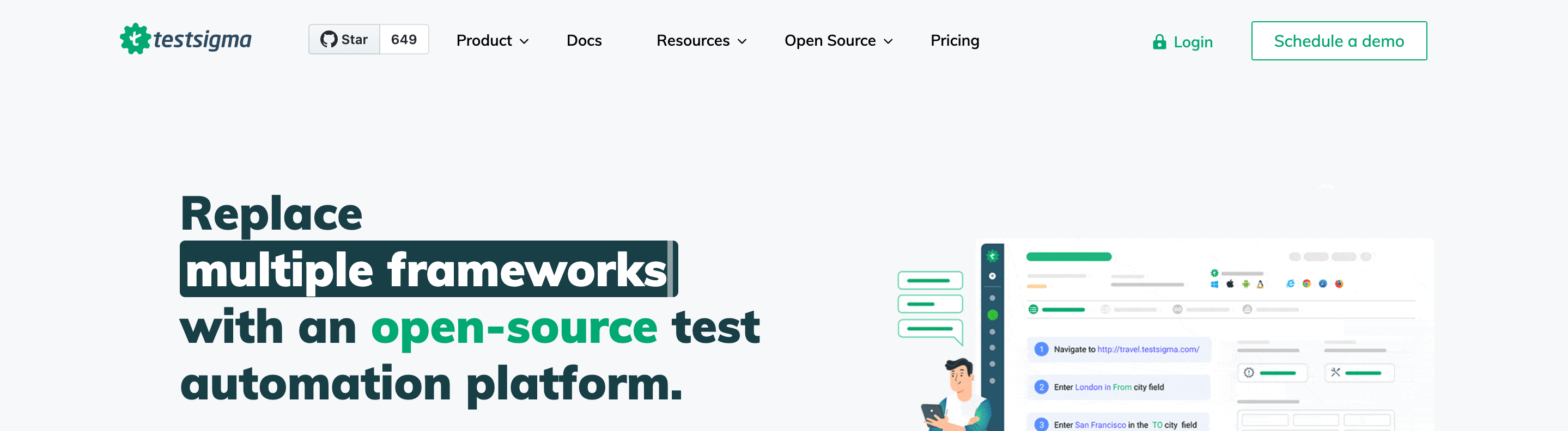
Testsigma’s defining feature is the ability to write tests without code.
You can either describe the test in plain English or record user behavior to create tests automatically.
Testsigma Features:
Testsigma Pricing
Paid plans start at $399 per month for teams. You can start for free with limited features.
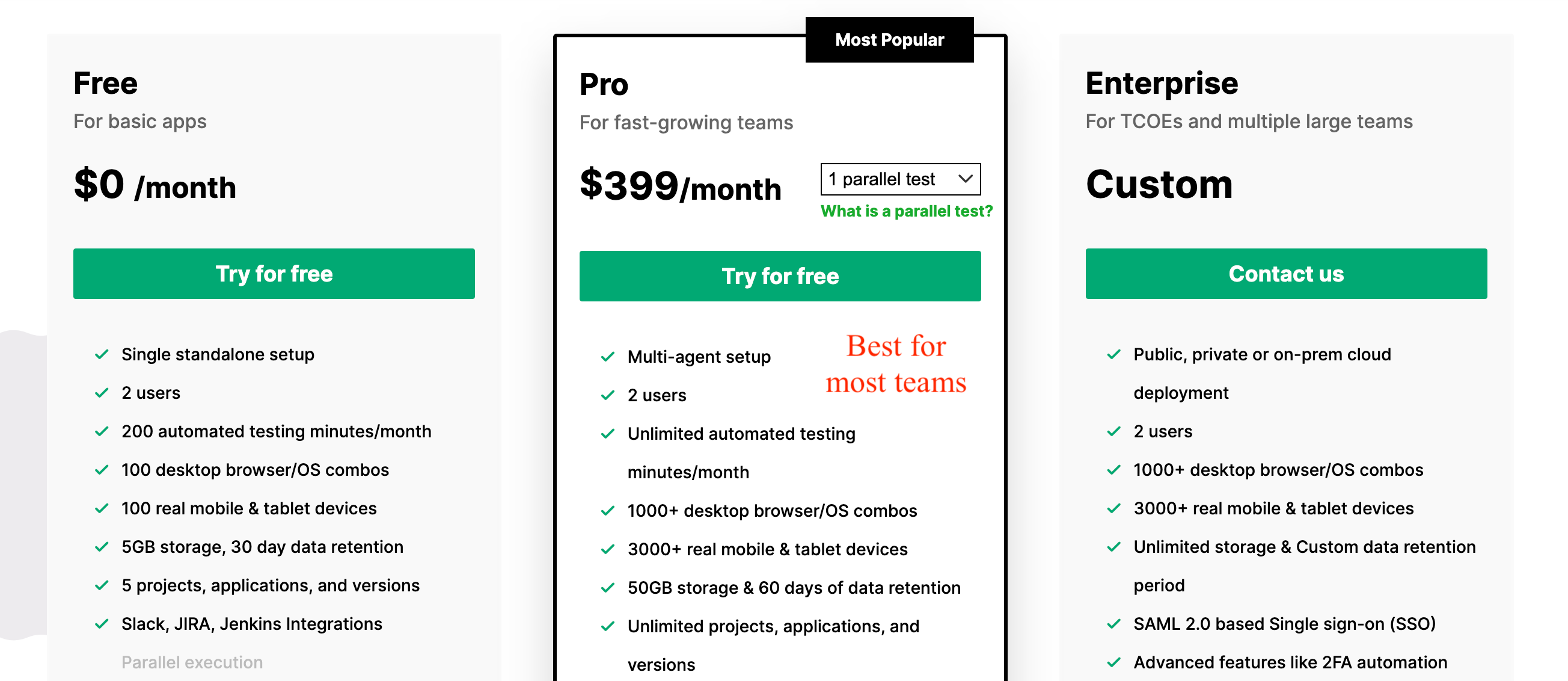
Testsigma Verdict
Testsigma gives your team an easy way to test your app and report on test results to stakeholders without knowing how to code.
10. Codium AI
Most Anticipated

Codium AI is an up-and-coming AI automation testing tool that’s already shown some impressive features.
Codium AI Features
Codium AI Pricing
Codium AI is currently free for individual developers. They’re currently developing a paid plan for enterprises.
Codium AI Verdict
If having suggested tests inside your IDE sounds enticing, try Codium AI’s free VSCode extension or JetBrains plugin today.
What is an AI Test Automation Tool?
AI testing tools use artificial intelligence to test apps with speed and efficiency.
Traditionally, test automation is done with static programs that run the same tests every time.
But when artificial intelligence and machine learning gets involved, you can do a lot more (which is such a park of AI tools).
It’s a much smarter, faster, and easier way to run testing.
One caveat: Make sure to have experienced developers check any code or results an AI software gives you! Even the smartest computer programs get things wrong some of the time.
Frequently Asked Questions (FAQs)
Can AI tools help with software test creation?
Yes! Tools like Functionize, AccelQ, and Appvance make it easy to create software tests with the help of artificial intelligence.
How is AI used in testing?
AI-powered test automation tools can create tests, run them, analyze results, and even fix broken tests all without human intervention.
Which tool is best for automated testing?
Functionize, AccelQ, and TestBrain are great choices. Or check out all 10 of my suggestions in the article above.






