Traveling to another country is a life-changing experience. But it can be challenging to get there.
One of the biggest problems international travelers face is finding an internet connection away from home. And with the rise of digital nomads, this is an important factor to consider.
To do this (without getting smacked with colossal roaming charges), you need a temporary mobile data plan that works with your phone at your destination.
Traditionally, you had to switch out the plastic SIM card inside your phone for a new international SIM card to get an international data plan.
This meant waiting for a physical SIM card to come in the mail or, worse, finding a mobile phone shop in a foreign country where you don’t speak the language.
Today we don’t have to worry about plastic SIM cards. Instead, we have eSIM, a new type of SIM card that allows you to switch to an international data plan without any extra effort.
What’s an eSIM?
An eSIM, which stands for embedded SIM, takes the traditional SIM card and embeds it into your phone. The eSIM technology functions like a SIM card, but it can’t be removed.
Instead of exchanging physical cards, you can register different carriers and plans to the eSIM chip whenever you need. Similarly, you can remove carriers and plans anytime by deleting the information from your phone instead of removing a physical card.
With an eSIM, you can assign multiple phone numbers or data plans to your device and switch between them whenever you need. And when you travel, you can buy special travel-friendly data plans for any region and install them using your eSIM without much effort.
Now that you understand what an eSIM is, let’s take a look at my top recommendations for eSIM plans for international travel. If you’re networking abroad, I highly recommend a digital business card & planner while you’re at it.
What is the Best eSIM Carrier?
If you’re looking for the best eSIM plan for your upcoming trip, here are the best eSIM providers I’ve found:
Best eSIM Options
1. Airalo
Most Trustworthy Provider
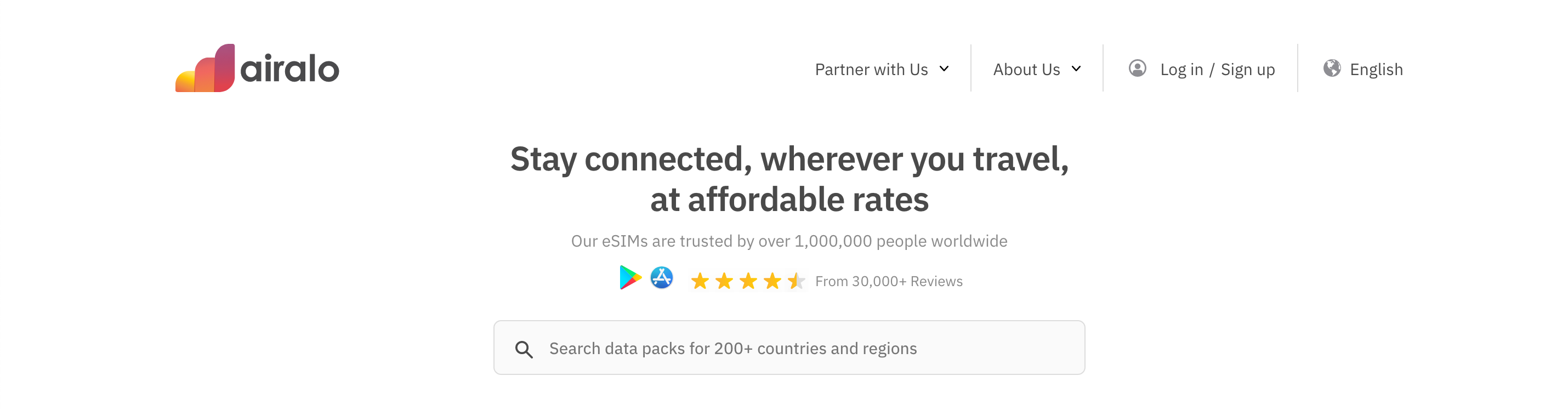
Airalo was founded in 2019, is based in Singapore, Turkey, and Canada, and claims to be the “world’s first eSIM store.” And it’s not just the brand talking—tons of people choose Airalo as their top favorite in eSIM reviews.
They’ve got 1 million customers and over 30,000 reviews, covering more than 200 countries and regions overall. So basically, they’ve got everything you might need from an eSIM provider.
Here are the pros and cons of Airalo:
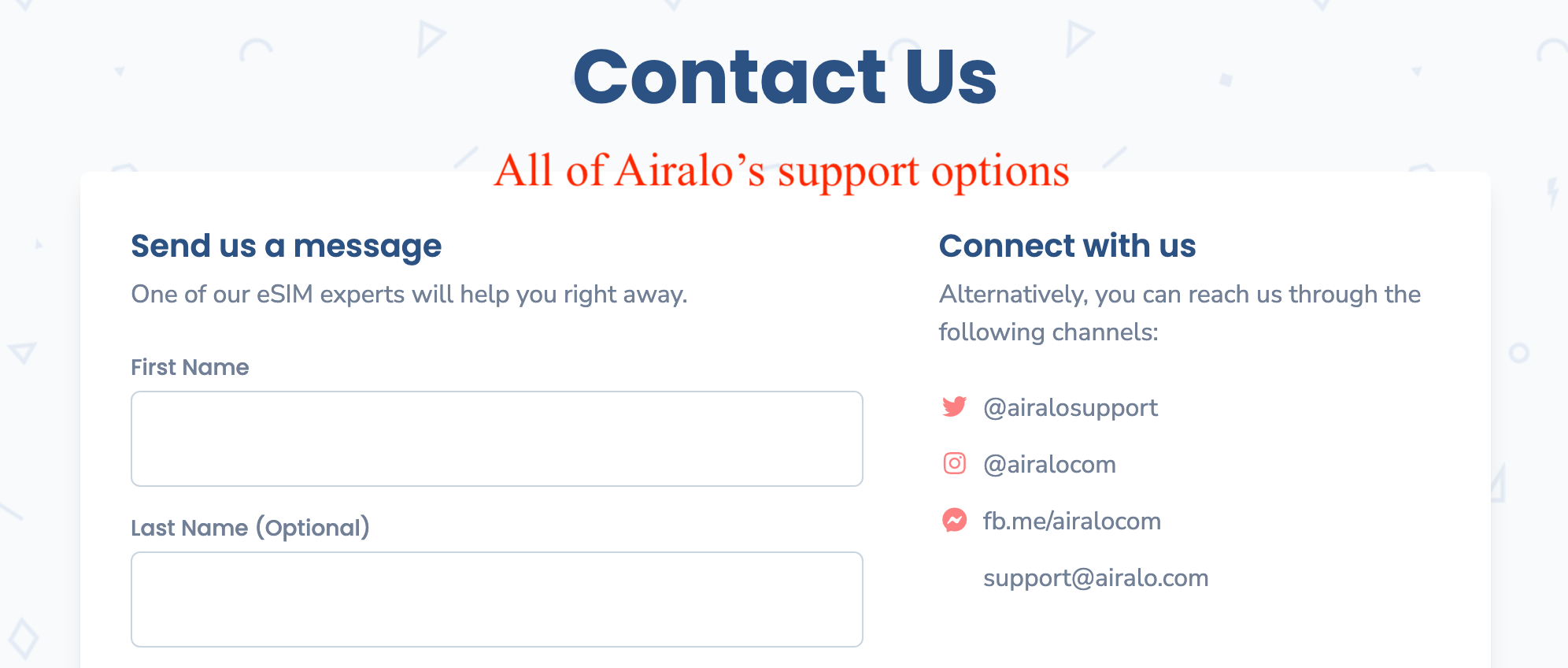
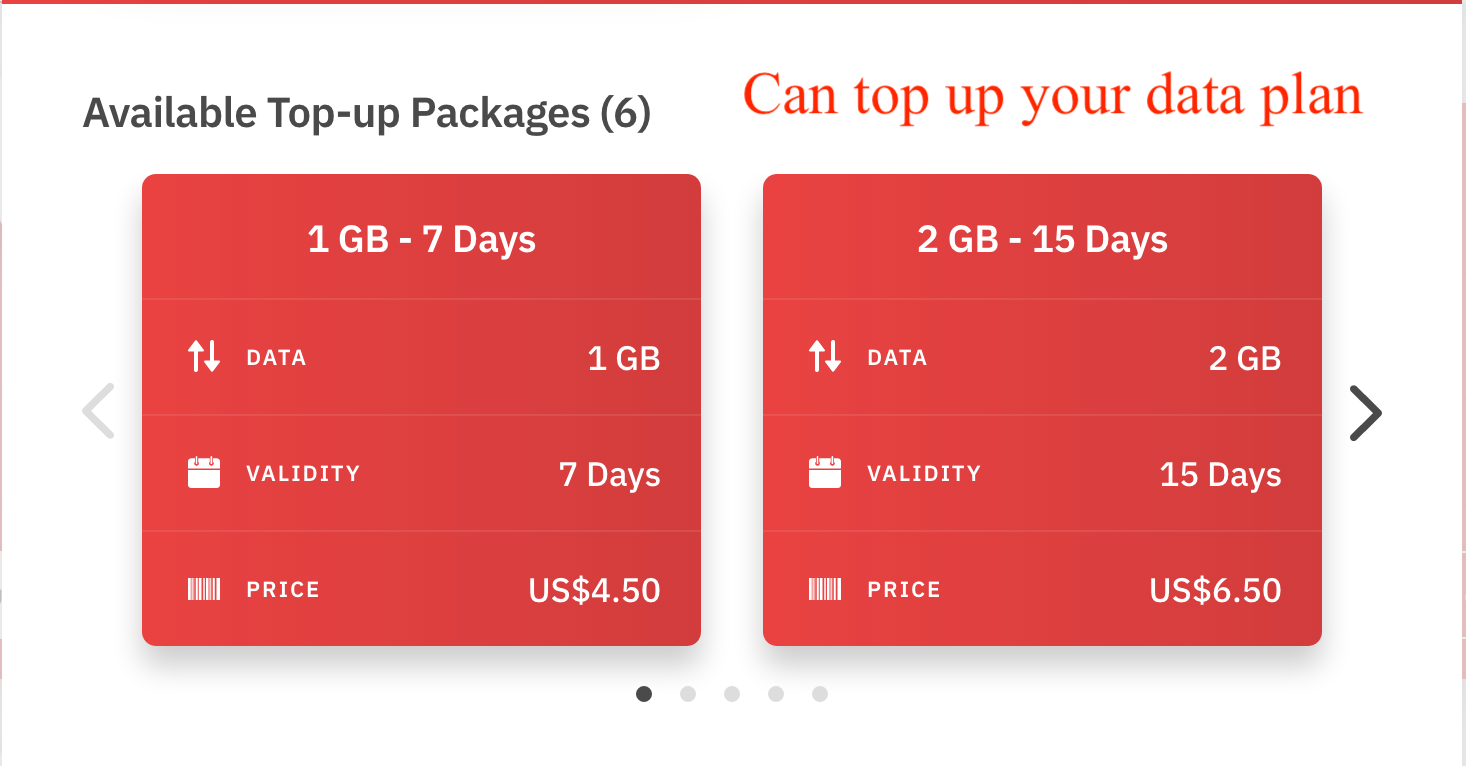
Airalo Pricing
Pricing will vary based on the SIM’s location and the contract’s length. I found some sample prices on their site to see what it might cost for your next trip.
(These prices may be different at the time you’re reading this, but here’s an idea.)
- Japan: 20GB for 30 days for $26 USD ($1.30 USD per GB)
- France: 20GB for 30 days for $36 USD ($1.80 USD per GB)
- Thailand: Unlimited data for 15 days for $19.95 USD ($1.33 per day)
- Australia: 20GB for 30 days for $40 USD ($2 USD per GB)
- Europe Regional SIM: 10GB for 30 days for $37 USD ($3.70 per GB)
- Latin America Regional SIM: 5GB for 30 days for $60 USD ($12 per GB)
- Global eSIM: Covers 84 countries, most of the major countries you will visit – 5GB for 30 days for $35 USD ($7 per GB), 10GB for 60 days for $59 USD ($5.90 per GB)
Payment Methods Accepted: Visa, Mastercard, American Express, Union Pay, PayPal, and Alipay
Airalo Verdict
If you want a trustworthy and reliable eSIM provider with excellent customer service, I recommend Airalo.
2. Holafly
Unlimited Data Plans
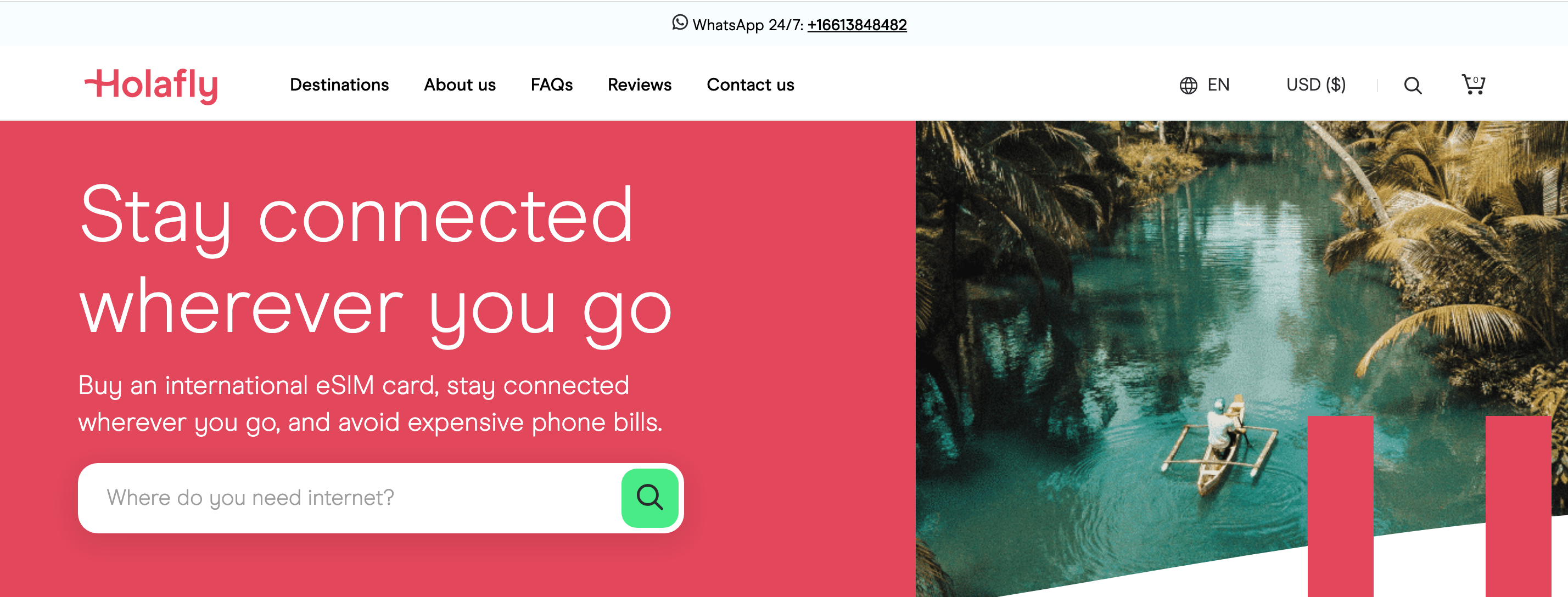
Holafly is based in Spain, Peru, and Colombia and serves more than 500,000 customers, similar to Airalo. However, where this company shines is with the sheer number of plans featuring unlimited data—it has way more than any other company I checked out.
Here are the highlights of using Holafly:
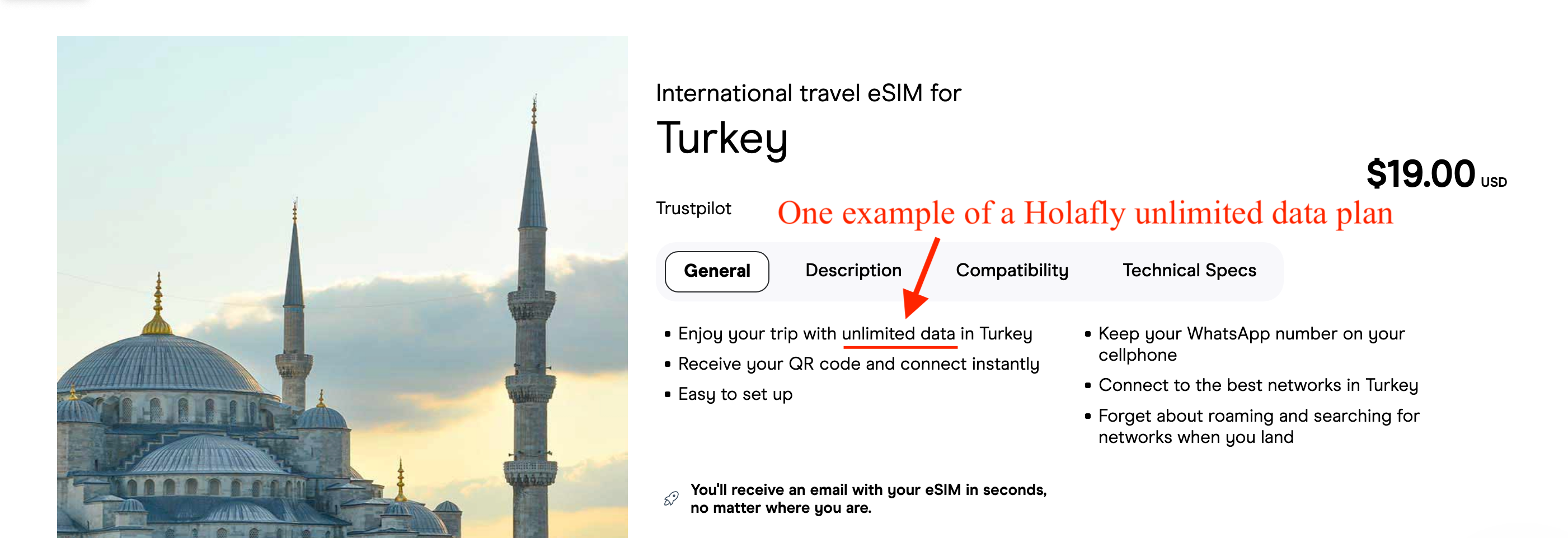
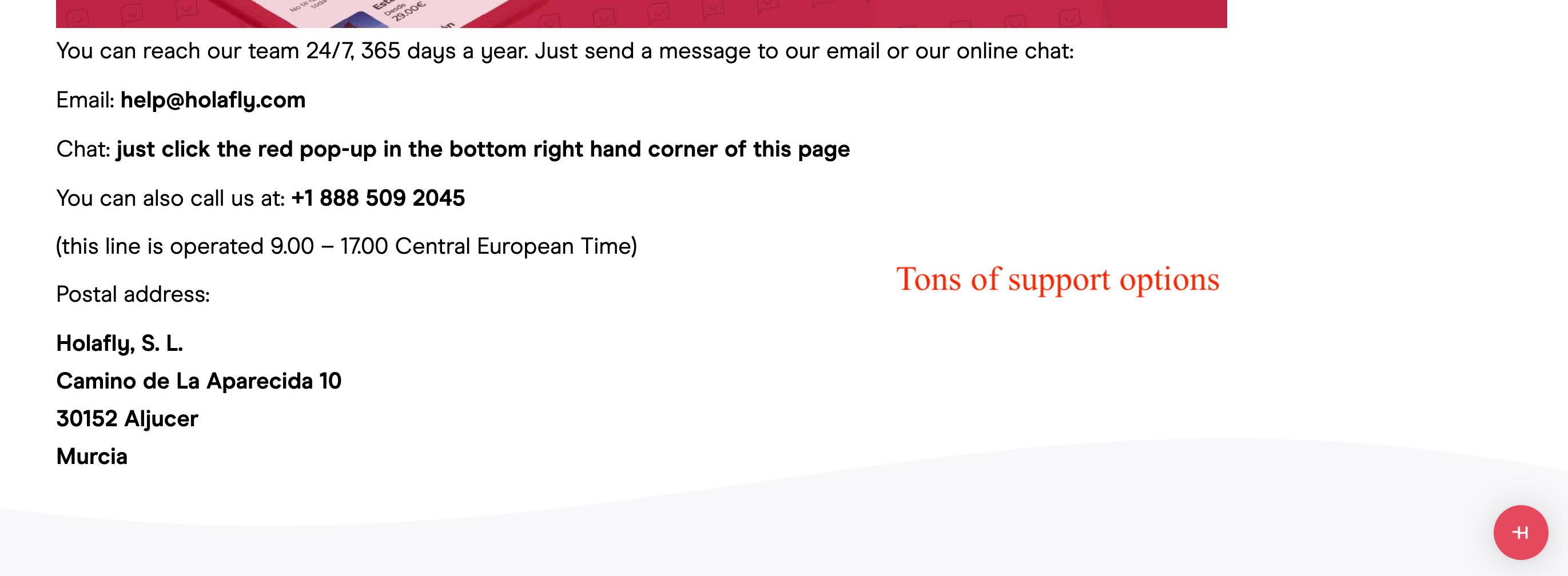
Holafly Pricing
Pricing will vary based on the SIM’s location and the contract’s length.
Here are some sample prices to get a good feel for the cost. (Prices are subject to change.)
- Japan: Unlimited data for 30 days for $64 USD ($2.13 per day)
- France: Unlimited data for 30 days for $64 USD ($2.13 per day)
- Thailand: Unlimited data for 30 days for $64 USD ($2.13 per day)
- Australia: 20GB for 30 days for $44 USD ($2.20 per GB)
- Europe Regional eSIM: Unlimited data for 30 days for $64 USD ($2.13 per day)
- South America Regional eSIM: 6GB for 15 days for $44 USD ($7.33 per GB)
- North America Regional eSIM: 6GB for 15 days for $54 USD ($9 per GB)
Payment Methods Accepted: Visa, Mastercard, Apple Pay, Google Pay, PayPal
Holafly Verdict
Looking for unlimited data? Holafly should be the first place you check.
3. Nomad
Best Global eSIM Coverage
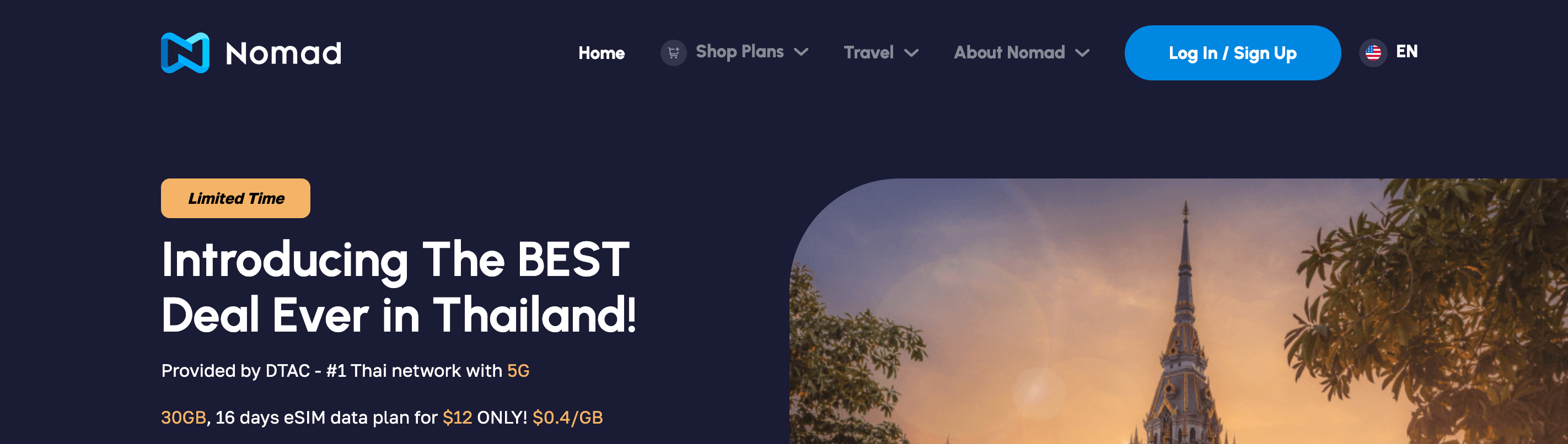
Nomad is an up-and-coming eSIM provider that provides another set of options for your upcoming trip. While it’s still improving some features, you can find better prices here for some plans if you’re comparing multiple sites.
Nomad also provides a Global eSIM plan if you’re traveling a lot.
Here are the benefits and drawbacks of Nomad:
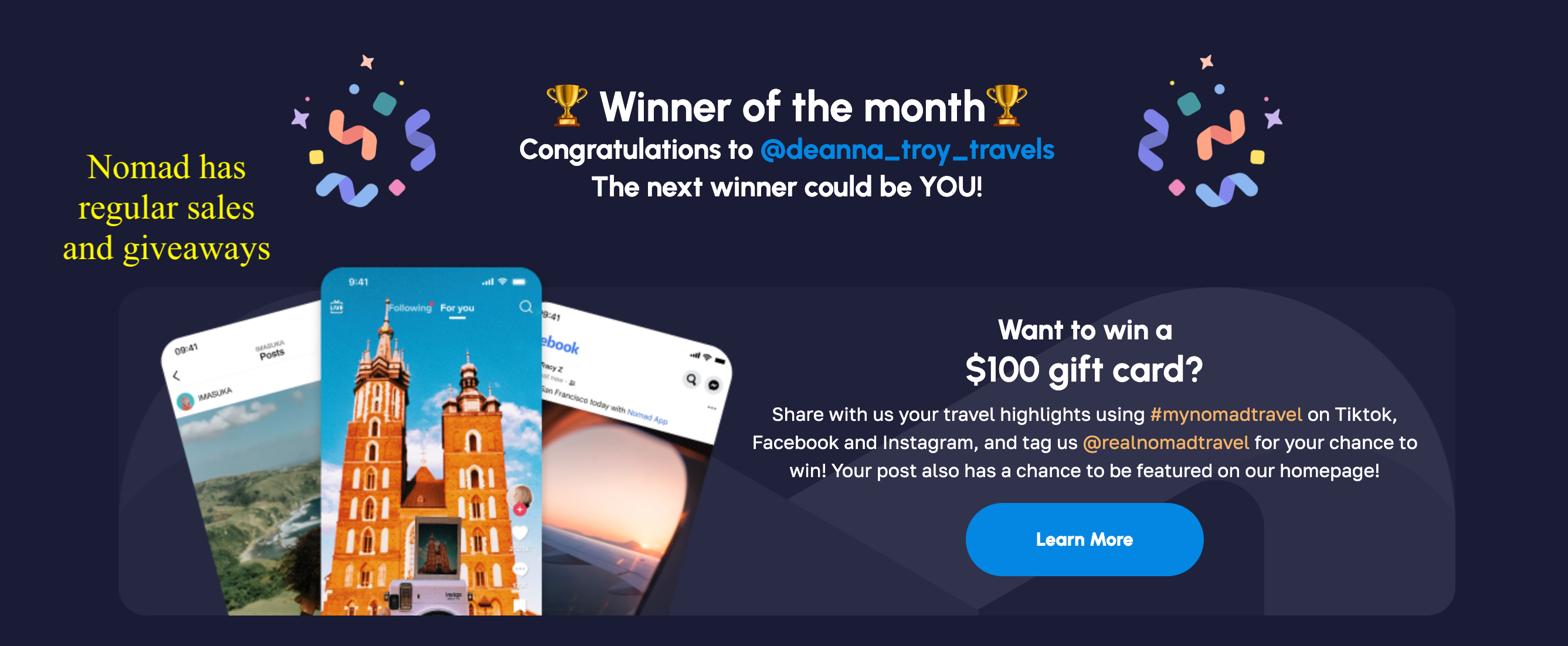

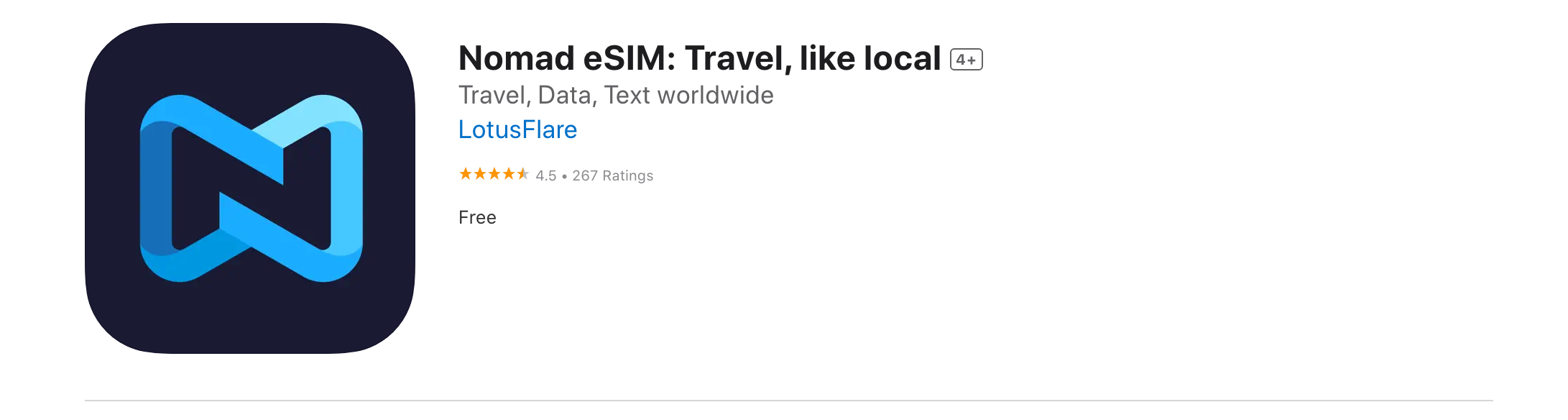
Nomad Pricing
Prices will vary depending on the plan, but here are some sample prices to give you an idea of what you might pay. (Prices will vary.)
- Japan: 20GB for 30 days for $34 USD ($1.70 per GB)
- France: 10GB for 30 days for $25 USD ($2.50 per GB)
- Thailand: 10GB for 15 days for $22 USD ($2.20 per GB)
- Australia: 20GB for 30 days for $15 USD ($0.75 per GB)
- Europe Regional eSIM: 10GB for 30 days for $25 USD ($2.50 per GB)
- Latin America Regional eSIM: (Doesn’t have one.)
- Global eSIM: Covers 110 countries, most of the major countries you would visit. 5GB for 30 days for $45 USD ($9 per GB)
Payment Methods Accepted: American Express, Mastercard, Visa, Discover, JCB, UnionPay, PayPal, Apple Pay, and Google Pay
Nomad Verdict
Nomad covers more countries than Airalo if you’re looking for a global eSIM, and it’s a great backup option that can give you more plans to choose from. You may find some great prices here that aren’t available from other providers.
SimOptions
Tons of Options
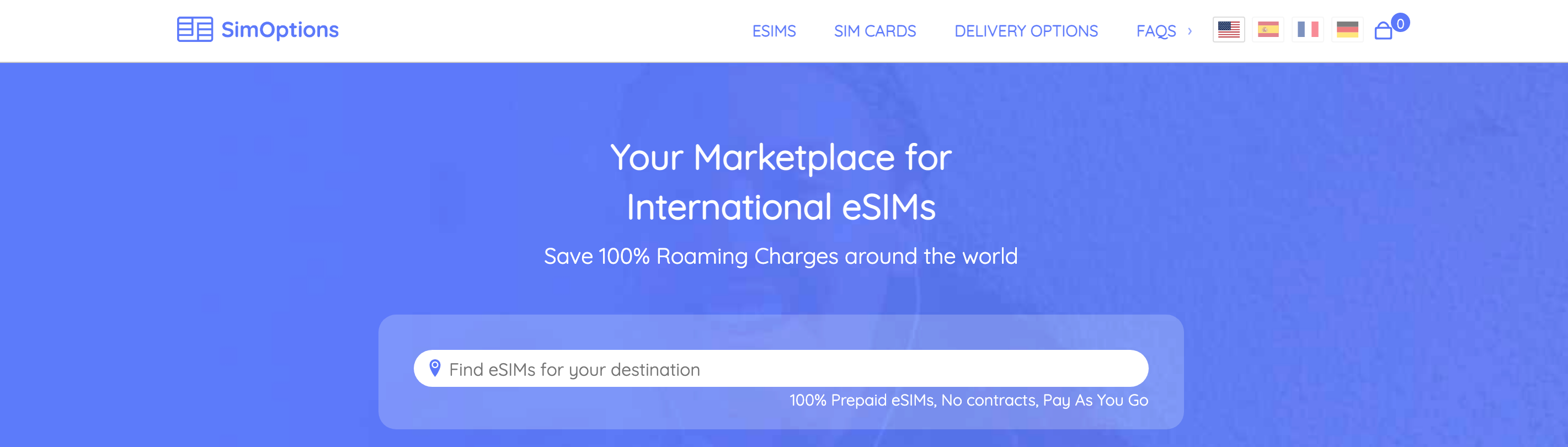
SimOptions is another top competitor and long-time player in the SIM cards game. They sell both physical SIM cards and eSIMs and are based in France, Thailand, and Hong Kong.
While there are better choices in terms of price, they do have some really good deals if you’re looking for them.
Here are the pros and cons of SimOptions:
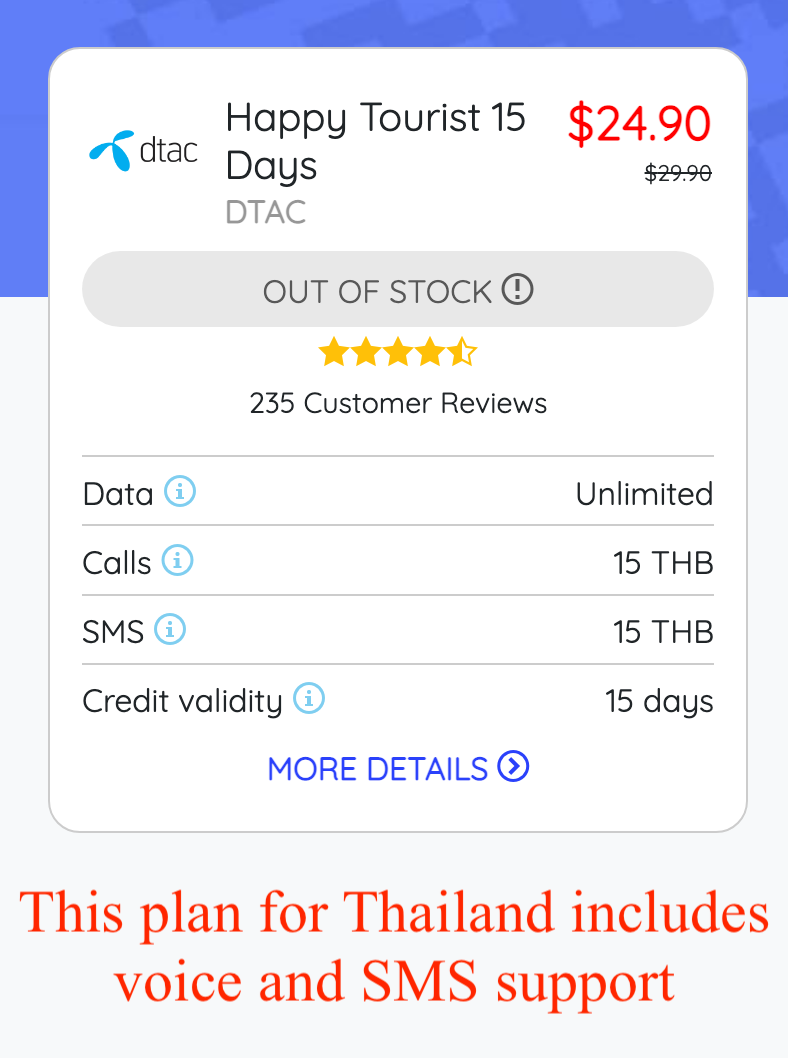
SimOptions Pricing
Prices will vary, but here are some examples. (Keep in mind that these may be wildly inaccurate today.)
- Japan: 8GB for 30 days for $34.90 USD ($4.36 per GB)
- France: 5GB for 30 days for $17.90 USD ($3.58 per GB)
- Thailand: 8GB for 30 days for $34.90 USD ($4.36 per GB)
- Australia: 20GB for 30 days for $34.90 USD ($1.75 per GB)
- Europe Regional eSIM: 5GB for 30 days for $17.90 USD ($3.58 per GB)
- South America Regional eSIM: 6GB for 15 days for $39.90 USD ($6.65 per GB)
- North America Regional eSIM: 20GB for 30 days for $34.90 USD ($1.75 per GB)
Payment Methods Accepted: Credit cards and Paypal
SimOptions Verdict
SimOptions does exactly that—it gives you more options if you can’t find the right plan and price for your destination.
5. Surfroam
Great for Full-Time Global Travelers
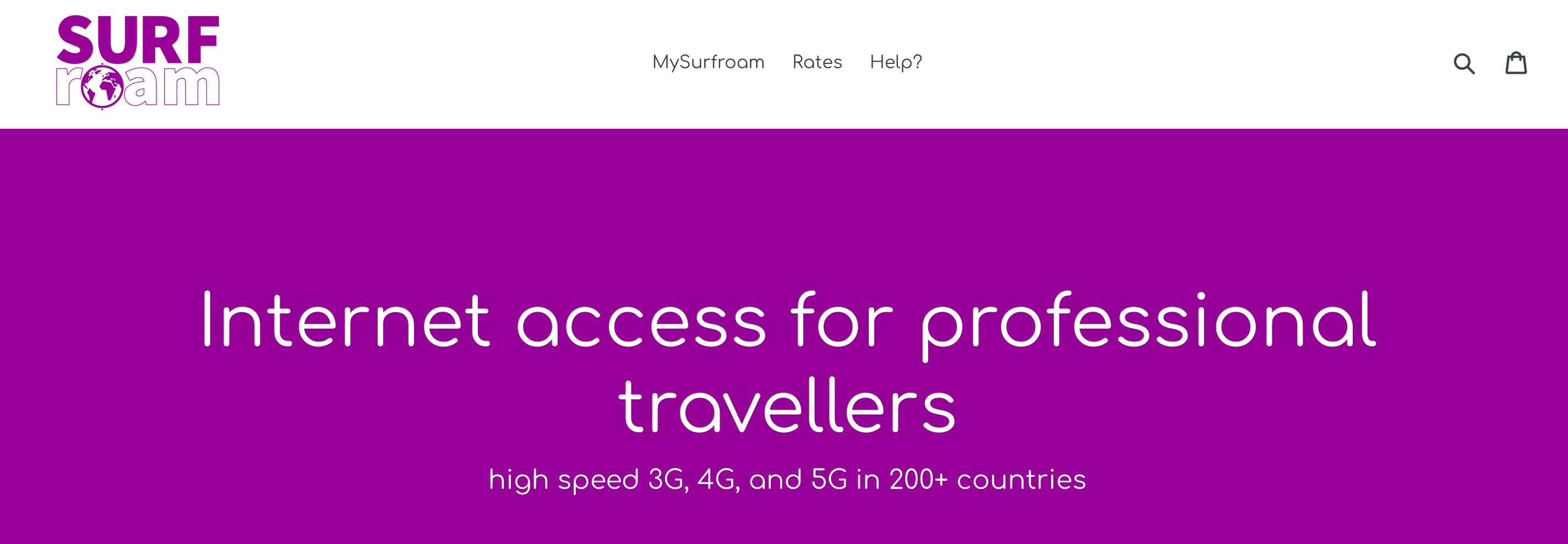
Surfroam (established in 2016) is more of a luxury eSIM provider. It provides a single eSIM covering most countries and regions worldwide. Prices per gigabyte of data depend on the country you’re in, and Surfroam automatically deducts the cost from your total depending on the local rate.

What’s cool about Surfroam is that the eSIM contract lasts for an entire year, and you can renew it at any time by buying more credits. So it’s a lot less hassle and worth it for someone who’s constantly moving around to different places and isn’t worried about paying a little more for a premium service.
Here are the pros and cons of Surfroam:
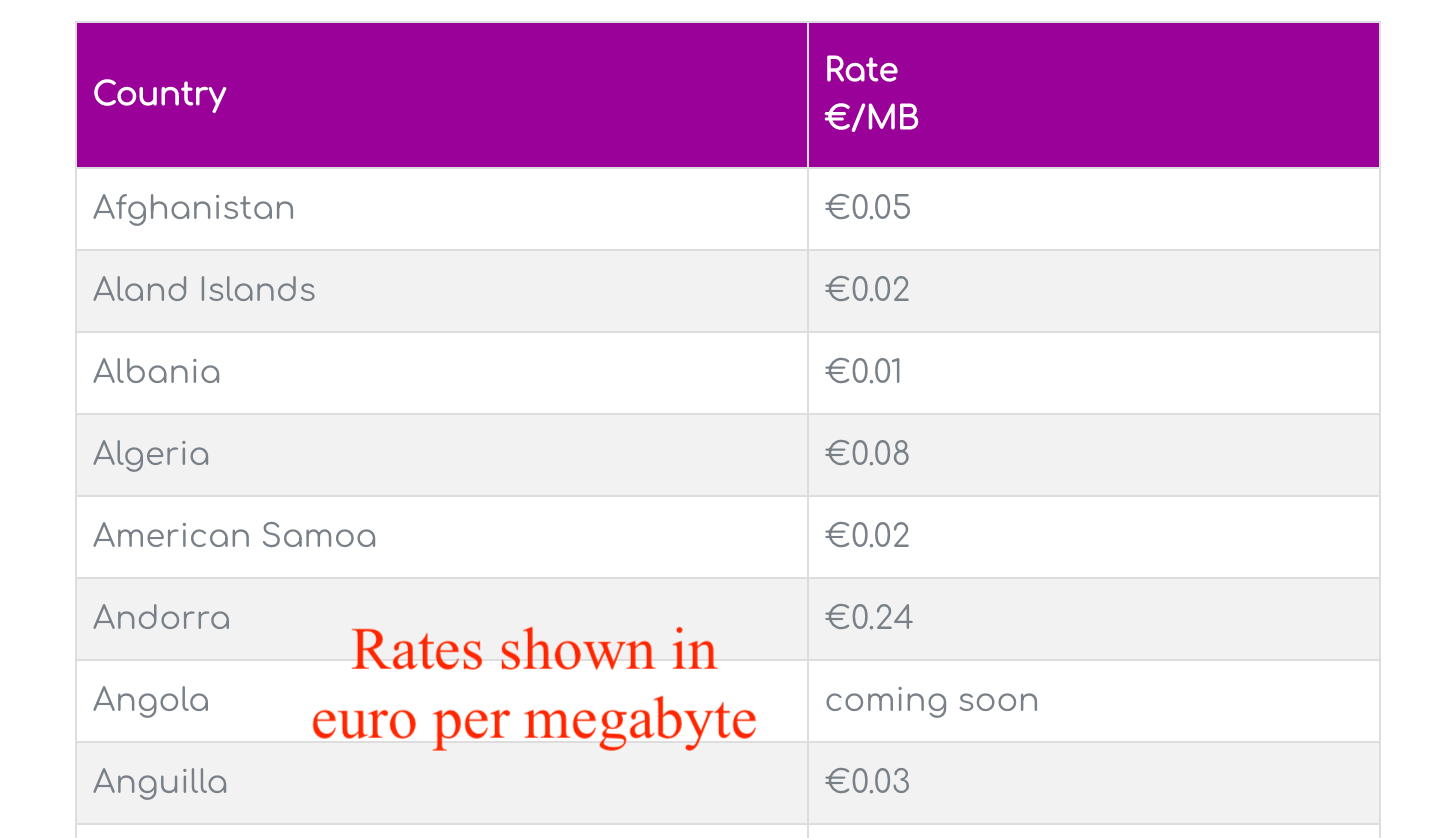
Surfroam Pricing
An eSIM plan costs a flat fee of 30 euros ($32 USD), which is on sale at the time of writing for 25 euros ($26). This fee goes toward your first store of credits.
The cost per gigabyte per country and region varies, but here are some samples to give you an idea.
- Japan: 30 euros per GB ($32 USD per GB)
- France: 10 euros per GB ($11 USD per GB)
- Thailand: 10 euros per GB ($11 USD per GB)
- Australia: 20 euros per GB ($21 USD per GB)
- US: 20 euros per GB ($21 USD per GB)
- Mexico: 30 euros per GB ($32 USD per GB)
- South Africa: 10 euros per GB ($11 USD per GB)
Surfroam Verdict
If your top priority is convenience and being able to jet-set around the world without worrying about internet connectivity, Surfroam is for you.
What is an eSIM & Benefits of Using One?
So what can you do with an eSIM? Why is it beneficial to have one?
Which is Better: SIM or eSIM? (Pros and Cons)
Wondering whether it’s better to use a physical SIM card or eSIM for your device? I’ve listed some pros and cons to help you decide.
First, let’s take a look at the traditional SIM card.
Pros of SIM cards:
Cons of SIM cards:
Now, on the other hand, let’s look at eSIM:
Pros of eSIM:
Cons of eSIM:
Any Downsides of Using an eSIM?
The only major downside to using an eSIM card is that it takes work to remove the eSIM installation or switch it to a new device, especially if the device it’s installed on is broken or powered off. (Not to mention most providers only allow you to install the eSIM on one device.)
With a traditional SIM card, you can just remove the card and pop it into a new device, but with eSIM, you often have to contact your provider to switch (or at least have a working device to transfer the SIM to a new one).
Some temporary eSIM plans do not allow you to install your eSIM on more than one device.
Which Devices are Compatible with eSIM?
The quick answer? Most devices from the past few years are compatible with eSIM already. (However, your device must be unlocked if you want to install third-party eSIMs. See the FAQ below if you want to figure out whether your phone is locked or unlocked.)
Apple devices have supported eSIM since the Series 3 Apple Watch, iPhone XS and XR, and 2018 iPad Pro. (However, Apple devices sold in China do not support eSIM.)
How many eSIMs can you install on an Apple device? According to Apple, iPhones can hold up to 8 registered eSIM cards, with up to 2 active phone numbers at any one time.
As far as Android devices:
Google phones have supported eSIM since Pixel 2 (but only for Google Fi), and the Pixel 3 and newer phones support third-party eSIM providers.
Samsung devices have supported eSIM since the Samsung Galaxy S20.
Microsoft has supported eSIM since the Surface Pro LTE model.
How many eSIMs can you install on an Android device? It varies, but most eSIM-compatible Android devices can support anywhere from five to seven eSIMs in a single device, with only one active eSIM at a time.
Where to Buy eSIM Cards
There are two main ways to buy eSIM cards, whether for a domestic plan or a temporary data plan for traveling:
Third-party eSIM providers are best for international travel since they have more options for global data providers and plans. You can compare providers in my reviews of the best eSIM plans above.
How to Choose an eSIM Provider
When considering which eSIM provider to go with, here are 3 questions to ask yourself:
How to Install an eSIM on Your Device
When you purchase a new eSIM plan for an existing phone, there are three ways to install it:
I’ll take you step-by-step through the installation process for both iPhone and Android.
How to install an eSIM on an iPhone
Method #1 (Recommended): Open the camera app and scan the QR code. It should recognize that it’s a new plan. Follow the on-screen instructions to install the eSIM.
Method #2: Download your eSIM provider’s designated app and follow the instructions on-screen.
Method #3: If the above methods don’t work, open up Settings > Cellular (also called Mobile Data on some phones), select Add Cellular Plan, and tap Enter Details Manually.
How to Install an eSIM on an Android Device
Method #1 (Recommended): Open the camera app and scan the QR code. Most recent Android devices will recognize a new mobile network. Follow the on-screen instructions to install.
Method #2: Navigate to Settings > Network & internet and find the Mobile Network field. Tap the plus (+) sign next to this field to add a new network. When it asks if you don’t have a SIM card, tap Next. Then scan your QR code and follow the on-screen directions to install.
Method #3: If the above methods don’t work, you can enter your eSIM details manually. As with Method #2, navigate to Settings > Network & internet and find the Mobile Network field. Tap the plus (+) sign next to this field to add a new network. When it asks if you don’t have a SIM card, tap Next. Then tap Enter Code Manually.
Frequently Asked Questions (FAQs)
What does SIM stand for?
SIM stands for Subscriber Identity Module, a little circuit in your phone that identifies you as your device’s owner to your mobile phone company. With this ID, your mobile carrier can connect your phone number and data plan to your device. This is how you can send and receive calls and messages and use the data plan you’ve purchased. Traditionally, that was embedded in a removable plastic card inside your phone.
What is an eSIM Card?
An eSIM card is like a traditional SIM card, except it’s permanently embedded into your device. Instead of removing a SIM card when you want to change providers or plans, you can digitally install new SIM information into your eSIM chip through your phone. So whenever you want to switch plans, you can buy and install new eSIM plans digitally and switch between them by simply changing a setting inside your phone.
Why use an eSIM card instead of a SIM card?
If you have a newer device, you already have the capability to use an eSIM plan. Traditional SIM cards are easy to remove and switch between phones, but it’s a hassle to switch between cards repeatedly, and it’s easy to lose little SIM cards while traveling.
On the other hand, eSIM plans can be installed with a single QR code and don’t require you to manage any physical cards. You can switch between them instantly, and on some devices like newer iPhones, you can even have 2 eSIM plans active at the same time.
The only downside is that removing an eSIM and switching it to a new device is not easy, especially if the device is powered off or broken.
How do I know if my phone’s SIM is locked or unlocked?
On Apple devices, go to Settings > General > About and find the Carrier Lock field. If it says “No SIM restrictions,” it’s unlocked.
On Android devices, go to Settings > Network & internet, and find the Mobile network field. If there’s a plus (+) sign next to the field, it’s unlocked.
If in doubt, contact your carrier for a definite answer.
Which carriers provide eSIM?
In the US right now, most carriers support eSIM, including AT&T, Boost Mobile, T-Mobile, Verizon, Xfinity Mobile, and more. Apple has a running list of global wireless carriers that support eSIM.
Can I have multiple eSIM cards on my device at the same time?
Yes, you can generally install up to 8 eSIMs on an iPhone and somewhere around five to seven eSIMs on Android devices. However, you can only have one eSIM active at a time on most devices (up to two active eSIMs on newer iPhones).
Can I use an eSIM in multiple countries?
You’ll need to make sure that your eSIM plan covers data in the country you’re visiting. If it doesn’t work or will incur extra roaming charges, you’ll want to make sure that you switch off the eSIM or switch to a different plan before entering a new country.
Some providers have global data plans that work no matter where you travel, in addition to regional and country-specific plans.









