Disclaimer: This post is a paid partnership with Popl, but all reviews and opinions expressed in this post are our own. This post may contain partner links, which means I’ll receive a commission if you purchase through my links, at no extra cost to you. full disclosure for more info.
If you’re here for an honest Popl review, you’ve come to the right place. I’ve been using Popl for over four years now (before digital business cards became mainstream), so I’ve tested it out in every possible situation.
Here’s an honest breakdown of what you can expect when onboarding your company with Popl.
What is Popl?
Popl is a digital business card platform that replaces traditional paper cards with smart NFC technology and QR codes, enabling users to instantly share professional contact information. It works in the same way you use Apple Pay at checkout.
Core Key Features: Customize branded digital profiles for each employee that contain the following:
- Basic info: Name, title, company, phone, email
- Digital presence: Website, social media profiles, LinkedIn
- Rich media: Videos, presentations, portfolio pieces, real estate
- Custom elements: Calendars, payment links, reviews, CTAs
Advanced Enterprise Features:
- Badge & Business Card Scanner: Simply snap a picture of someone’s business card or badge, and save the lead.
- Two-Way Lead Capture: Automatically capture visitor information while sharing yours, instantly building your pipeline.
- AI Lead Enrichment: Every contact auto-populates with company size, industry, revenue, LinkedIn profiles, and verified emails.
- Native CRM Integration: Direct sync with Salesforce, HubSpot, etc., so that you never miss an opportunity.
- Team Analytics Dashboard: Track ROI with metrics on leads generated per employee, conversion rates by event, and link engagement.
- Bulk Profile Management: Update 1,000+ employee cards simultaneously for rebrands, role changes, or new campaigns.
Quick Take: Is Popl Right for Your Enterprise?

Popl Verdict
If you’re looking for a feature-rich digital business card platform for your business, Popl is an excellent choice. With a sleek, customizable interface, robust integrations, centralized dashboard management, and content enrichment features, Popl has evolved into more than just a way to share contact information. It’s a true in-person GTM and lead generation platform.
Cons:
| Best For | Enterprises & Teams |
| Price | Starting at $7.99/month |
| Integrations? | 5,000+ integrations |
Popl Product Lineup (2025 Edition)
While you do not need a physical product to share and exchange contact info with Popl, they do have a good array of options if you still enjoy the feel of a traditional business card.
Here are the products they currently offer for you and your team.
Popl Cards
Think of these as your tangible business card. It may make the transition from physical to digital easier, but keep in mind that having a physical card is not necessary.
| Card Type | Feature | Price |
| Original | Popl logo, basic card. | $9.99 |
| Lux | Sleek, black card. | $19.99 |
| Custom | Customize with your company logo | $29.99 |
| Metal | Sleek luxury metal card | $44.99 |
| Customized Metal | Metal luxury material with laser-engraved company logo | $79.99 |
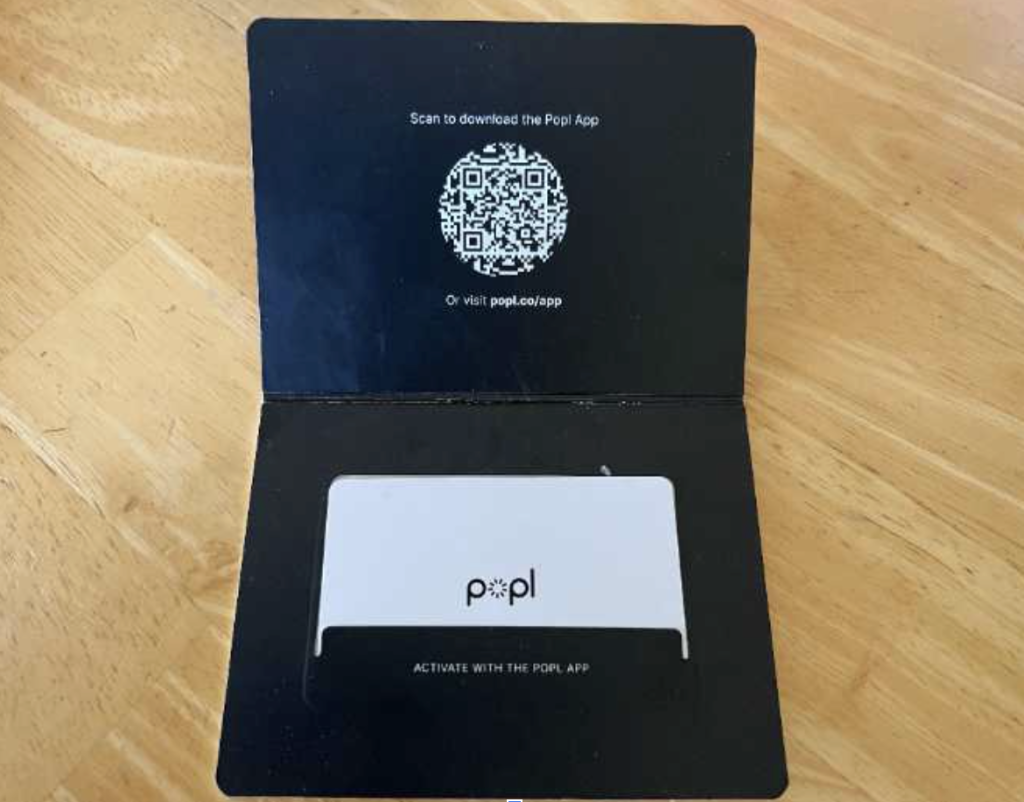
Popl Accessories
They offer a variety of accessories that you can also use; see below.
| Type | Feature | Price |
| Phonecard | Flat sticker sized to fit perfectly on the back of your phone. | $14.99 |
| Keychain | Hang on your lanyard or keys. | $19.99 |
| MagSafe Popl | Small circular ticker for your phone. | $34.99 |
| Custom Badge for Events | Badge with lanyard for conventions and seminars | $29.99 |
To be honest, after using their product for years now, I’ve found that I like just using my phone to directly share my contact info, having people scan the QR code in my Popl app or homescreen widget.

Popl Flat (Standard)
How Does Popl Work?
Here’s how easy it is to set up your Popl digital business card.
Step 1: Design Your Digital Business Card
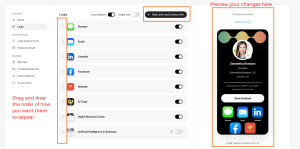
First, design your company landing page by uploading your photo, logo, and company colors, and then add the links you would like to share.
Here’s an updated 2025 list of features available:
-Basic Contact Info: Phone number, Email, Website, Google Address
-Advanced: WhatsApp, WeChat, FaceTime
-Social Media: Instagram, LinkedIn, Facebook, YouTube, TikTok, X, Pinterest
-Business: Calendly, Google Reviews, Yelp, Etsy, Microsoft Bookings, Square, Booksy
-Content: Videos, Files, Headers, Expandable Text Options
-Real Estate: Embedded video, Zillow
-Payment: Zelle, Venmo, PayPal, Cash App
Note: If you’re a large enterprise, you will have an administrator who decides which features employees can modify and which they cannot. For instance, you may want employees to add in their photo or LinkedIn profile, but not be able to adjust the logo or website URLs.
Step 2: Set Up Enhanced Lead Capture & Contact Management Features
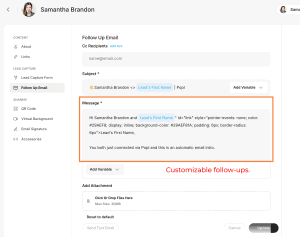
After you’ve designed your digital business card, there are a few other features I recommend you enabling to get the most out of your in-person networking experience.
First, turn on “Lead Capture Form.” This way, when someone scans your business card, a form comes up where they can manually type their contact information directly.
You can also set up a scheduled, customized follow-up email. This is really handy if you attend an event, and want to touch base the next day.
Step 3: Share Your Contact Information

Popl offers multiple easy ways to share your contact information:
-NFC Device: Simply wave your Popl card or NFC accessory over someone’s phone to instantly transfer your contact details. If you enable the lead form opt-in, they can also share their information back with you.
-In-App Sharing: Send your digital card via text message, email, QR code, or social media platforms like LinkedIn directly from the Popl app.
-Phone Options: Add your Popl card to your mobile wallet, place the QR code on your phone’s home screen, or use a widget for quick access anytime.
Step 4: Receive Contact Information
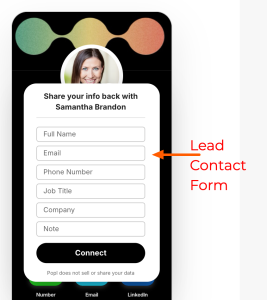
There are many ways to receive information back from a possible lead or client, but my favorite feature by far is their data enrichment.
Whichever way you receive the information, the Popl AI will search for all pertinent information including company size, LinkedIn profile, emails, phone numbers, and industry and auto-populate the results with every lead!
Business Card Scanner: Simply use their business scanner to snap a picture of their physical business card, event badge, or their QR code to receive their details. You can also upload photos if you had snapped a photo prior to tossing.
Conference Badge Scanner: The Popl app can also scan event and conference badges. Just like with their paper business card scanner, you simply point your phone’s camera at someone’s badge, and it captures their contact info instantly.
Lead Form: If you opted for the lead form pop-up, they can fill out their information after scanning your card.
Step 5: Intelligent Follow-Up
Now the fun part, follow up with your network! Here are some ways you can nurture and fast-track your lead follow-ups:
-Send an automatic follow-up email.
-Import contacts to your CRM like Hubspot or Salesforce for your Team to follow-up with.
-Use the AI email manually within the app.
What Does It Look Like When A Lead Receives Your Information?
Popl digital business cards work with both Android and Apple phones.
Once your customer or client has clicked the link or scanned your QR code, they can click “Save Contact” (see below).
This will then pull up their contacts page and allow them to save it.
Added to Contacts
Once they hit this button, it will add all of your business information to their Contact list. And there you are! You’ve swapped business information in a few seconds.
Now they don’t have to spend five minutes manually adding all your contact information into their phone.
Popl’s Key Differentiating Features
Lastly, it’s worth noting a couple of unique features that I believe are worth mentioning.
Measuring Your Team’s Networking Efforts
Popl makes it easy to track and measure your team’s networking success at conferences and events. With built-in analytics, you can see exactly how many leads your team captures and how effectively they engage with new contacts.
Popl Analytics Now Includes:
- Leads Generated: How many new contacts were created within the timeframe.
- Link Taps: Counts how often someone clicks a specific link on your card, such as your website or social media—ideal for tracking engagement from emails or online posts.
- Card Views: How many times a member’s card has been viewed.
These metrics provide valuable insights into your team’s outreach and help you optimize follow-ups for improved results.
Email Signature
Attach a Popl signature at the bottom of your emails. I’ve found this to be incredibly helpful in achieving a higher response rate for my cold email outreach.
Organize & Track Your Leads
I used to scribble on paper cards back in the day so I could remember every conversation with potential candidates, and it was a nightmare. Popl helps me stay organized:
- Add personalized notes to each contact, helping you remember important details and follow up with context that stands out.
- Use tags to organize your leads by department, event, or any custom category, making it easy to filter and find contacts from specific networking occasions or teams
- Follow up via their AI Email feature, manual emails, or upload to your CRM.
AI Lead Enrichment
This one is just too fun not to see in action. As I’ve mentioned before, every lead you acquire, whether from scanning a business card or a QR code, will automatically populate all the known information about that person and company.
Here’s what it looks like when I scan a card:
Not only will it automatically upload all the information on the card, such as Name, Company, Email, or website, but it will also use its AI magic to autopopulate things about the company (industry, size) and LinkedIn profile if found.
Who Is Popl Best For?
Popl is great for anyone (I’m a solopreneur and love it). However, they’re primarily designed for creating the ultimate digital business card for large enterprises and teams.
With Popl Teams, businesses can manage thousands of employee profiles, ensure consistent branding, and oversee company-wide networking efforts from a single dashboard.
Features like bulk editing, CRM integration, advanced analytics, and seamless onboarding make it easy to transition from paper to digital cards and track networking ROI at scale.
What Extra Features Are There for Popl Business?
Now, for most people, the products and Popl Pro version will give you everything you need.
If you have a small or large business with more than five employees or partners, then the Teams functions may be a much better option for you.
Here are some of the Popl Teams features:
- You can edit all of the company’s business cards in bulk. This is great if you make a logo change or want to update images company-wide—no more reprinting physical cards.
- You can edit each team member individually. Did someone get a promotion? No need to have to reprint new cards. Just update their profile.
- Send all of your company’s leads to one location and export the information to your CRM.
- You can send push notifications to your staff to give them updates or congratulate them.
How Much Does Popl Cost?
Here’s a price breakdown for individuals:
| Plan | Includes | Cost (billed monthly) |
| Free | Exchange contact information | $0 |
| Pro | Lead Capture, Business Card Scanner, & Integrations | $7.99 |
| Pro+ | Custom lead capture forms, branded push notifications | $14.99 |
** Cheaper if you bill annually.
Pricing for all Teams and businesses, reach out for a customized quote (pricing depends on the size of the company and features you’re looking for).
Popl Pros
Overall, here are the things I really love about Popl:
Popl Cons
Overall Takeaway Popl Digital Business Cards
In my honest opinion, Popl has been an amazing experience for the last four years. I’m constantly getting compliments and asked by others about my card. If you’re a company still managing paper business cards the old fashioned way, request a consult with Popl to make your admin personnel happy and to help you’re employees network.
Frequently Asked Questions
Do you need cellular service or WiFi to share your contact information?
No, you do not. Either use the QR card on the back of your Popl device or on your Popl app using “offline mode.
Do both parties need to have Popl in order to exchange information?
No, both parties do not need to have Popl. They can save the contact information directly within their phone or access the digital business card link at any time.
Is Popl Secure, and is my Data protected?
Popl has undergone SOC 2 completion and is GDPR compliant, making it an excellent choice for companies valuing security.
How does Popl compare to other digital business card solutions?
Popl has always been a leader in the digital business card industry, paving the road from a digital business contact exchange to the ultimate lead generation tool.






